This month we threw a birthday party for the now 3 years old application known as Microsoft Teams. It has been quite a wild ride since the apps inception! Microsoft has taken time to digest all the stories of how businesses are using Teams to chat, call, meet and collaborate.
Below is a summary of what’s new in Microsoft Teams and what is on the road map ahead.
What’s new in microsoft teams?
Teams Meetings
Great audio quality even under networks
with high packet loss
When joining meetings over a poor WiFi or cellular connection—whether taking a call on the go or joining a meeting from a crowded conference hotel—high data packet loss can adversely affect the audio experience. With our new algorithmic improvements in Teams, you now experience greater audio quality even under congested and lossy networks. Through a combination of smart jitter buffer logic, burst loss detection, and triggering of redundant transmissions, we can ensure smooth audio playback, even under high burst loss. Many customers are already noticing an improved audio experience, especially given the overloaded networks we are seeing today. These improvements have rolled out to Teams customers worldwide.
Keep the focus on you with Background
Blur for iOS (coming soon)
Keep the focus on you and not what’s behind you! We are excited to bring this frequently utilized feature from the desktop to your iOS devices! You can expect to see this feature appear on your iPhones and iPads in the coming weeks.
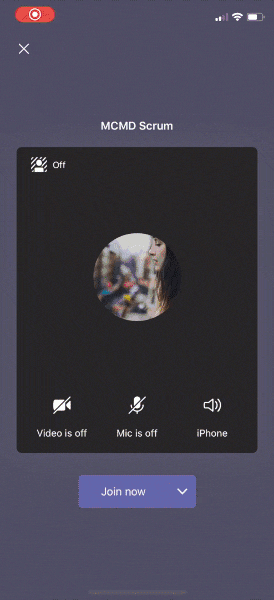
Easily conduct interviews, virtual healthcare visits, and more with the Bookings App in Teams
The Bookings app offers a simple way to schedule and conduct appointments with external participants via Microsoft Teams, such as job candidate interviews, client meetings, healthcare virtual visits, virtual financial consultations, customer service appointments in retail, and more.
Customers can manage multiple departments and staff in a single scheduling experience and can simply schedule virtual appointments with external attendees. External attendees receive a customized email invite with details of the appointment and a Teams meeting link to join, with the ability to join via their web browser in one-click, or using the Teams mobile app.
The Bookings app in Teams will be available in the coming weeks.
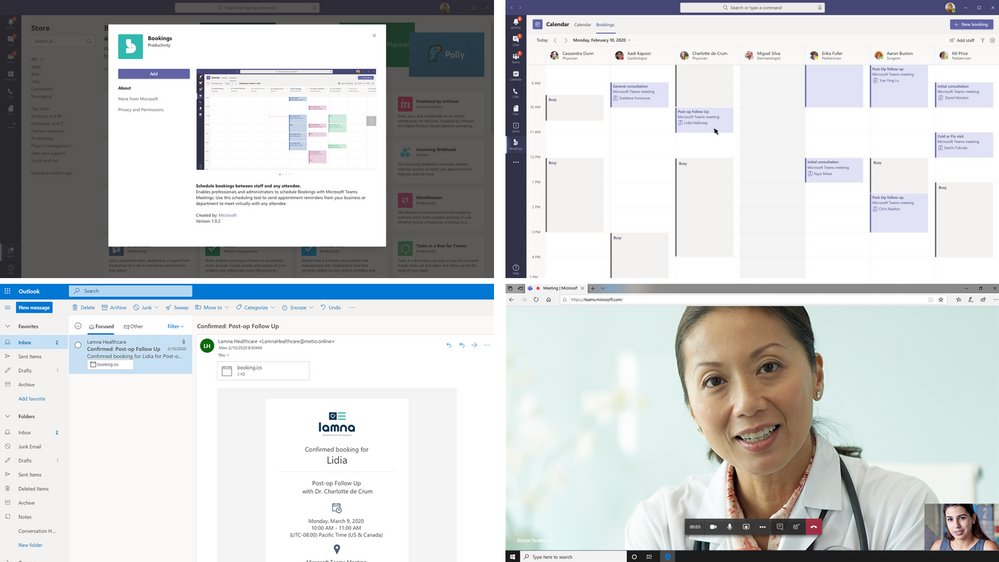
Raise hands in Teams meetings when you have something to say
Microsoft will soon bring real-time noise suppression to Teams meetings and calls, and are expected to announce that beginning soon, noise suppression will be generally available for recorded video content in Stream. Now it’s easy to eliminate distracting background noise in training videos or communications, so you can focus on the person speaking, not what’s happening around them.
Noise suppression works by analyzing an individual’s audio feed and uses specially trained deep neural networks to filter out noise and retain only the speech signal. While traditional noise suppression algorithms can only address simple stationary noise sources such as fan noise, our AI-based approach learns the difference between speech and noise, and is able to suppress all forms of noise including non-stationary sources that we commonly encounter in our meetings such as typing, eating chips, and road noise, just to name a few.
Teams Calling
Microsoft 365 Business Voice available in the US on April 1st
Small and medium businesses can now make and receive phone calls from Teams with Microsoft 365 Business Voice. Back in November, Microsoft 365 Business Voice, a cloud-based phone system for small and medium businesses, was launched in the UK and Canada.
Starting on April 1st, Business Voice will be available in to purchase in the U.S. Business Voice provides the ability to make and receive calls from any phone number in Microsoft Teams, and is powered by the same robust technology, reliability, and security of our industry leading Enterprise Voice solution. In addition to the enterprise-grade features included in Business Voice, Microsoft made it easy for small and medium businesses to buy and setup.
Starting on April 1st, Business Voice will be available to purchase in the U.S. for $20/user/mo. Also, on that date Business Voice with a third-party calling plan will be available in over 70 countries.The team at WheelHouse IT can help you learn more!
Teams Walkie Talkie on the Samsung XCover Pro
Now there is no need to carry around a cell phone and a walkie-talkie! Walkie Talkie is a new push to talk experience in Teams that enables clear voice communication over the cloud, turning employee or company-owned smart phones and tablets into a walkie talkie. The Galaxy XCover Pro with Microsoft Teams simplifies and empowers Firstline Workers and their organizations to communicate and collaborate using just one device and one platform.
The functionality, built natively into Teams, reduces the number of devices employees must carry, and lowers costs for IT. Unlike analog devices with unsecure networks, customers no longer have to worry about crosstalk or eavesdropping from outsiders. And since Walkie Talkie works over Wi-Fi or cellular data, it can be used across geographic locations. The capability will be available in the Teams mobile app and integrate with the newly unveiled Samsung Galaxy XCover Pro, a device built for workers on the front lines of any industry.
The XCover Pro is expected to be available through Microsoft retail stores starting in mid-April, and Walkie Talkie in Teams will be available starting July. However, you can buy the phone and use the existing Teams functionality before Walkie Talkie functionality is available.
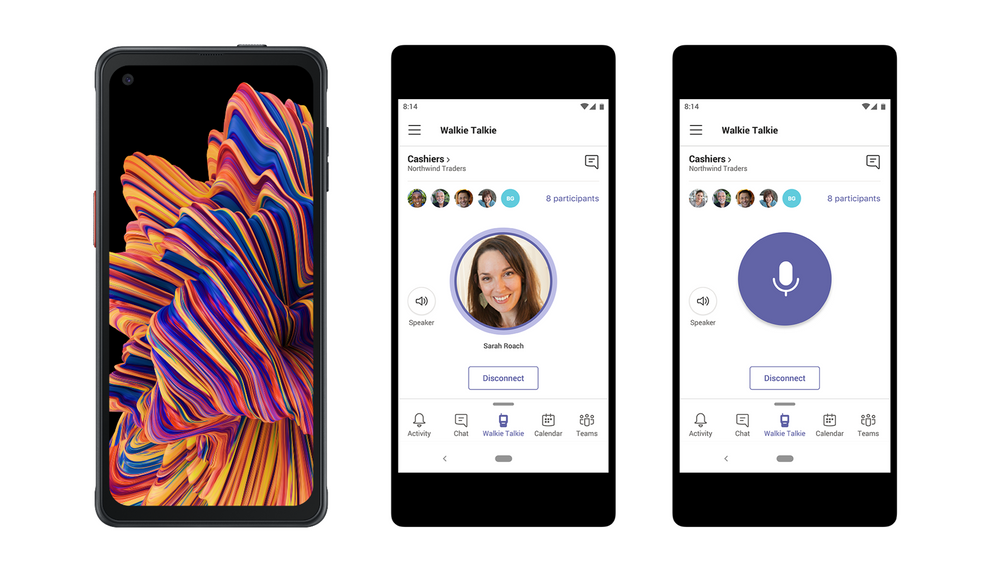
Teams for First line Workers
Get a hold of the right on-shift employees using targeted communications
Currently, with Targeted Communications in Teams, you can create tags to organize users manually based on attributes such as role or location. You can message everyone assigned to a tag in new chat or bring attention to a channel post by @mentioning the tag name.
Coming soon, Teams takes the guess work out of knowing who is on-shift when needing to communicate as messages can be targeted to recipients based on their role and the shifts they are working. Users are automatically assigned to tags matching their schedule in the Shifts app in Teams, which allows for integration with major workforce management systems, including AMiON, JDA, and Kronos.
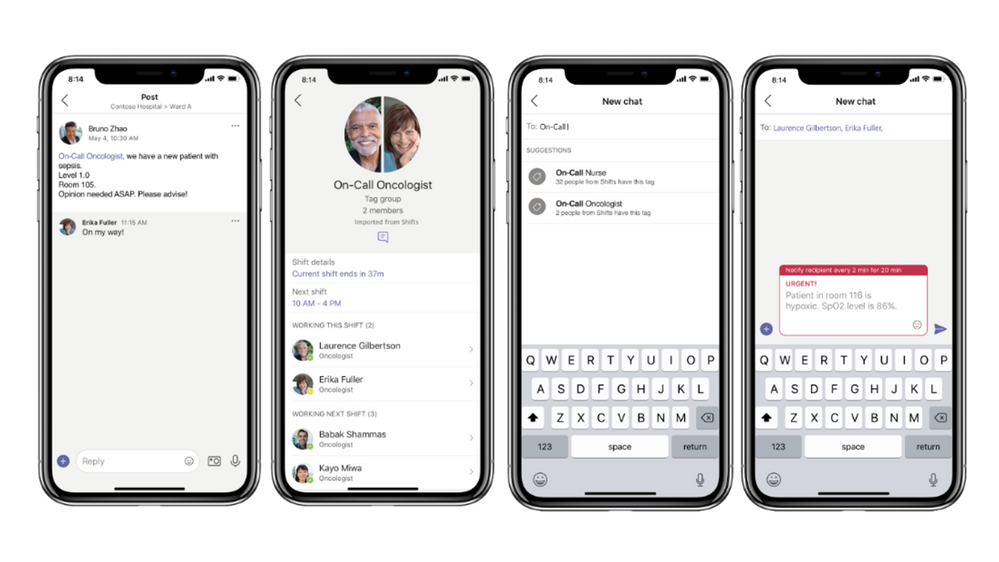
Workforce management integrations and Teams
Integrate Kronos Workforce Central v.8.1 with Shifts for the following scenarios: viewing schedule, publishing and requesting open shifts, swapping shifts, requesting time off and offering shifts. Check out the technical documentation here and the code on GitHub here.
New Capabilities in Shifts
Teams has made major upgrades to the Shifts experience for firstline managers and firstline workers. By freeing up time, managers and team members can spend more with customers instead of being administrators.
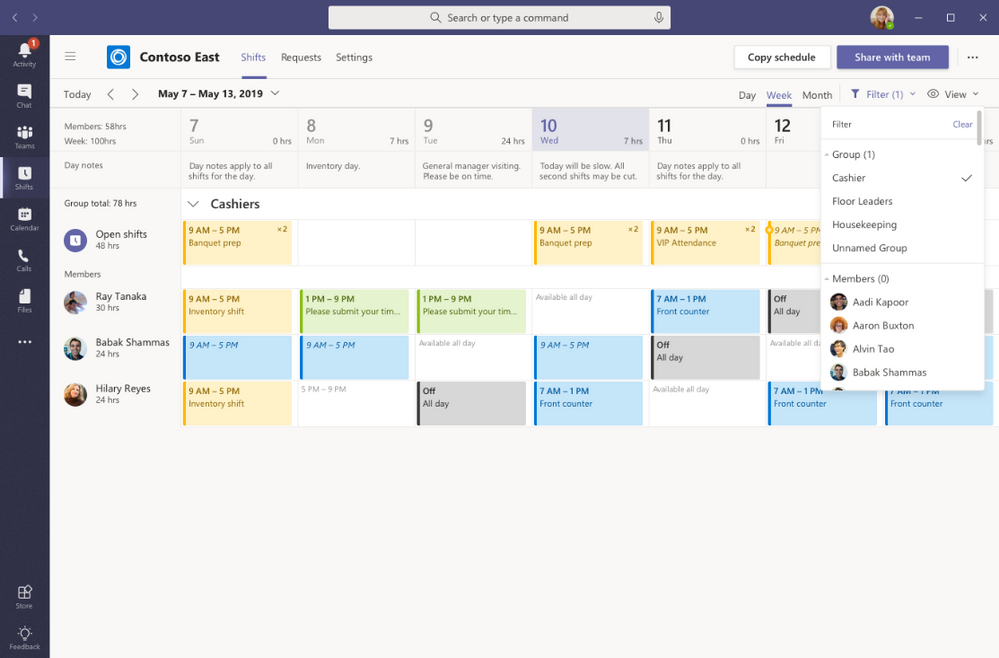
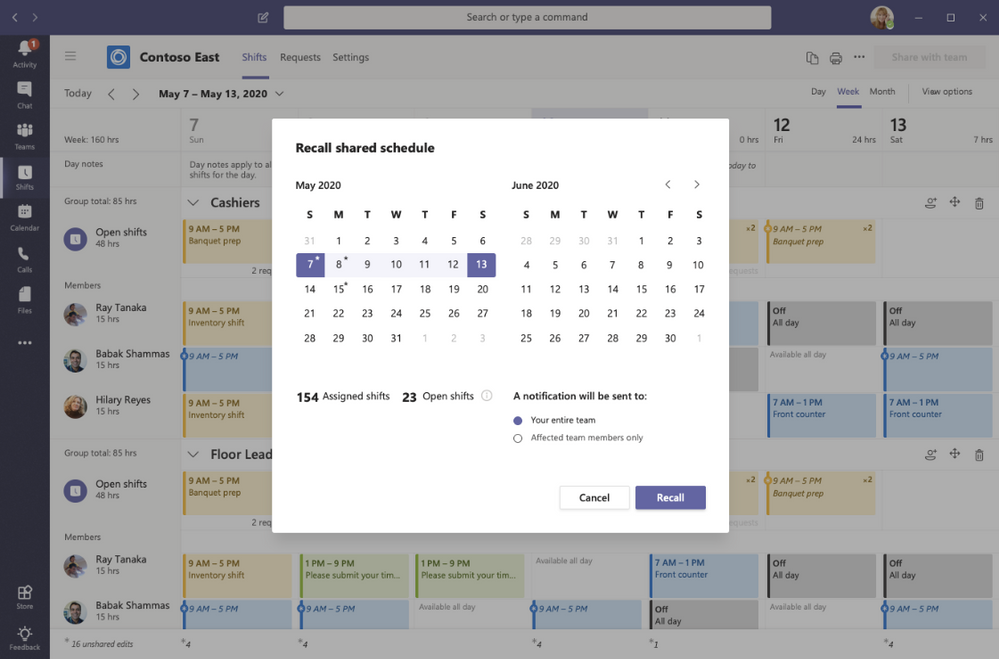
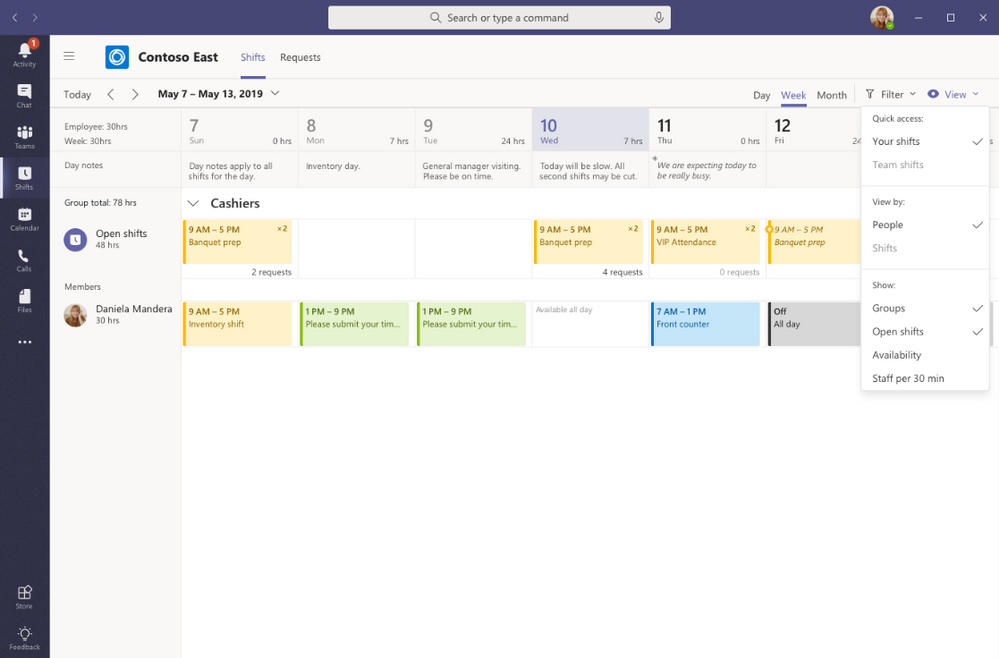
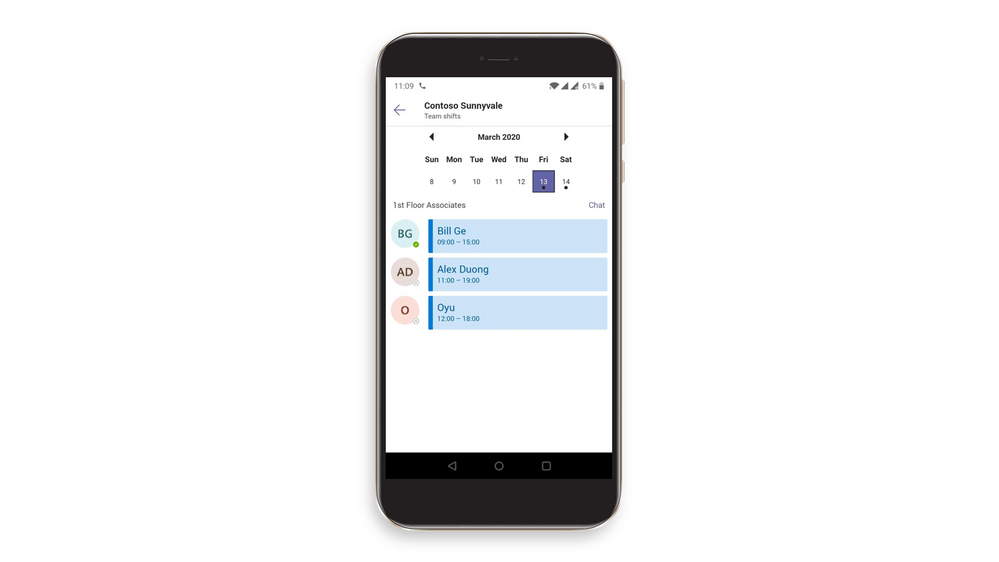
Updates to Microsoft 365 Licensing for Firstline Workers
Microsoft is introducing a new Firstline Worker SKU that has been designed to meet the core productivity needs and extend security and identity value to all workers. Learn more here.
Teams Chat & Collaboration
Pop out Teams chats into multiple windows
We all have those days when you have several conversations you are participating in simultaneously. Soon you will be able to pop out individual Teams chat conversations into a separate window, to help you streamline your workflow and more easily move between ongoing conversations.
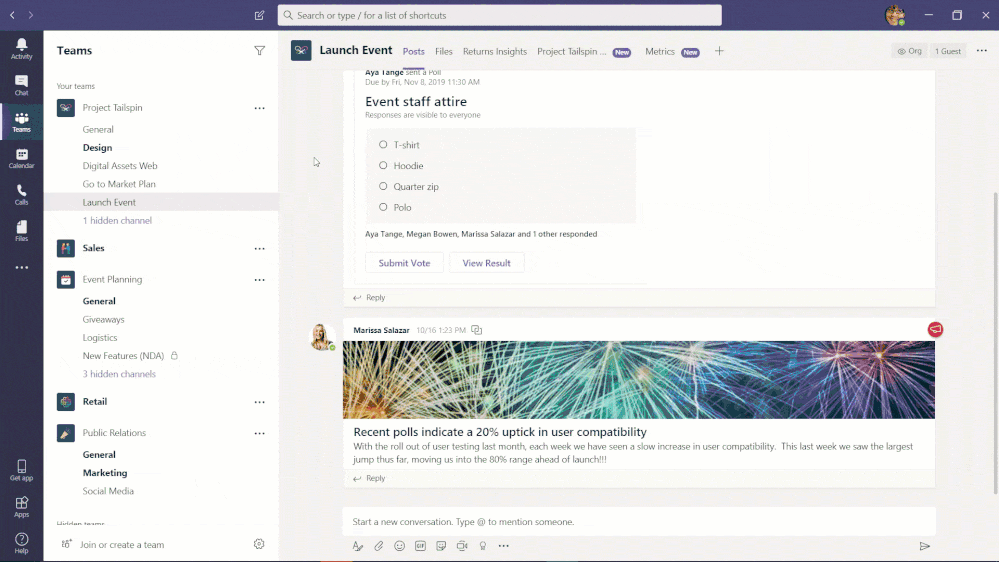
Access Teams even without an Internet connection
Now you can open and access Teams even when you are on an airplane without Internet access, or on a remote work site with terrible network conditions. Teams is enhancing the user experience for offline (no Internet connection) experiences and for low-bandwidth network environments.
Microsoft is happy to announce that the first phase of multi-phase rollout is complete. Teams users will now be able to open Teams even when no network is available. You will be able to create and read messages, browse previously viewed channels, and to view calendar summaries. Pinned chats, pinned channels, and recently visited chats and channels will always be available offline.
Teams is also now optimized to work in a low-or poor-performing network scenarios. For example, users will now be able to send messages even with sub-optimal connectivity. If conditions are too poor to send a message, Teams will notify users of this and then save the message until the user has returned to a functioning network. This functionality is slated to come to Teams in the next few weeks.
Group chat with up to 250 people
Sometimes you need to kick off a big project chat with a large group, or organize an ad-hoc discussion with staff at an event, but it is unnecessary to start a new team; perhaps you don’t all work together on a regular basis, or maybe you need a communication channel with a large group of people at an event. Group chats will be able to accommodate up to 250 users! This limit will start rolling out to customers soon.
Teams & Skype Consumer chat and calling interoperability
Teams users will soon be able to find and communicate with users on the Skype consumer service, allowing businesses using Teams to engage with customers and colleagues on the iconic communications platform, across all clients including iOS and Android.
This new interoperability will allow Teams and Skype consumer users to chat and make calls using Voice over IP (VoIP) initiated by either client using an email address (phone number or Skype ID searches are not supported at this time.) For safety and security, Teams users can accept or decline first-time conversations with Skype users, and may block and unblock contacts.
This highly anticipated feature begins rolling out in Teams by the end of March. Learn more about Teams and Skype interoperability and how to enable this setting in the Teams admin center.
By: Marissa Salazar, Microsoft











