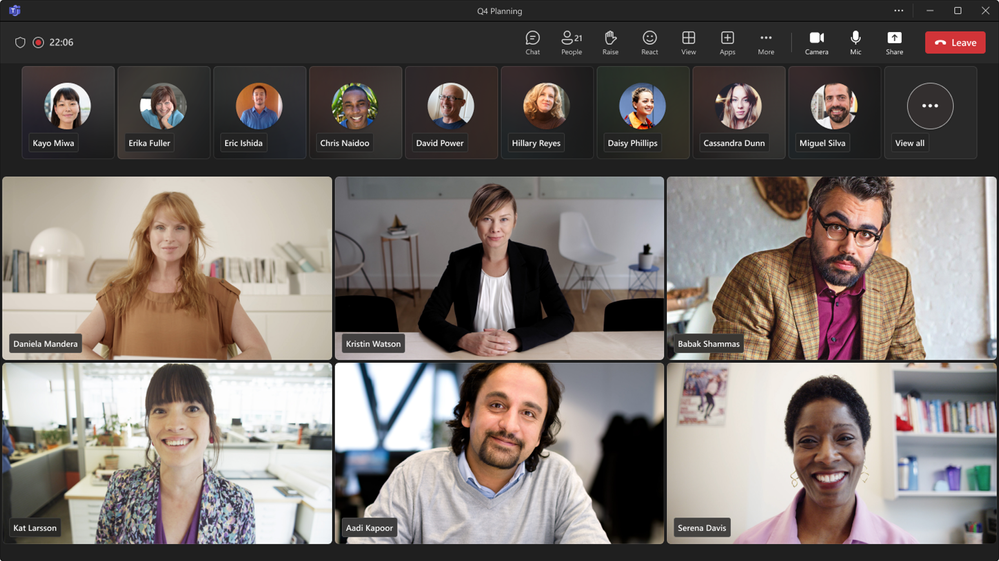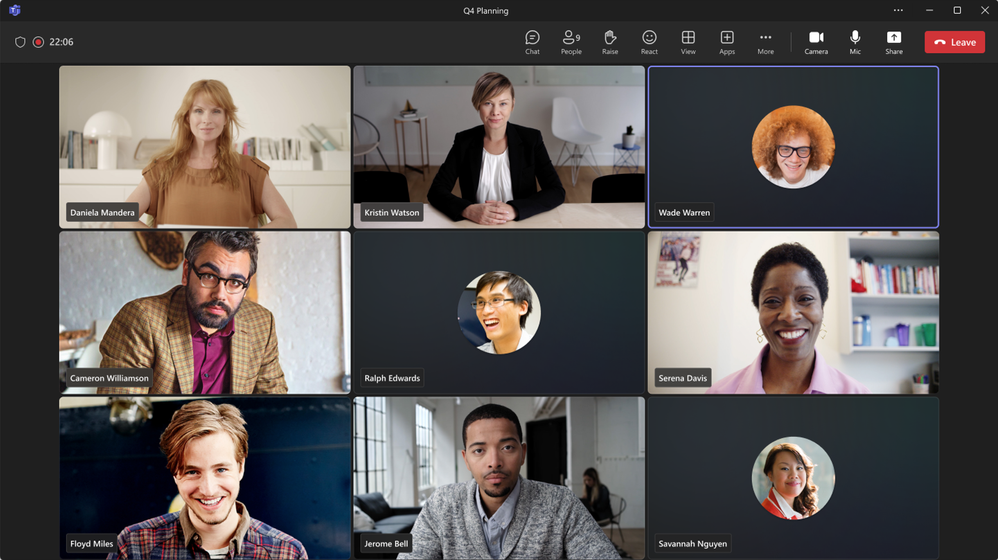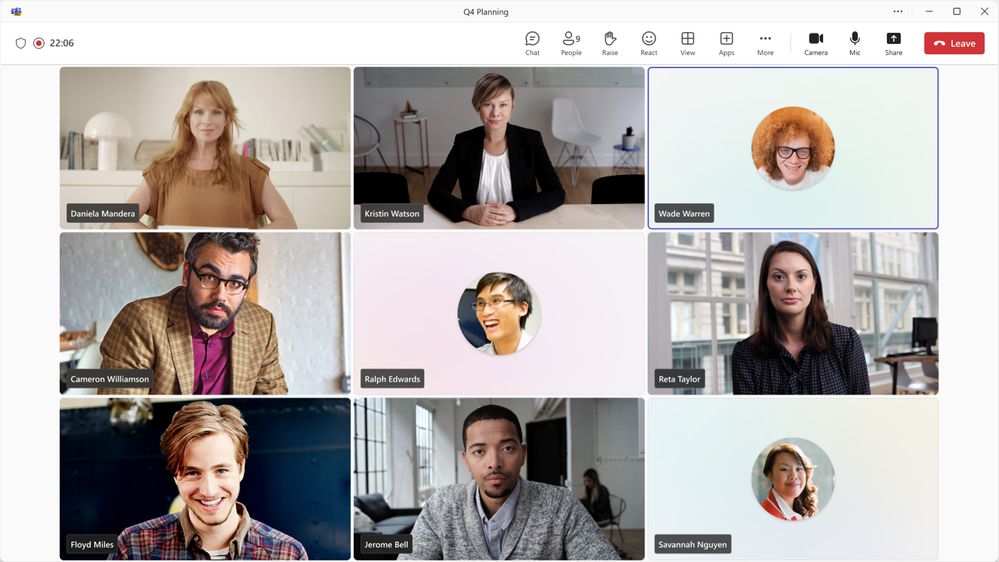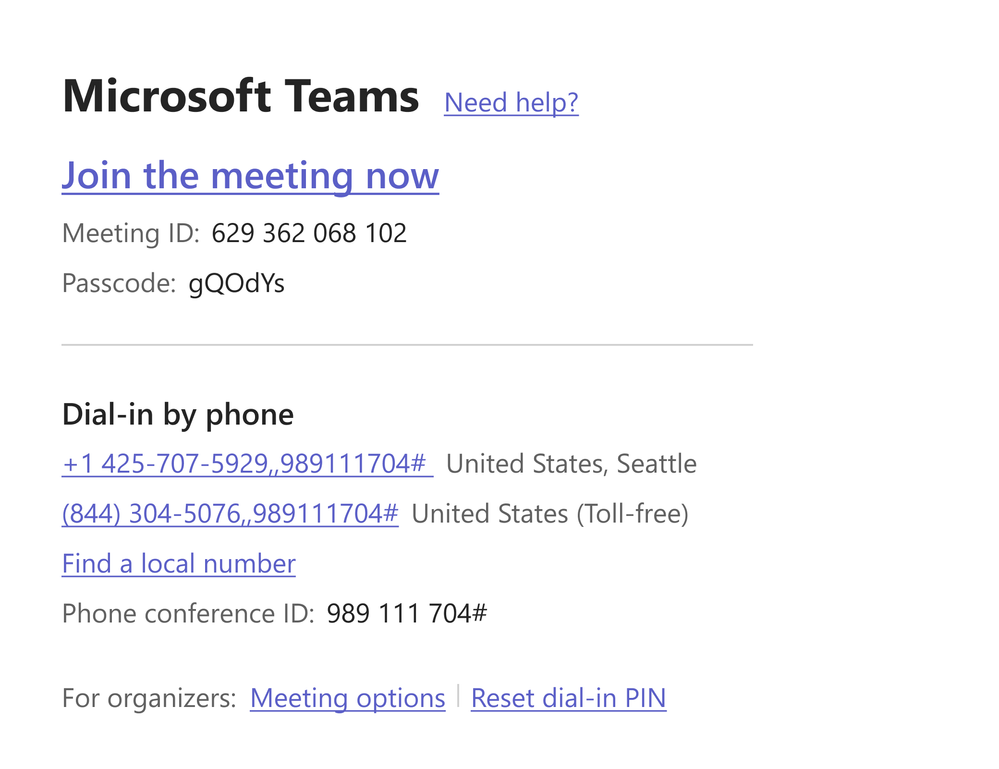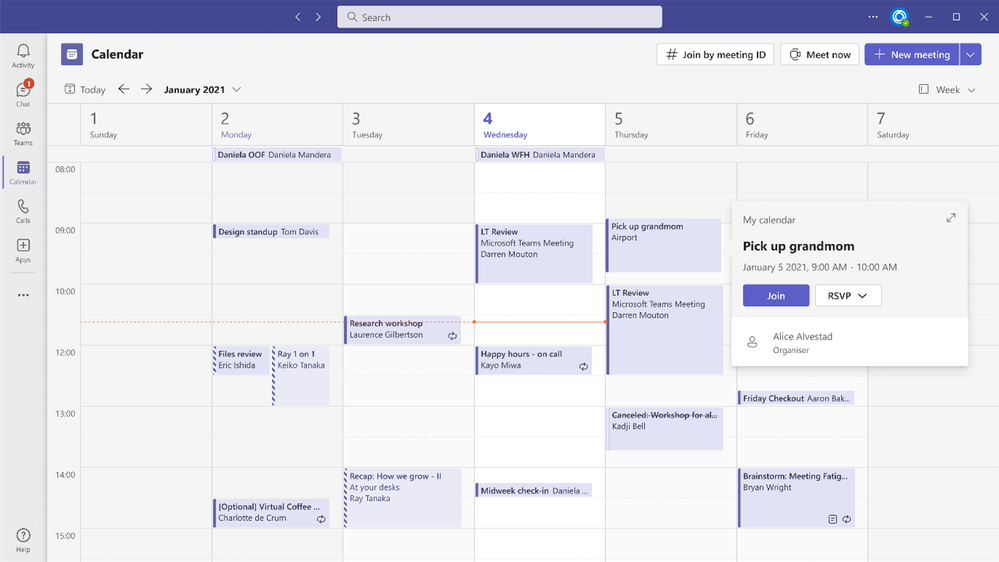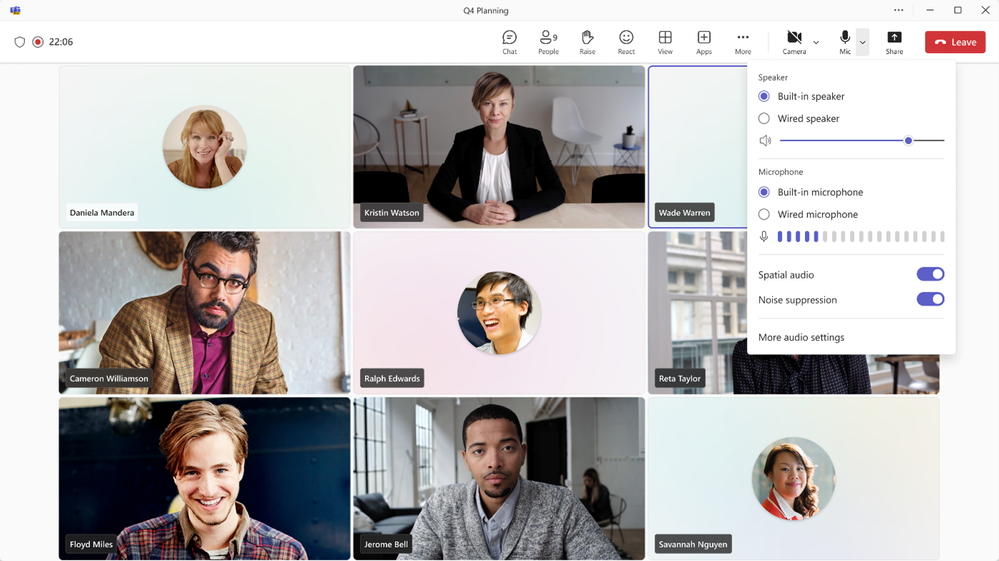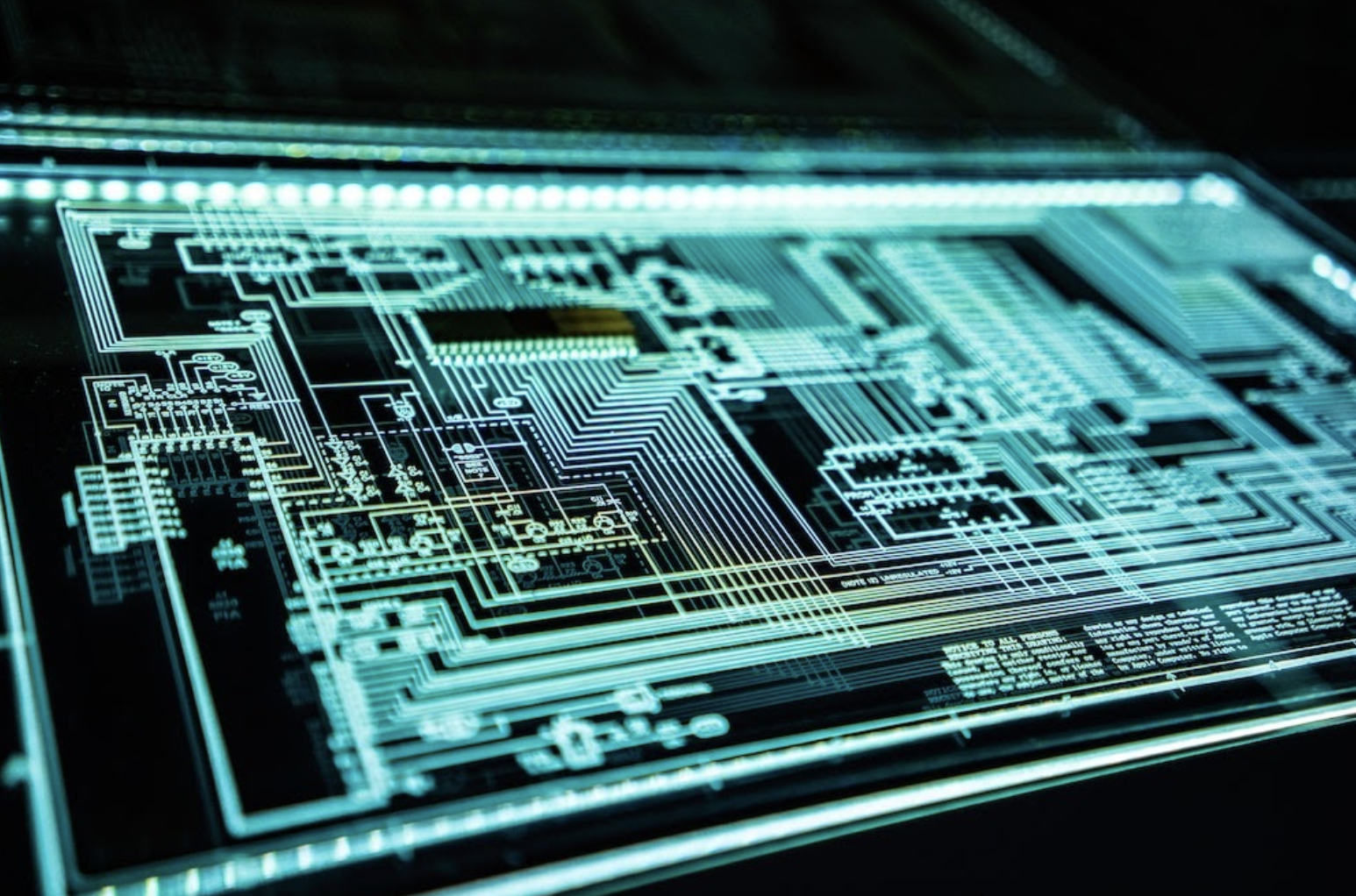If you’ve ever wondered what steps to take after falling victim to a phishing attack, rest assured that there are concrete measures you can implement to mitigate the potential damage.
After experiencing a phishing incident, it’s vital to act swiftly and decisively to protect your data and prevent any further breaches.
The aftermath of such an attack can be unsettling, but with the right guidance and proactive approach, you can navigate through the uncertainty and emerge stronger in your cybersecurity defenses.
Stay tuned to discover the essential post-phishing actions that can help you safeguard your digital presence effectively.
Recovery Steps After a Phishing Attack
After experiencing a phishing attack, you should immediately take proactive steps to recover and secure your compromised accounts and devices. Start by disconnecting your device from the network to prevent further access by hackers.
Change the passwords for any affected accounts to prevent unauthorized access. Run a thorough scan using anti-virus software. Thus ensuring your device is free from malicious software.
Additionally, monitor your accounts closely for any signs of identity theft and be cautious of any suspicious emails or phishing attempts in the future.
Stay vigilant for fake websites that mimic legitimate financial institutions to avoid falling victim to future phishing scams. By taking these recovery steps after a phishing attack, you can safeguard your information and prevent further security breaches.
Preventing Future Phishing Incidents
To prevent future phishing incidents, ensure you avoid clicking on suspicious links in emails or messages. Here are some essential steps to enhance your phishing prevention measures:
- Be cautious with emails: Avoid clicking on links or downloading attachments from unknown senders to protect your login credentials and personal information.
- Look out for phishing messages that create a sense of urgency to prompt immediate action, such as threats of account suspension or urgent security updates.
- Utilize multi-factor authentication: Enable multi-factor authentication on your accounts to add an extra layer of security beyond passwords, safeguarding against malicious actors trying to access your sensitive data.
- Implementing multi-factor authentication can help prevent unauthorized access even if your login credentials are compromised.
- Stay updated on phishing trends: Regularly educate yourself on the latest phishing campaigns and tactics used by cybercriminals to deceive individuals into revealing credit card details or social security numbers.
Dealing With Phishing Consequences
Dealing with the aftermath of a phishing attack requires swift and decisive action to mitigate potential risks and protect your sensitive information. If you suspect you’ve fallen victim to a phishing attack, first, disconnect the affected device from the network to prevent further access. Change passwords for compromised accounts and scan for viruses to ensure your device’s security. It’s crucial to report the phishing attempt to relevant organizations and monitor your accounts for any unusual activity.
Check your email messages for any suspicious messages, attachments, or links. If you receive an email from a legitimate company but it seems off, verify the email domain and look out for red flags like spelling errors or urgent demands for personal information. Be cautious with any communication that requests sensitive data or contains unexpected attachments. If you come across a suspicious link, refrain from clicking on it and delete the message immediately.
Taking immediate action and staying vigilant is key to minimizing the impact of a phishing attack on your personal and professional life.
Seeking Help Post-Phishing Incident
If you suspect you’ve been a victim of a phishing attack, swift action is essential in seeking help post-incident to mitigate potential risks and safeguard your sensitive information.
- Reach out to the IT team: Contact your IT department for assistance in scanning for viruses and ensuring your device’s security.
- Contact customer service of imitated organizations: Reach out to the customer service departments of real companies that were impersonated in the phishing scam to report the incident and seek guidance.
- Monitor accounts for unusual activity: Keep a close eye on your accounts for any suspicious transactions or changes in activity that could indicate further compromise.
Immediate Actions to Take Post-Phishing
Take immediate steps to secure your accounts and devices after a phishing attack to prevent further compromise of your sensitive information. Firstly, change the passwords for any affected accounts immediately. This simple action can prevent unauthorized access to your personal data. Next, conduct a thorough malware scan using reputable anti-virus software to detect and eliminate any potential threats that may have been introduced during the phishing attack. It’s crucial to act swiftly to minimize the impact of the breach.
After securing your accounts and devices, consider implementing multi-factor authentication on all your accounts for an added layer of security. This extra step can significantly reduce the risk of unauthorized access, even if your passwords are compromised.
Lastly, avoid reusing passwords across different accounts to prevent further compromise in case of future attacks. By taking these immediate actions post-phishing, you can help protect your information and reduce the chances of falling victim to cyber threats.
Frequently Asked Questions
How Can Individuals Identify the Source of a Phishing Attack to Prevent Future Incidents?
To prevent future incidents, you can identify the source of a phishing attack by scrutinizing sender details, verifying links before clicking, and avoiding sharing personal info. Vigilance and caution are key in safeguarding against phishing threats.
What Are Some Lesser-Known Signs of a Phishing Attack That People Should Look Out For?
Watch out for subtle signs of phishing such as urgent requests for action, unfamiliar sender email addresses, grammatical errors, and generic greetings. Stay cautious with unsolicited attachments or links. Be vigilant to protect yourself online.
Are There Specific Industries or Groups That Are More Vulnerable to Phishing Attacks Than Others?
Phishing attackers often target employees handling sensitive data in specific industries like finance, healthcare, and government. Regular training, awareness, and cybersecurity measures can help protect these vulnerable groups from potential threats.
How Can Individuals Differentiate Between a Legitimate Email From a Company and a Phishing Attempt?
To differentiate between a legitimate email and phishing attempt, scrutinize sender’s email address, check for urgent or threatening language, hover over links to reveal true destinations, avoid sharing personal info, and report suspicious emails promptly.
What Steps Can Be Taken to Educate Employees in a Workplace Setting About Phishing Prevention and Response?
Educate employees on phishing prevention by providing training sessions. Encourage cautious email behavior and reporting suspicious messages. Implement multi-factor authentication for added security. Regularly update staff on evolving phishing tactics and reinforce the importance of cybersecurity.
Prevent Phishing Attacks With WheelHouseIT
Now that you’ve learned how to recover from a phishing attack, prevent future incidents, and deal with the consequences, remember to stay vigilant and proactive in safeguarding your digital security.
With WheelHouseIT providing around-the-clock security maintenance and hands-on training, your chances of getting phished will significantly decrease, ensuring a securely set up infrastructure by our strong IT team.