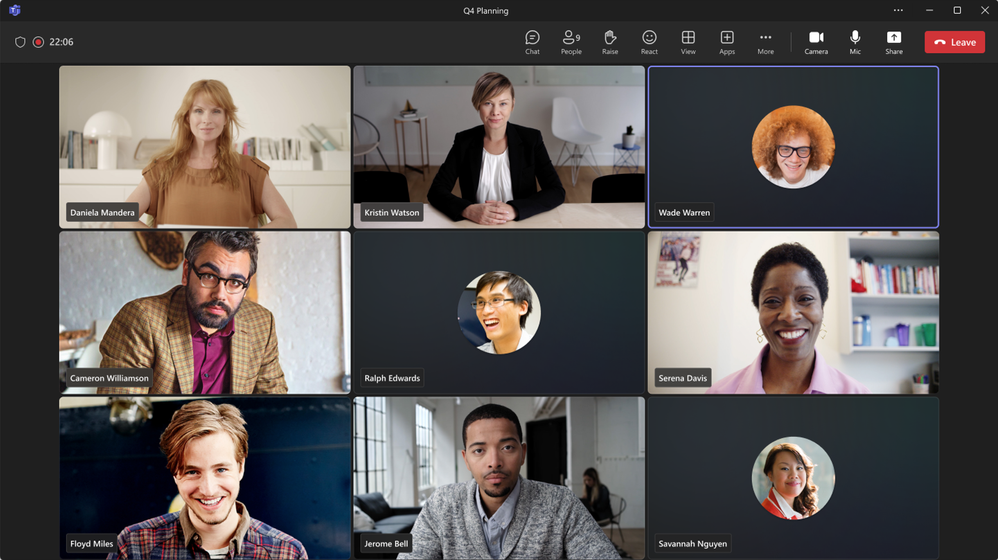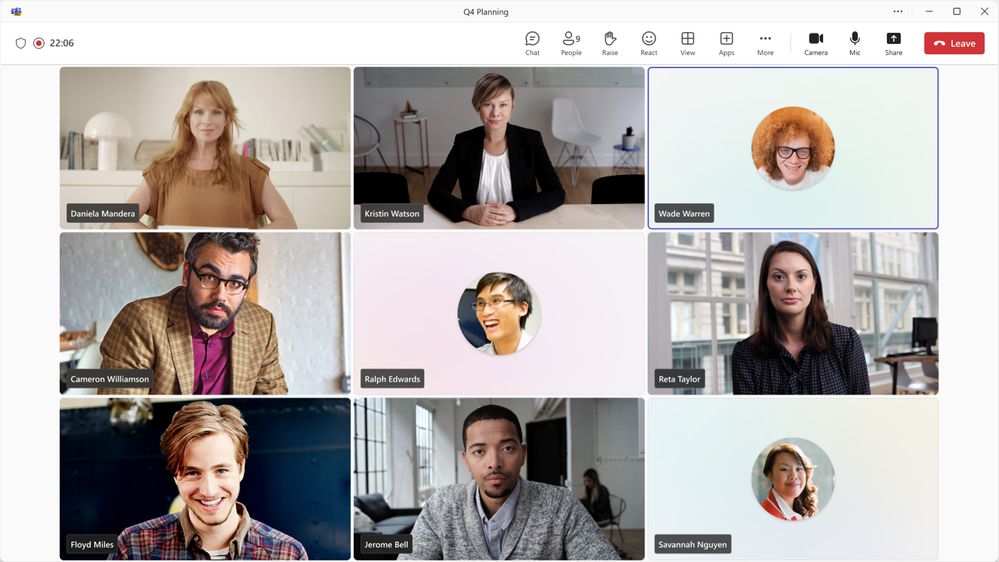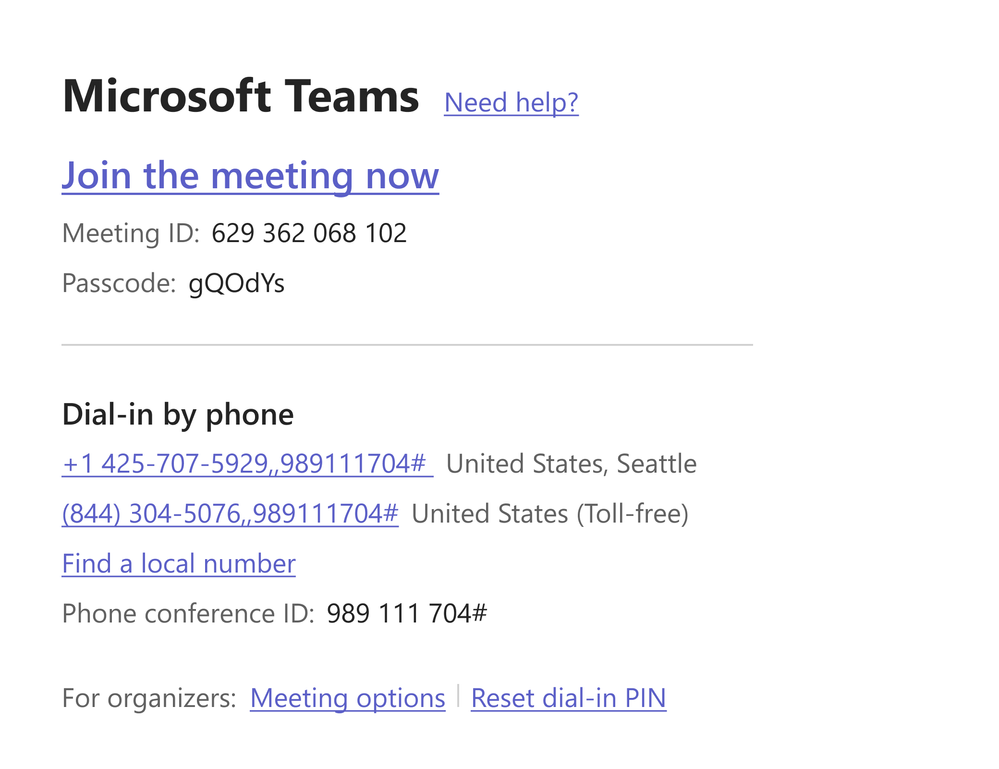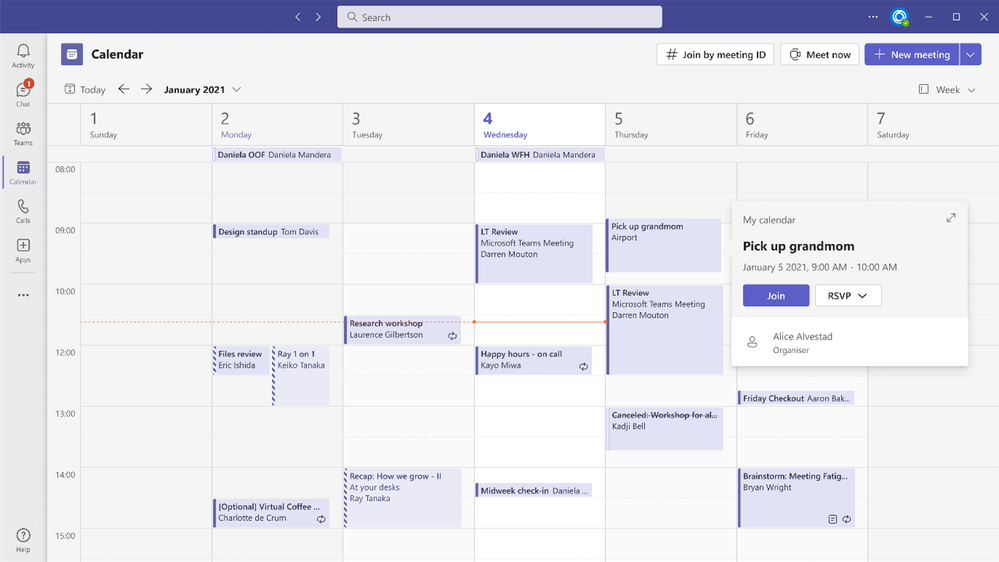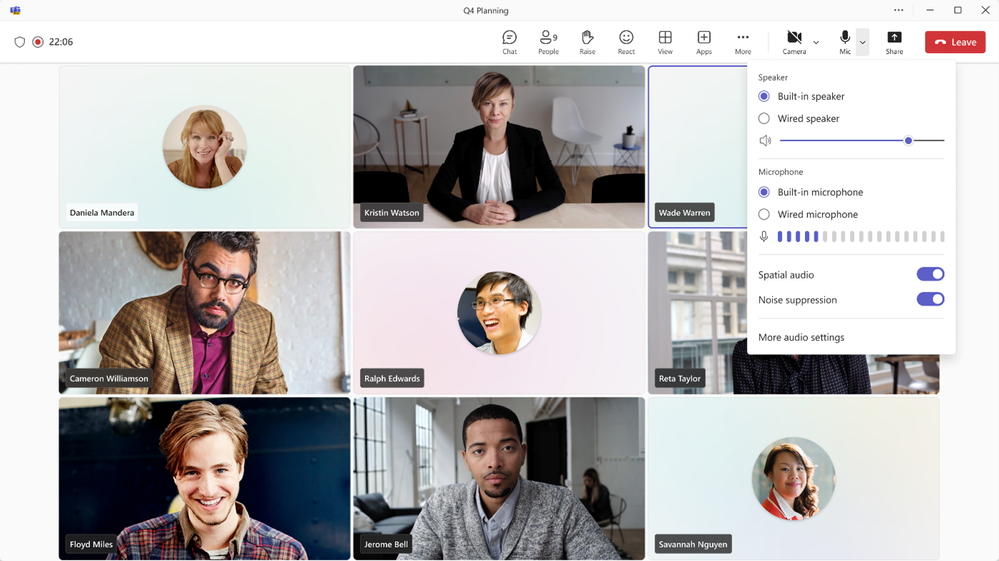As 2024 unfolds, WheelHouse IT, a celebrated Microsoft partner, embraces the spirit of innovation and growth. In line with our commitment to enhancing your digital experience, we are thrilled to introduce the latest enhancements in Microsoft Teams, designed to elevate your virtual meetings this year.
Join us as we explore the advancements in Teams, offering more engaging, flexible, and efficient meeting experiences, reflecting our dedication to your success in the digital realm.
Customizable Virtual Meetings View: A New Standard in Virtual Interactions
The essence of virtual meetings lies in their ability to connect us seamlessly, regardless of location. Teams is revolutionizing this experience with customizable meeting views. The updated gallery view ensures equal visibility for all participants, with a consistent 16:9 tile ratio for both video-on and video-off modes, making every meeting more inclusive and engaging.
Enhanced Participant Prioritization for Effective Communication
Teams is now smarter with AI-driven enhancements. When a participant raises their hand or becomes the active speaker, their visibility is prioritized, ensuring no valuable input is missed. For Teams Room sessions, the video automatically enlarges, bridging the gap between remote and in-person participants. Resulting in a clearer and more connected experience.
Tailor Your Virtual Meetings View for Optimal Engagement
Diversity in meeting styles calls for flexible viewing options. With Teams, you can now adjust the number of visible participants, ranging from 4 to 49, based on your meeting’s nature and requirements. Additionally, if you find your own video distracting, Teams offers the option to hide it from your view, while still remaining visible to others.
Prioritize Video Tiles and Customize Backgrounds
Teams understands the importance of visual connection. You can now prioritize video tiles for participants with their cameras on, fostering a more engaging and personal meeting atmosphere. Additionally, the new gallery view updates, available in Public Preview this month, provide options to change your background directly from the camera flyout, along with access to avatars and brightness adjustments.
Light Theme: A Fresh Perspective on Teams Interface
Introducing the Light Theme for Teams, an alternative to the default Dark Mode. This customizable option allows you to refresh your Teams interface with a brighter, more vibrant appearance, enhancing your overall user experience.
Streamlined Virtual Meetings Joining Process: Efficiency at Its Best
With our ever-busy schedules, efficiency is key. The new meeting join process in Teams is designed to be quick and straightforward, allowing you to dive into discussions without delay. The invite design is cleaner and more organized, with a shorter, clearer meeting URL. Thus making sharing and joining meetings a breeze.
Seamless Cross-Account Meeting Joining
In our interconnected world, the ability to join meetings across different Microsoft accounts seamlessly is a game-changer. Whether you’re using Teams for work or personal use, the updated Teams allows for effortless cross-account meeting participation, eliminating the need for browser-based joining.
Enhanced Audio and Video Controls for Focused Conversations
Teams is simplifying in-meeting audio and video controls. With easy-to-access flyouts, selecting your camera or microphone, adjusting volume, spatial audio, and noise suppression is now more intuitive. Therefore lets you focus on the conversation, not the controls.
Together Mode: A New Layout for Shared Experiences
Emphasizing the human connection in virtual meetings, Together Mode in Teams is now better with a new content-sharing layout. This innovative feature places video participants in a shared background at the bottom of the screen, mimicking a front-row experience and enhancing the sense of togetherness, especially during content presentations.
At WheelHouse IT, we are excited to bring these Microsoft Teams enhancements to you, reinforcing our commitment to providing top-tier digital solutions. Embrace these new features and transform your virtual meeting experiences in 2024.