Closed Captions in PowerPoint Live for Microsoft Teams Meetings
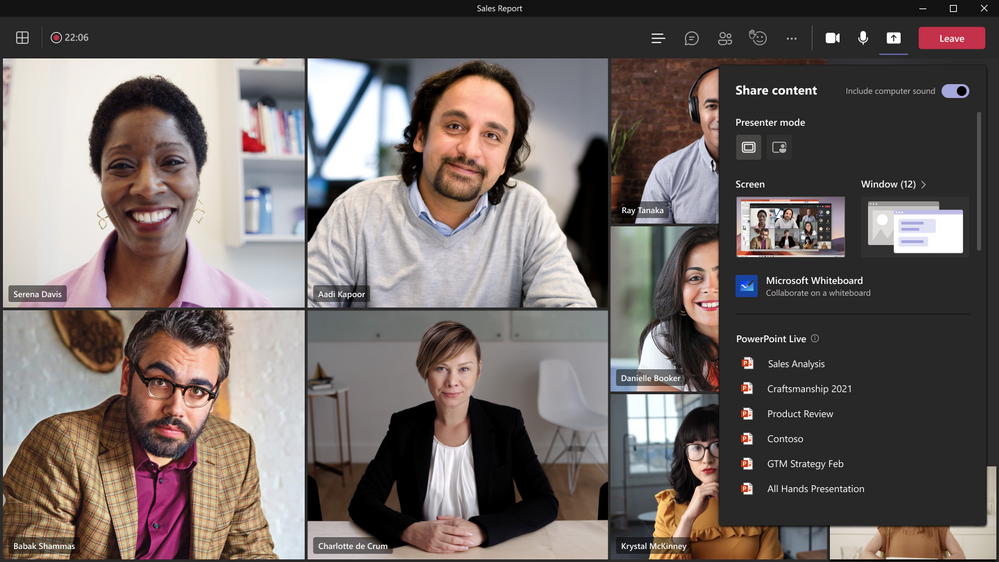
Microsoft is excited to introduce a new feature in Microsoft Teams meetings called Closed Captions in PowerPoint Live. This feature aims to enhance accessibility for those who are Deaf or hard of hearing, have difficulty processing auditory information, have a language barrier, or are simply joining the meeting from a loud environment. Closed Captions will […]
How to Improve Communication Issues Within the Company

Receiving an email that demands “immediate attention” can feel like both a hassle and troublesome to drop everything that you are currently doing to address a certain situation. Luckily, there are other ways to better manage these communication issues and address them in the future. “This is Urgent and Needs Immediate Attention” Many people can […]
The Right Communication Solutions to Improve Your Business

Employees require the proper technology and communication tools in order to be productive and efficient in the workplace. By understanding the trends of the technology industry, you can incorporate the right communication tools for you and your team to be successful, resulting in an organization that is productive and efficient. Salesforce released a study that […]
Avoiding Fatigue from Relentless Work Communication

Finding the right communications strategy is going to be a big part of getting your remote workers to work effectively.
What to Expect from 5G in 2021

With 5G on its way, mobile carriers are taking different approaches to implementing it. We go over what you can expect.








