We all have those moments where we know what we want to say but can’t seem to find the “right” way to say it, Built into Microsoft Word is Rewrite Suggestions that can offer ideas to help you rephrase sentences for more impact or clarity while staying true to your original meaning.
In 2019 Microsoft announced the feature Rewrite suggestions, which focuses on phrasal suggestions. Fast forward to today Microsoft has introduced an update to this feature, which provides sentence-level writing suggestions.
This feature is powered by cutting-edge, neural-network, machine learning models, which are trained on millions of sentences.
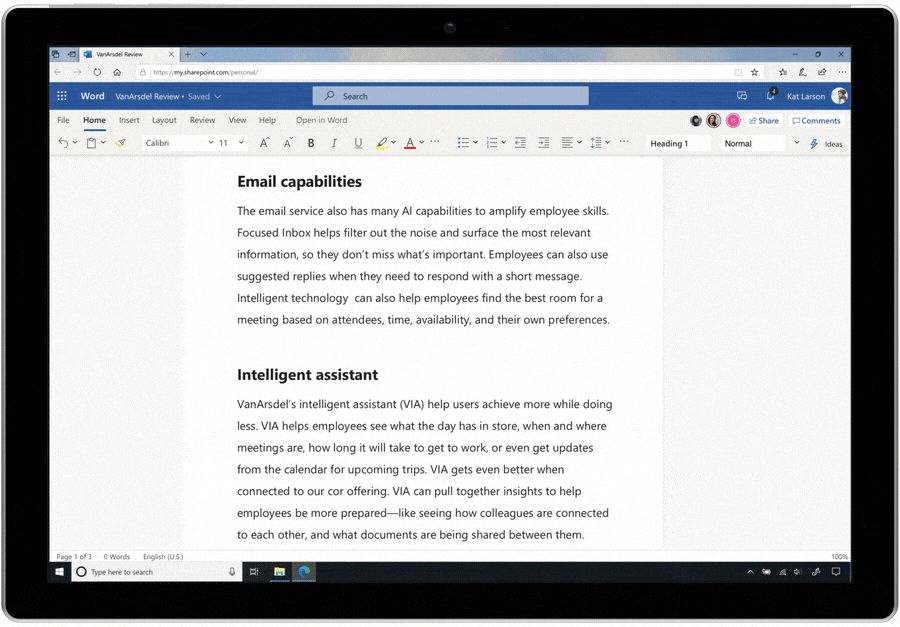
How it works
Select a sentence, or right-click in a sentence, and you will find Rewrite Suggestions in the context menu.
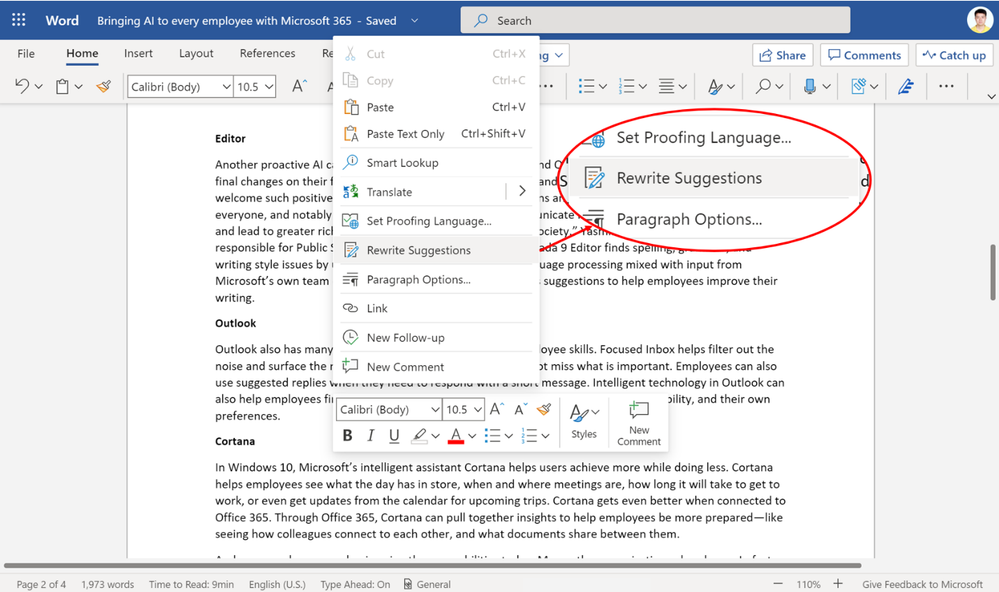
Concise phrasing: The goal of these suggestions is to express an idea clearly, without extra words.
Paraphrased sentence: These suggestions offer synonyms for alternative wording.
Improves readability: The goal of these suggestions is to make the writing easier to read for people with different reading abilities. In general, suggestions will include shorter, simpler wording.
In each of the suggestions, the range of text containing all the changes is highlighted in purple. You may not see all categories of suggestions for a sentence, and sometimes there may be no suggestion as your sentence is good enough.
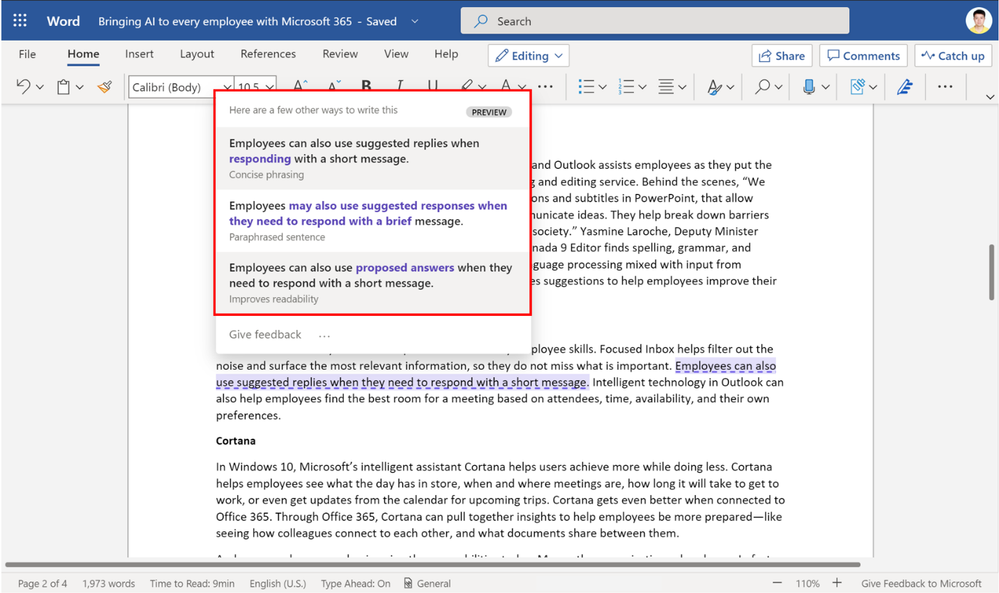
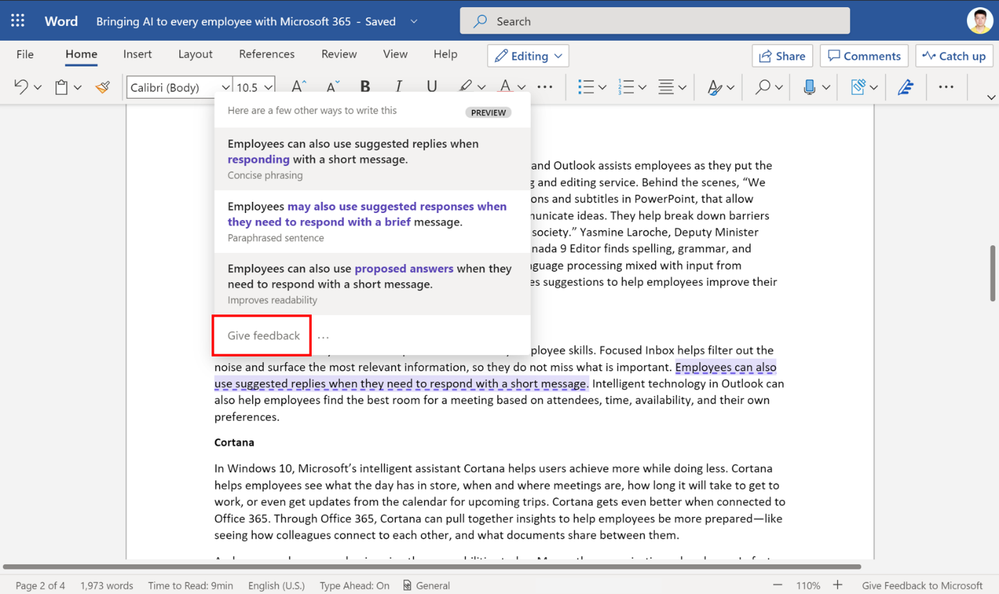
Availability
The feature is available for users of Word on the web, and it requires a Microsoft 365 (or Office 365) subscription. This feature only supports English for now.











