You’re looking to incentivize behaviors and you want to encourage your employees as part of an organizational change management strategy. Incentives App template for Teams lets you gamify Adoption & Change management activities.
You might be asking how can gamification help our team with regards to organizational change management. As organizations become more focused on business objectives, gamification can help make the workplace more engaging and productive because it changes the rules of engagement and inspires employees to change behaviors as a result.
The ability to be recognized for their achievements (however big or small) is universal. The recognition may be a position on the leaderboard, small monetary rewards (gift cards, free coffee, etc.), or perhaps lunch with a dynamic leader of the organization. Incentives Power App can be used for rewarding employees for learning new skills to be more productive, which ultimately impacts the entire organization.
Microsoft has rolled out an Incentives Power Apps based template that allows management and tracking of incentives to encourage employee participation in desired activities. As with all the other app templates, this is an open-source production-ready app template that can be deployed quickly to complement your adoption and change management activities.
Using the Incentives app template in Microsoft Teams, admins can establish adoption activities with points, assign points for completion, create rewards, and specify required eligibility point levels for rewards.
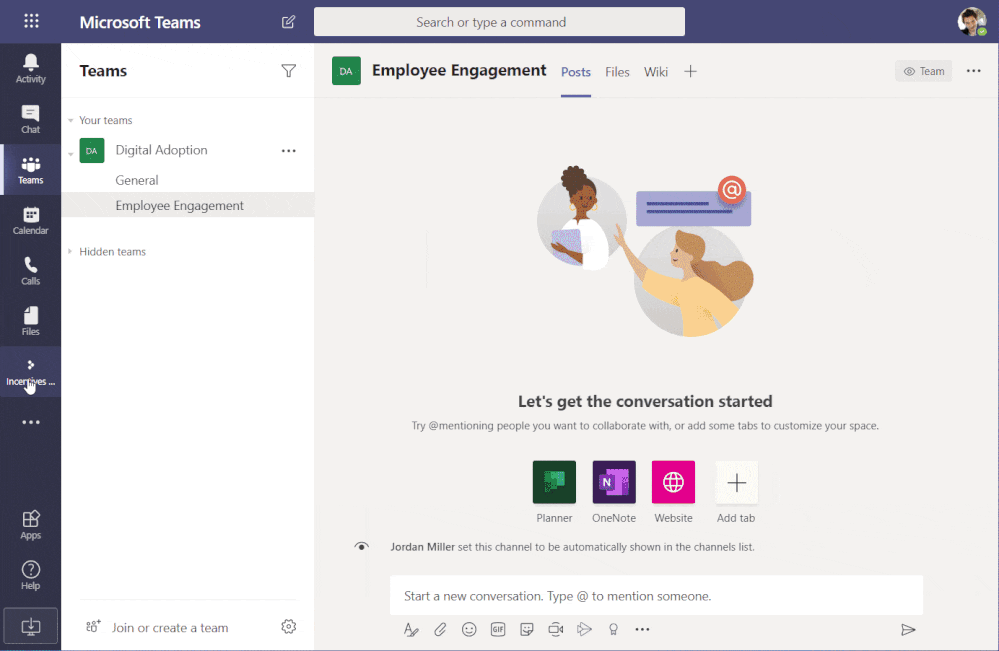
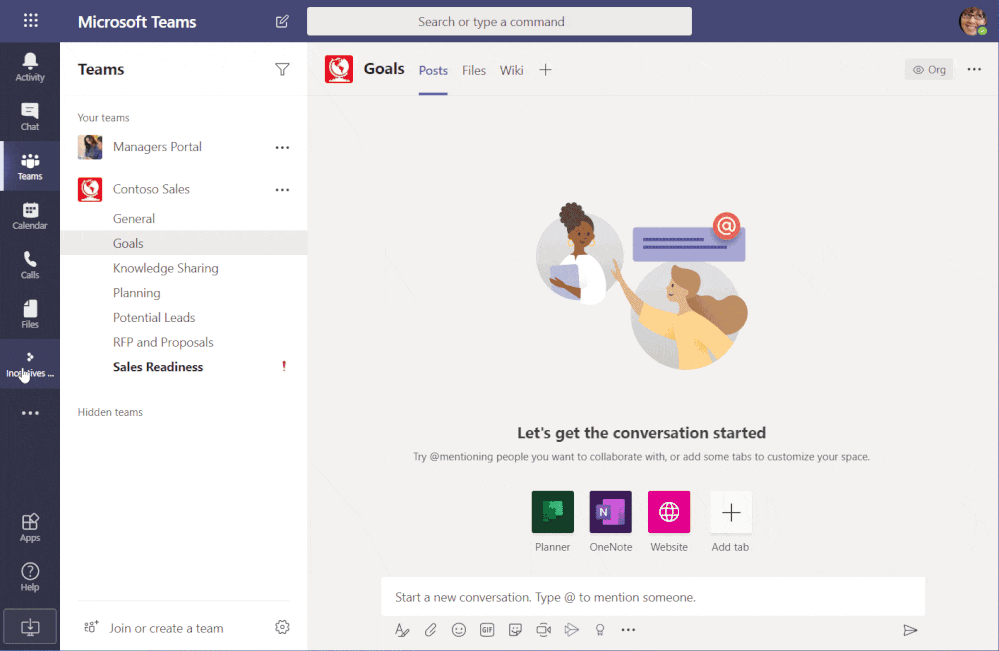
Teams was used as an example. However, this app can be leveraged for coordinating any other system or process change like a new HR system, switching to new project management templates or perhaps as part of your go-green initiatives. Key is to remember this is a tool that can be used to setup the activities and behaviors you want to encourage. Don’t forget to provide the right level of motivation (leaderboard, physical gifts, recognition amongst executives etc.) for your employees. After all, you know your team best!
The app is built using Power App with SharePoint as the backend. All of the activity and rewards configuration is stored in SharePoint lists. The “Admin” view within the app provides the ability for program owners to setup the activities and rewards directly from within the App. Since this is built using Microsoft’s no-code/low-code Power Platform, it lends itself really well to branding or functional changes.
Test drive the app template here and check out the full catalog of production ready app templates here or schedule a full demo with WheelHouse IT, a premier Gold Microsoft Partner.
Contact Us Today and Check Out Our Blog!
{{cta(’92c9d0a6-9a3c-4d37-bb4a-621e3ca5e0f6′,’justifycenter’)}}













