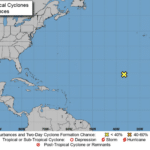Keeping up with email correspondence can often feel like navigating through a dense fog in the modern workplace. However, with the introduction of Microsoft 365 Copilot in Outlook, you’re now equipped with a beacon of light.
This tool doesn’t just streamline your communication; it revolutionizes it, offering personalized prompts and simplifying meeting preparations directly within your Outlook interface. You’ll wonder how you managed your inbox and calendar without it.
But how exactly does it transform your daily email grind into a breeze, and what unique benefits can you expect? Let’s explore the capabilities and advantages that await just around the corner.
Overview of Copilot Features
Microsoft 365 Copilot in Outlook revolutionizes your email experience by integrating advanced AI features across Word, PowerPoint, Teams, and Excel, and it even offers customization through Copilot Studio. This powerful tool leverages cutting-edge language models to provide you with a suite of critical features designed to significantly enhance your communication efficiency.
Imagine having an AI-powered assistant at your fingertips, ready to offer intelligent suggestions for crafting compelling email drafts or generating concise meeting summaries. This is the reality with Copilot in Outlook. It goes beyond simple spell checks, employing intelligent suggestions based on the context of your conversations, ensuring that your communication isn’t only straightforward and impactful.
With its ability to understand the nuances of language, Copilot offers contextual suggestions that can transform how you manage your inbox. Whether drafting emails, planning meetings, or summarizing discussions, this AI assistant ensures you’re always on your game. Integrating these features into your daily workflow promises to streamline your tasks, saving you time and boosting your productivity.
Setting Up Copilot in Outlook
Before diving into Copilot’s benefits, let’s walk through how to set it up in your Outlook. First, ensure you’ve got a Microsoft 365 Copilot subscription. This is your ticket to unlocking the full features, including email assistance, meeting preparation, and inbox organization powered by generative AI.
Setting up Copilot in your Outlook begins with accessing your Microsoft Entra ID. Once signed in, navigate to the Copilot settings within the Outlook mobile app or desktop. Here, you’ll find options to enable Copilot’s capabilities, tailoring them to your needs for email management and communication streamlining.
The process is straightforward and aimed at enhancing your productivity immediately. With Microsoft 365 Copilot integrated, you’re not just managing emails; you’re leveraging AI to sift through your inbox, prepare for meetings quickly, and enhance your overall communication strategy.
Maximizing Copilot’s Capabilities
To fully leverage Copilot’s potential in Outlook, you’ll need to dive into its features, tailoring them to suit your communication needs. By integrating artificial intelligence, Copilot transforms your user experience, making the management of email threads and meeting planning assistance more intuitive and efficient.
Start by exploring Copilot Writing Suggestions, a tool designed to elevate the quality of your emails. This generative AI assistance isn’t just about correcting grammar; it’s about enhancing the clarity and impact of your messages. Whether drafting a quick reply or a complex proposal, these suggestions ensure your tone is on point, and your message is clear.
Moreover, generative AI assistance goes beyond just crafting emails; it becomes your ally in navigating the 365 ecosystem. From scheduling meetings to summarizing discussions within email threads, Copilot makes these tasks feel seamless.
Copilot on Mobile Devices
Embracing the mobility of modern work, you’ll find Copilot’s features seamlessly integrated into the Outlook mobile app, enhancing your email management on the go. Microsoft 365 Copilot brings the power of generative AI assistance to your fingertips, making the task of crafting emails faster and wiser. It’s all about boosting your productivity and ensuring that you can efficiently communicate with your team and clients no matter where you are.
With Copilot in Outlook, you’re getting more than just an email tool; you’re accessing a suite of features designed to adapt to your user preferences within the 365 ecosystem. This means the emails you draft on mobile aren’t only quick to compose and tailored to the tone and style that best represents you or your organization.
Mobile accessibility is a game-changer. It ensures that the high email management and communication proficiency you enjoy on your desktop travels with you. The integration of Copilot into the Outlook mobile app is a testament to Microsoft’s commitment to enhancing communication across devices. Therefore, ensuring you’re always a step ahead in managing your inbox and crafting emails that resonate.
Benefits and Productivity Gains
Building on the mobile convenience of Copilot, you’ll discover how its features significantly enhance your productivity and streamline your email management tasks. With the Outlook mobile app at your fingertips, you can easily tackle your inbox. This is thanks to the generative AI powering Copilot. This AI-driven email assistance helps craft emails quickly, ensuring you always respond effectively and appropriately, no matter where you are.
The 365 ecosystem integrates seamlessly with Copilot, combining all the tools necessary for enhanced productivity. Whether meeting planning, setting reminders, or prioritizing your messages, Copilot’s AI capabilities are designed to adapt to your unique workflow. Thus making inbox management a breeze. You’ll notice productivity gains almost immediately as Copilot reduces your time on routine email tasks.
With Microsoft 365 Copilot in Outlook, you’ve got a powerhouse tool at your fingertips. Setting it up is a breeze; once you do, you’ll wonder how you managed without it.
From streamlining emails to simplifying meeting planning, Copilot’s got your back, making every task quicker and more efficient. Additionally, it’s just as handy on mobile to keep up with your productivity gains anywhere, anytime.
Ready to upgrade your communication experience? Harness the power of Microsoft 365 Copilot in Outlook with WheelHouse IT. Streamline your emails, simplify meeting planning, and boost productivity effortlessly. Contact us today to unlock the full potential of Copilot and elevate your work efficiency!