Whether your business is working from the office or from home, chances are you’re always looking for ways to work better. If you’re looking to increase your company’s productivity, efficiency, and security in the digital workspace, then you need Microsoft Modern Office.
In this guide, we’re going to break down all the features of this comprehensive and expansive platform. We’ll cover the programs it includes and how they can benefit your business, as well as the features and tools it houses to keep your data and information secure. We even have a section on how our WheelHouse IT experts can help you implement the platform for success while working from home.
Feel free to click through these sections to the program or feature that interests you:
- What is Microsoft Modern Office?
- What is Microsoft 365 in Modern Office?
- What is Inscape365?
- What is Microsoft Intune?
- What is Windows 10 Virtual Desktop?
- What is Microsoft Teams?
- What is Windows 10 Pro in Modern Office?
- What is Microsoft OneDrive?
- What is Microsoft SharePoint?
- How Does Modern Office Provide Email Protection?
- How Does Modern Office Prevent Data Loss?
- How Does Modern Office Protect Against Viruses and Malware?
- How Does Multi-Factor Authentication Protect Your Business?
- How Can Modern Office Patching, Device Monitoring, and Asset Management Protect Your Business?
- How Can WheelHouse IT Help Set Your Business Up with Modern Office?

What is Microsoft Modern Office?
Before we get into the features and programs that Modern Office brings to the table, you might be asking, “Wait, what is Modern Office?”
Microsoft Modern Office is a comprehensive platform that will change your work environment and give your employees more freedom when it comes to how and where they work (without sacrificing productivity and efficiency).
Microsoft Modern Office is a full suite of tools designed to enhance the quality, effectiveness, and productivity of your business. These tools and programs empower employees and businesses to work remotely from home (or anywhere) safely and effectively. We are going to cover those tools and programs throughout this guide, as they are all included in the suite.

What is Microsoft 365 in Modern Office?
{% video_player “embed_player” overrideable=False, type=’scriptV4′, hide_playlist=True, viral_sharing=False, embed_button=False, autoplay=False, hidden_controls=False, loop=False, muted=False, width=’640′, height=’360′, player_id=’29702790523′, style=” %}
Microsoft 365, formerly called Office 365, is a cloud-based subscription service that consists of multiple programs designed to cover all your work needs. With a Microsoft 365 subscription, you can access the apps you use on any device.
Microsoft 365 for Business includes different apps and services based on the subscription level, but they all include standard programs like Word, Excel, PowerPoint, and Outlook—as well as services such as OneDrive.
This program package also completely integrates with other Modern Office applications like OneDrive, has different levels of subscription, and provides 24/7 access so you can use Office programs anywhere.
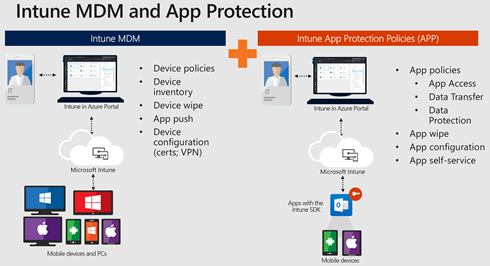
What is Microsoft Intune?
Intune is Microsoft’s cloud-based service for mobile device management (MDM) and mobile application management (MAM). It’s part of Microsoft’s Enterprise Mobility and Security (EMS) suite. Intune empowers users to be productive while keeping your organization’s data protected. The platform also integrates with services like Microsoft 365 and Azure Active Directory (Azure AD).
With Intune, you gain access to a host of management and security features, including the ability to monitor enrolled devices and see which devices access your organization’s resources, among others. These features help you maintain security while enhancing productivity and connectivity.
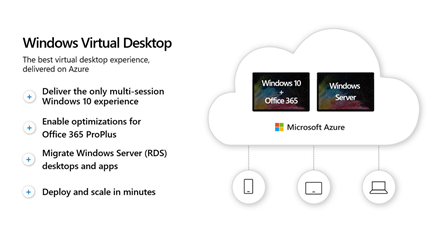
What is Windows 10 Virtual Desktop?
Windows Virtual Desktop is a desktop and app virtualization service that runs using the cloud. It allows you to access your Windows desktop and apps through Azure, as well as receive built-in security and compliance features.
With Windows 10 Virtual Desktop, both you and your employees can use the same desktop and applications, as well as have access to their data and apps no matter where they are or what device they’re using. This platform even has multi-session capabilities and cloud access for constant connectivity.
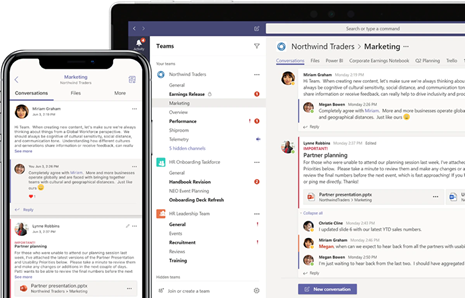
What is Microsoft Teams?
{% video_player “embed_player” overrideable=False, type=’scriptV4′, hide_playlist=True, viral_sharing=False, embed_button=False, autoplay=False, hidden_controls=False, loop=False, muted=False, width=’1920′, height=’1080′, player_id=’29702778630′, style=” %}
Microsoft Teams is a platform used for both communication and collaboration. Microsoft Teams brings text chat, video meetings, file storage, collaborative file editing, and app integration together.
This platform allows you to create channels for different departments where team members can communicate using text, video, or voice chat. It also integrates with other Modern Office programs, making collaboration easy. Microsoft Teams has the collaboration options needed for effective communication.

What is Windows 10 Pro in Modern Office?
Windows 10 Professional License is the license needed to operate the full Windows 10 OS, with all the perks and benefits that license entails. Along with the OS, this license includes enterprise-grade security, management tools (like single sign-on), and productivity features such as Remote Desktop and Cortana.
Windows 10 Pro provides access to the latest versions of all Modern Office applications while featuring a host of access, management, and security features that keep users productive and safe. Having Windows 10 Pro also includes all future OS updates, meaning you’ll always have access to new features.

What is Microsoft OneDrive?
{% video_player “embed_player” overrideable=False, type=’scriptV4′, hide_playlist=True, viral_sharing=False, embed_button=False, autoplay=False, hidden_controls=False, loop=False, muted=False, width=’1920′, height=’1080′, player_id=’29702782222′, style=” %}
Microsoft OneDrive is a file-hosting and synchronization service operated by Microsoft. It is part of the web version of Microsoft Office. With OneDrive, you can save files from any Microsoft 365 program and access them anywhere on any device.
OneDrive updates files across all devices when changes are made, provides offline access capabilities, utilizes cloud storage, and is compatible with other Microsoft 365 applications. These features allow you to be productive no matter where you are working from.

What is Microsoft SharePoint?
{% video_player “embed_player” overrideable=False, type=’scriptV4′, hide_playlist=True, viral_sharing=False, embed_button=False, autoplay=False, hidden_controls=False, loop=False, muted=False, width=’1920′, height=’1080′, player_id=’29702778683′, style=” %}
SharePoint is Microsoft’s web-based collaborative intranet platform. Using SharePoint, you can create sites to store, organize, share, and access information from any of your devices, including smartphones, tablets, laptops, and desktops. SharePoint also fully integrates with Microsoft 365 applications.
With SharePoint, you can build a collaborative information center for your team that can be used to transform workflows and make access to key information simple.

How Does Modern Office Provide Email Protection?
Modern Office has multiple features and tools for email security, including encryption options and Exchange Online Protection, a service designed to protect email communications. Modern Office and Exchange Online Protection provide enterprise-class protection against spam and malware, all while ensuring you maintain constant access to email services.
Microsoft’s email encryption features work to encode data so that people outside of your network cannot access sensitive information without a key. This presents an added layer of security to the features listed above.
Modern Office also includes email content litigation hold options. These litigation hold features help you maintain access to messages and information pertinent to an investigation, options for hold lengths, and more.
If you’re concerned about your email network’s safety, Modern Office has you covered.

How Does Modern Office Prevent Data Loss?
Data loss occurs when data is accidentally deleted or corrupted. Viruses, physical damage, and formatting errors can make data unreadable for both humans and software, leading to a loss of information and security.
To combat these issues, Modern Office includes the ability to institute data loss policies (DLPs). DLP policies contain multiple sets of conditions that consist of mail-flow rule conditions (also known as transport rules), exceptions, and actions that you can create in Microsoft’s Exchange admin center (EAC) before using it to filter email messages and attachments. These policies work to identify and protect sensitive information, prevent accidental sharing of data, and monitor all Microsoft 365 programs to keep your data safe.

How Does Modern Office Protect Against Viruses and Malware?
{% video_player “embed_player” overrideable=False, type=’scriptV4′, hide_playlist=True, viral_sharing=False, embed_button=False, autoplay=False, hidden_controls=False, loop=False, muted=False, width=’1920′, height=’1080′, player_id=’29702779066′, style=” %}
Your business’s security should always be a top priority. Luckily, Modern Office includes a platform perfect for fighting viruses and malware.
Webroot endpoint management works in a number of ways to maintain strong antivirus and anti-malware standards. With Webroot, you can stop cyber-attacks with device protection measures and contextual threat intelligence, which allow the system to adapt and counter threats at all levels.
If you want to keep your business safe and outfitted with the latest antivirus and anti-malware software, you need endpoint management.

How Does Multi-Factor Authentication Protect Your Business?
Modern Office includes a number of ways to protect the digital workplace, including multi-factor authentication (MFA) for your devices.
With Modern Office MFA, you utilize multiple forms of identification to ensure that only the right people can access your information. This security feature lets your control who has access to company data and verify user identities, all while integrating with Windows 10 applications. It’s an excellent first step in enterprise security.

How Can Modern Office Patching, Device Monitoring, and Asset Management Protect Your Business?
Modern Office’s set of patching, device monitoring, and asset management features can benefit your business by scanning devices on your network for missing software updates and deploying those patches, as well as monitoring and managing you and your employees’ devices to keep them secure, current, and ready for any potential threats.
These automatic patching and monitoring features are essential for strong ongoing security and productivity, no matter what applications you use.

How Can WheelHouse IT Help Set Your Business Up with Modern Office?
At WheelHouse IT, we want to see your business succeed through these uncertain times (and beyond). We have a dedicated and experienced team of managed IT professionals who can navigate this new, modern workplace and help you implement Microsoft Modern Office and all its features for your business as you continue to work remotely.
Work with a team that is knowledgeable and has experience with Modern Office by getting in touch with us today. Microsoft Modern Office has the platforms, programs, tools, and security measures necessary to boost your business in every department—and WheelHouse IT has the experts to help you implement it effectively.
Let’s work together to make sure your business remains as effective, productive, and secure as possible.
{{cta(’04f88edd-9f7f-48a1-a9b7-cceef7fbb24c’)}}













