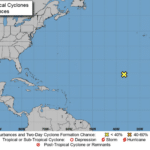Small businesses may not always need servers as much of their business computing can be done over the LAN with storage based on a home PC. When your business grows large enough to need its very first server, or is large enough for a server and hasn’t made a move, knowing what your options are can make all the difference.
Today, we will take you through some things you should know when you are out shopping for a new server.
What You Need to Know
While a small server may not look a lot different from the PC you already use, it is much different. Firstly, a server is typically a higher-powered computer that runs a specialized operating system designed to support multiple users.
The way the server is configured suggests that it is designed to run multi-user applications. These include email, some type of messaging, print servers designed to manage company-wide print jobs, and customer relationship management (CRM).
Since each user with access to the server can make it simple to share data, organizations that would like to see their line of business software integrate with their CRM will host both applications on one server. What exactly should you know before buying your small business’ first server? We’ll take a look into it now.
Onsite vs. Cloud
The first decision you have to make once you’ve decided to get a server is how you want that server deployed. The traditional way in which a business would deploy a server is by purchasing the hardware and finding a space in your place of business to store it.
Another option is to rent server space in the cloud. Options like Amazon Web Services, Microsoft’s Windows Azure, and Rackspace Cloud Hosting offer several benefits. The most prevalent is that they transfer costs.
With the purchase of a server, a company takes on the costs of the hardware, which are often substantial, they then deploy software, and have to pay to have their hardware managed. If the hardware costs aren’t enough, the maintenance costs can be multiple times that.
With cloud computing, you can get a secure, reliable server that can be accessed from any place you have access to a high-speed Internet connection. This provides accessibility that many other servers don’t have, while paying per month rather than up front.
Let’s make a list of some pros and cons:
Onsite Server
Pros:
- You have complete control over organizational data.
- You can alter storage types and amount at any time.
- Onsite backup is much easier.
- Data recovery from onsite backup is much faster.
Cons:
- Capital costs of hardware.
- Costs of continued maintenance.
- Utility costs.
- Costs of physical security.
- Hardware is only marginally utilized.
- Open to several disastrous scenarios.
Hosted Server
Pros:
- Eliminate capital costs of buying and maintaining hardware.
- Mitigate server-based utility costs.
- Quickly scalable.
- Data and application redundancy built in.
Cons:
- The need for stable and reliable bandwidth rises.
- Costs of bandwidth rise.
- Security can become an issue.
- Lose physical control over the management of the servers.
As you can see there are positives and negatives about each computing strategy. One strategy that a lot of businesses are using nowadays is the establishment of a private cloud server. The private cloud server is a server that is hosted either onsite or in its own dedicated cloud space, and can come with a lot of the pros (and cons) listed above.
It provides a company that needs to have control over the management of organizational data and applications to do so while also having the ability to access the data outside of the confines of its physical network.
Regardless of what kind of server you are looking for the experts at WheelHouse IT can help. Find out more about your server options by calling us today at (877) 771-2384.