Today we are thrilled to announce Templates in Microsoft Teams, enabling you to create effective teams faster and more easily than ever.
With a template in Teams, users can choose from a variety of customizable templates when creating a new team, helping them get started quickly. IT professionals can also create new custom templates for their organization, allowing them to standardize team structures, surface relevant apps, and scale best practices. Templates in Teams will roll out in the next few months.
Create effective teams quickly
Teams are the atomic unit of productivity in the workplace—and in Microsoft Teams. A well-designed team brings together channels, tabs, and apps that combine into something greater than the sum of its parts. Templates in Teams bring together those exact ingredients to help users create teams quickly for effective collaboration. Let us show you how.
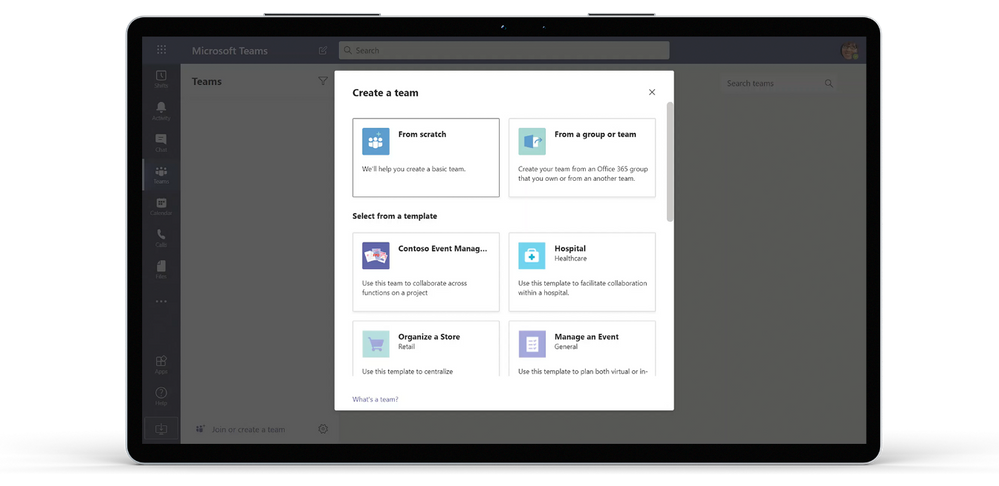
When creating a new team, users soon will be able to choose from a variety of customizable templates depending on the purpose of the team. Options will include common team types like event management and crisis response, as well as an industry-specific template like hospital ward and bank branch. Templates are standardized team structures that come with pre-defined channels, tabs and apps—providing an effective team structure out of the box and helping users discover relevant capabilities.
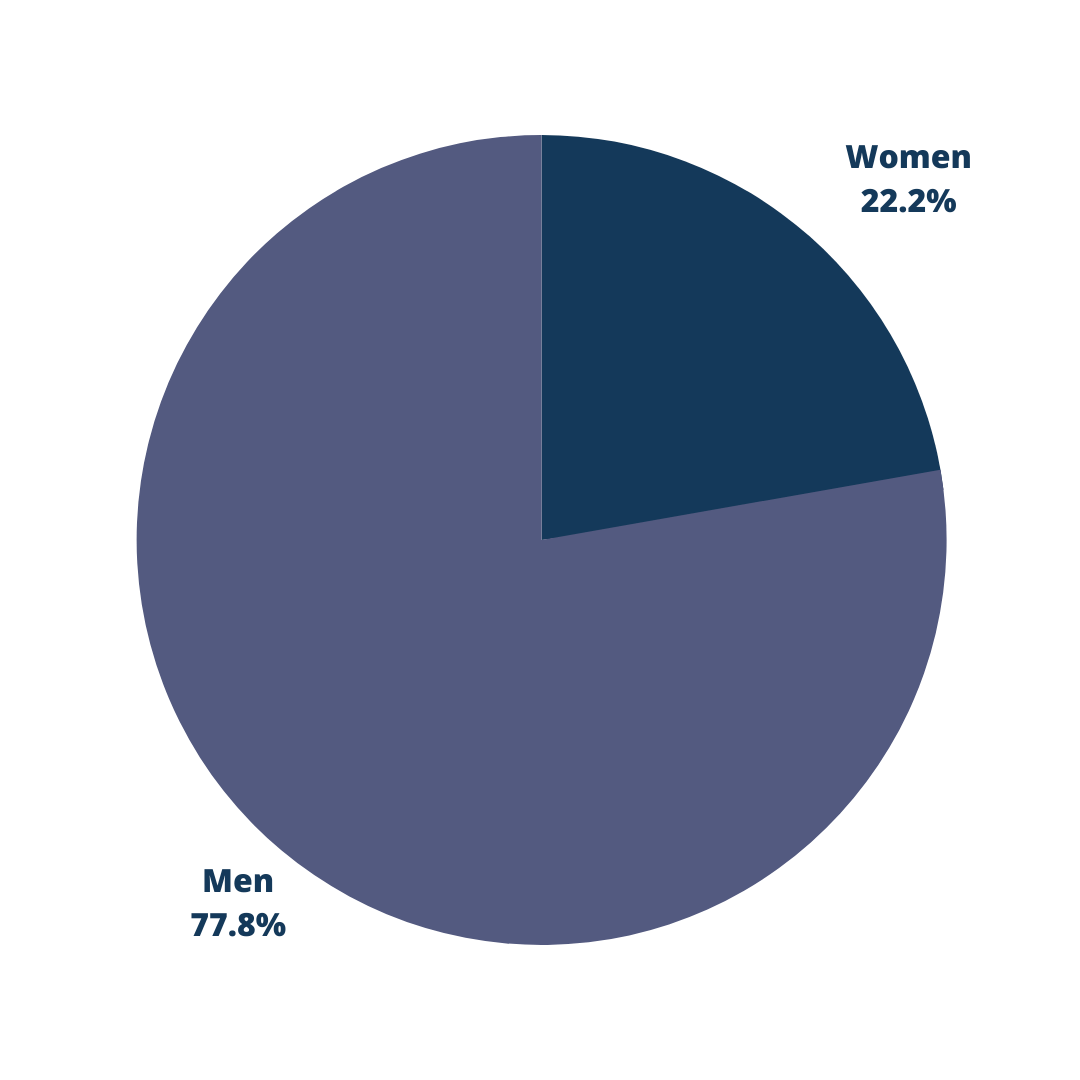
Users will be able to customize the team name, description, and channel names when creating a team from a template.
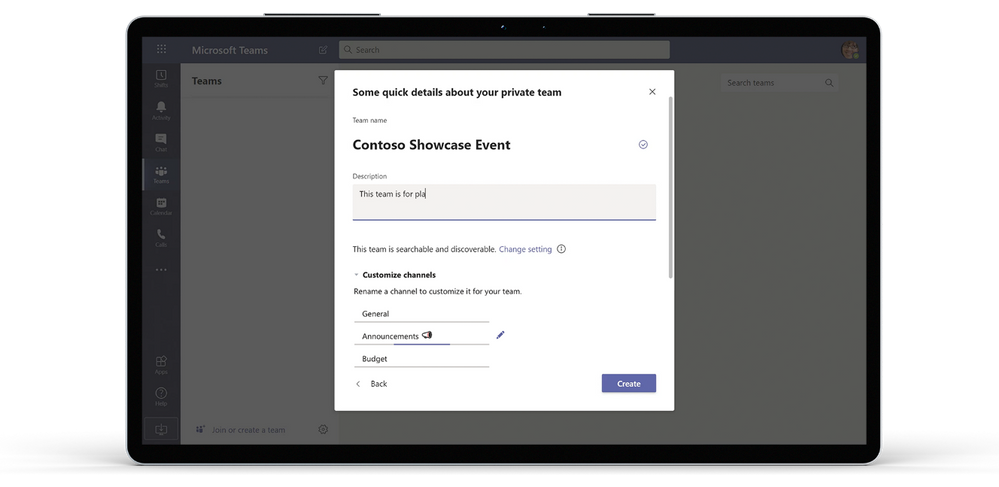
After the team is created, users will receive guidance on how to best use and further customize the team. Each template will come with its own getting started guidance.
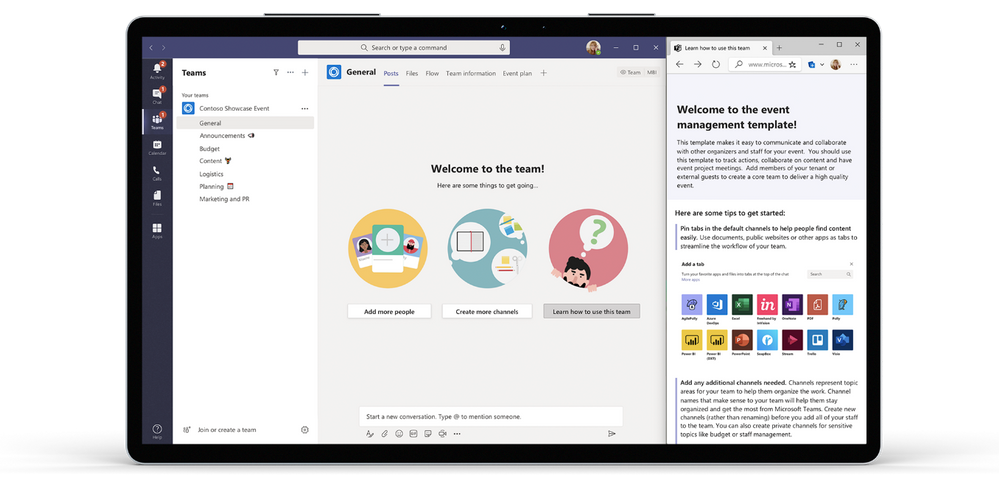
Initially, we will publish 12 first-party templates spanning key business scenarios and industries so that users can hit the ground running with Teams.
Create new templates for your organization
In addition to leveraging a first-party template from Microsoft, organizations can create their own custom template to fulfill unique business needs. This allows IT teams to take proven team structures for common scenarios and deploy them at scale across an organization. From the Microsoft Teams admin center, admins can easily create new templates from scratch, modify an existing template, and even templatize an existing team.
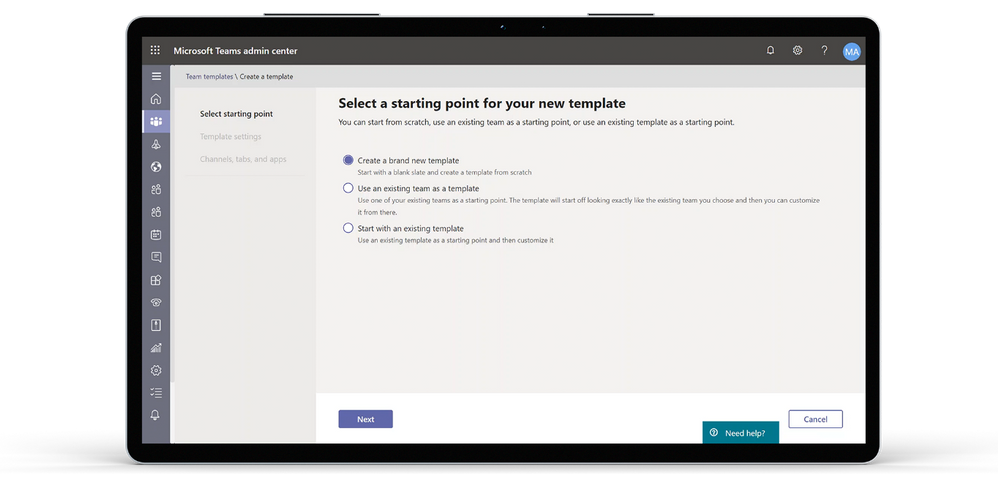
During the creation process, admins can define the channel structure, tabs and apps that make up the new template. By packaging relevent LOB apps* into templates, IT teams can effectively surface them to the right members of the organization.
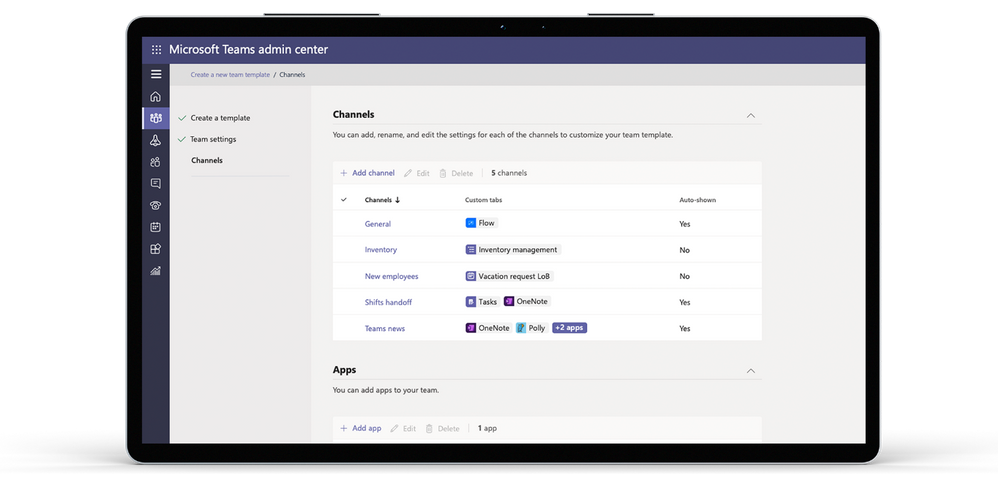
All templates, whether first-party or admin-created, can be managed and modified from the Microsoft Teams admin center.
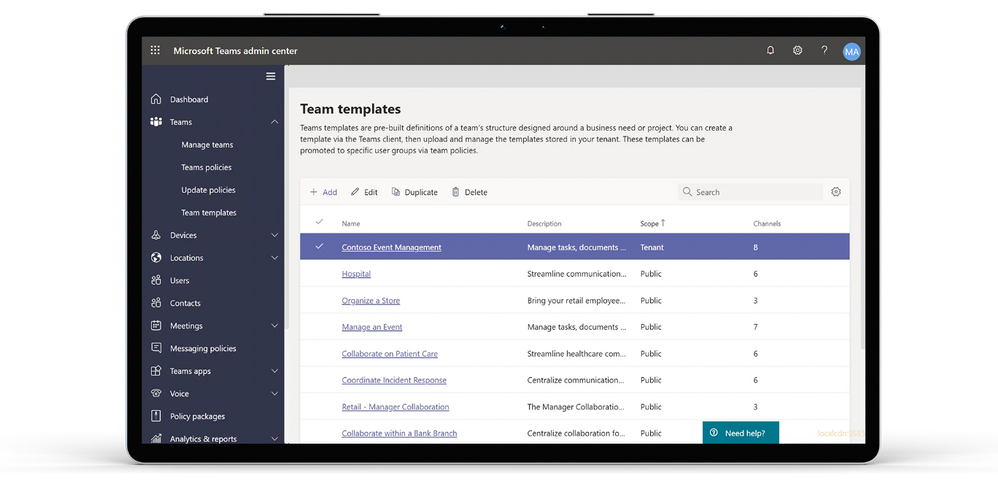
For end users, a template created by the user’s organization will appear at the top of the list of available templates during team creation, making them easily discoverable. In the future, we will release policy-based controls that enable admins to target a template to specific users.
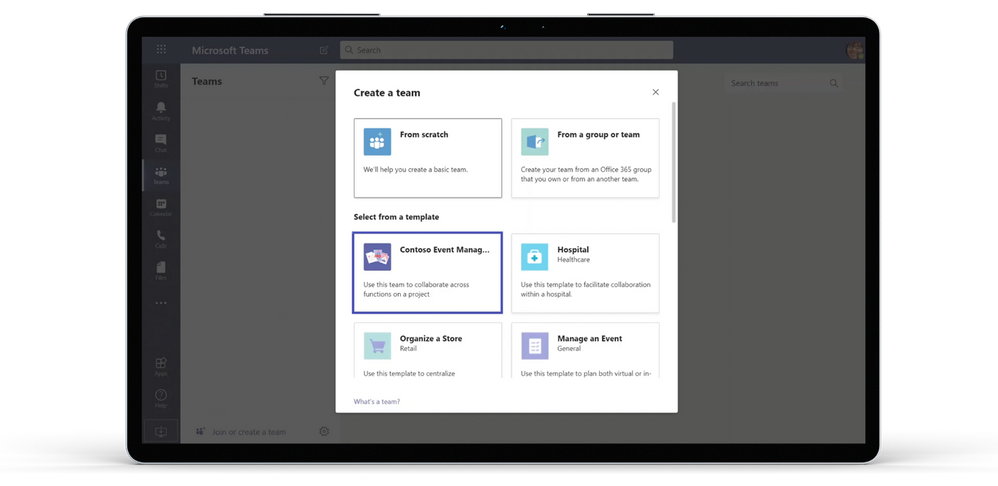
A template in Teams is an important building blocks for IT teams and partners to build custom experiences for their users. We can’t wait to see what template you’ll create.
*Apps that are packaged into templates will still require users to possess the requisite licenses.
By: Microsoft Teams Team, Microsoft












