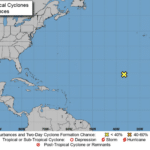You’ve cut the cord with archaic phone systems, and signed up with a Voice-over-IP company for all your business telephony needs, but it’s just not that great, is it? Sure you’re saving money but it’s not compatible with any of your other software, and the call quality is just not that great. Well…Microsoft just stepped in to drop the mic with Microsoft Business Voice.
What is Microsoft Business Voice?
Microsoft 365 Business Voice makes it easy for small and medium organizations to turn Microsoft Teams into a powerful and flexible telephone system. It’s a replacement for traditional telephony providers and in-house phone systems that can be difficult and costly to manage.
{% video_player “embed_player” overrideable=False, type=’scriptV4′, hide_playlist=True, viral_sharing=False, embed_button=False, autoplay=False, hidden_controls=False, loop=False, muted=False, full_width=True, width=’692′, height=’346′, player_id=’28810108110′, style=’margin: 0px auto 10px;’ %}
You can set up both toll and toll-free numbers, call menus to help callers get to the right department, audio conferencing so you can host meetings with anyone and more. You can even give people their own phone numbers so they can get calls directly.
Voice does all of this by wrapping Microsoft 365 Phone System features into an easy-to-manage bundle. You don’t need to worry about choosing the right plan or feature; they’re all there and set up for you. Because the Phone System is a part of Teams, you can turn any PC, Mac, or mobile device into a phone that can use your voice phone number.
Is Microsoft Business Voice Right for Me?
Voice is right for you if your organization has 300 or fewer people and you have one of the following Microsoft 365 subscriptions:
- Office 365 Business Essentials
- Office 365 Business Premium
- Office 365 E1
- Office 365 E3
- Office 365 F1
- Microsoft 365 A1
- Microsoft 365 A3
- Microsoft 365 E3
- Microsoft 365 Business
Where is Microsoft Business Voice Available?
Business Voice is available in over 70 countries and regions. Whether you can set up voice on your own, transfer phone numbers to Microsoft 365, and manage your phone numbers in Microsoft 365, depends on the country or region in which your Microsoft 365 tenant is located. For more information, check out Country and region availability.
It’s important to note Microsoft Teams and Business Voice only work when your users’ mailboxes are located in Microsoft 365. These features do not support mailboxes that are located on on-premise Exchange Servers.
What Comes with Business Voice
Phone System
Standard phone features include Voice Mail, Caller ID, call menus, shard phone lines, and emergency calls.
Domestic Calling
Calls within your country or region are free. International plans and toll-free dialing are also available
Audio Conferencing
Let’s you host conference calls with people who don’t have Teams or don’t have an internet connection.
WheelHouse IT is a Gold-level Microsoft Provider and can help you integrate voice into your business. View everything that’s included with Business Voice on our Microsoft 365 Business Voice page.
{{cta(‘913664ad-728e-4cd6-bd56-ad895ddbbcc4′,’justifycenter’)}}