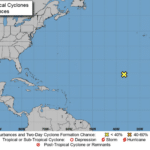Let’s take a dive into 6 features that will empower your healthcare practice via Microsoft Teams.
Send urgent messages with priority notifications
Priority notifications alert a recipient to an urgent message on their mobile and desktop devices until a response is received, every two minutes for up to 20 minutes.
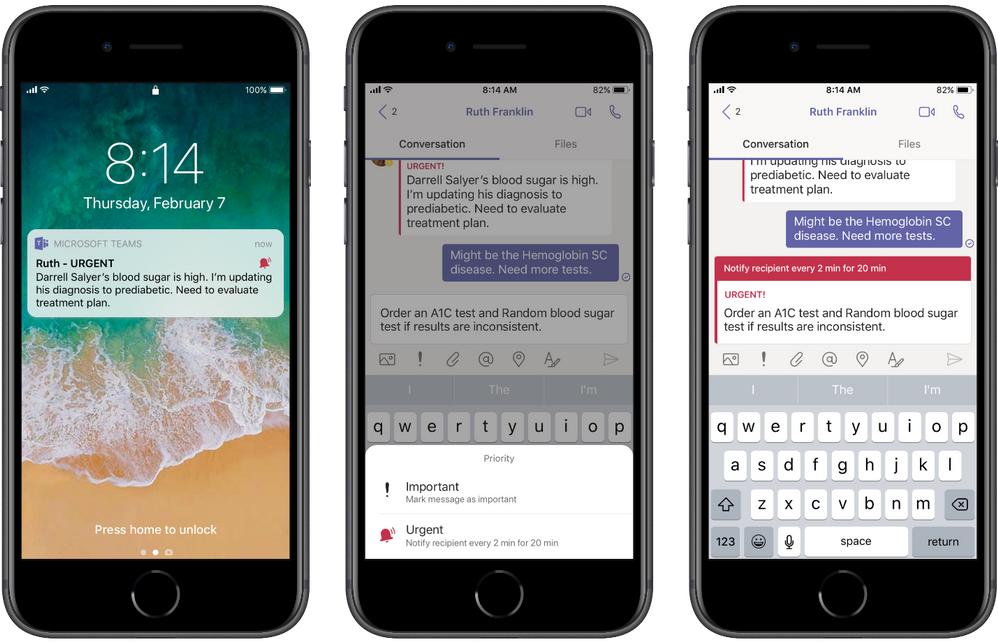
Assign a delegate for when you are unavailable
Message delegation enables a user to delegate messages to another recipient when they are not available, for example while in surgery.
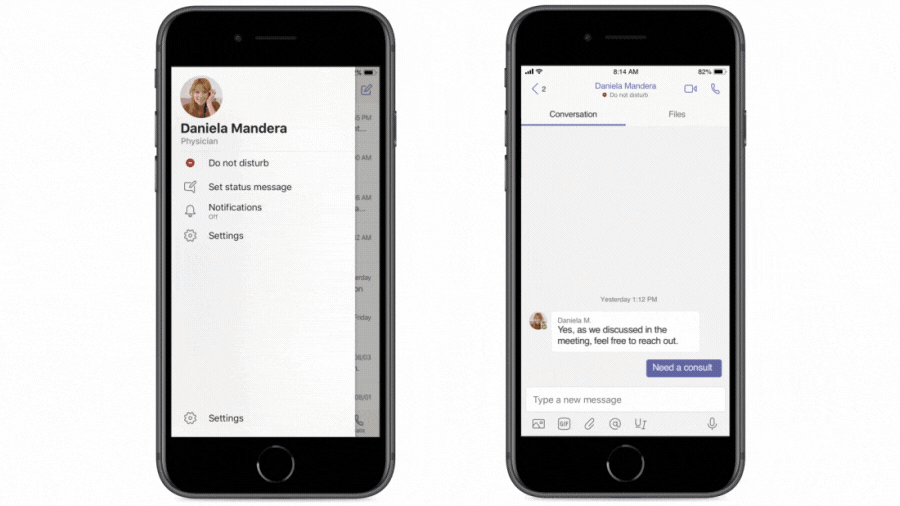
Integrate FHIR-enabled electronic health records (EHR) with Teams
With this care coordination functionality, hospital and clinical staff on-the-go can securely access patient records, chat with other team members, and even start a video meeting, all without having to switch between apps.
Learn more here about the care coordination solution in Teams.
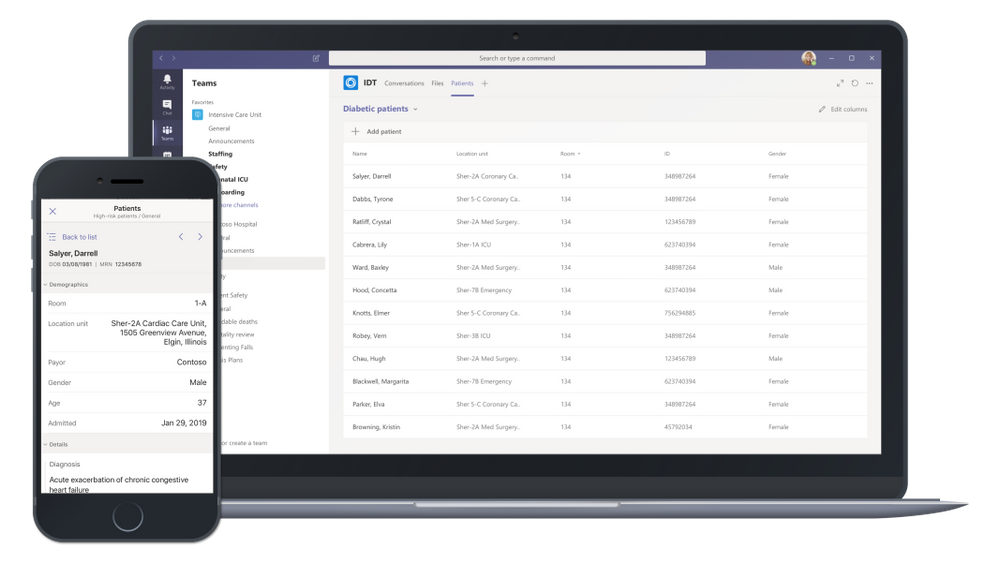
Securely share images with smart camera
Smart camera can interpret different image types such as a document, whiteboard, or index card, and can utilize auto crop for easy consumption.
The smart camera experience has been built with Microsoft’s Office Lens functionality and allows for image annotation. Images taken from the smart camera in Teams are not auto-stored to the user’s mobile device, allowing clinicians to share images in a secure and compliant way.
(Available on Teams mobile apps iOS and Android)
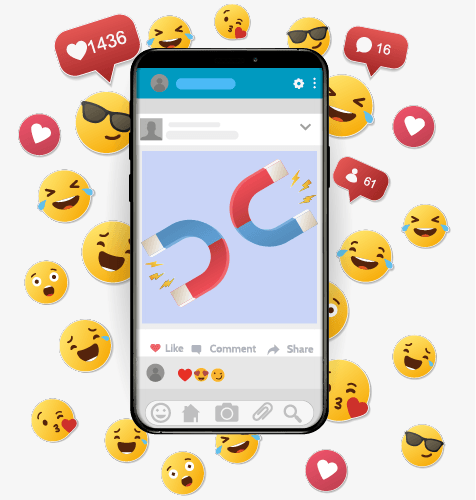
Plan and create schedules with shifts
With shifts, the schedule management tool in Teams, clinician and staff managers can easily plan and create shift schedules, and health team members can review schedules, swap shifts, or offer shifts from their mobile devices, all in real time.

Deploy consistent teams customized for healthcare with team templates
Team templates let administrators quickly pre-define a team’s channel, install apps, pin tabs, and more so users can focus on collaboration rather than spend time setting up a team and allowing for consistent teams across the organization.
The ward template is meant for communication and collaboration within a ward, pod, or department. The template can be used to facilitate patient management, as well as the operational needs of a ward. The hospital template is meant for communication and collaboration between multiple wards, pods, and departments within a hospital.
Check out support documentation here.
{{cta(‘3bce746d-3a67-47b6-b4ac-150b51e78c01’)}}