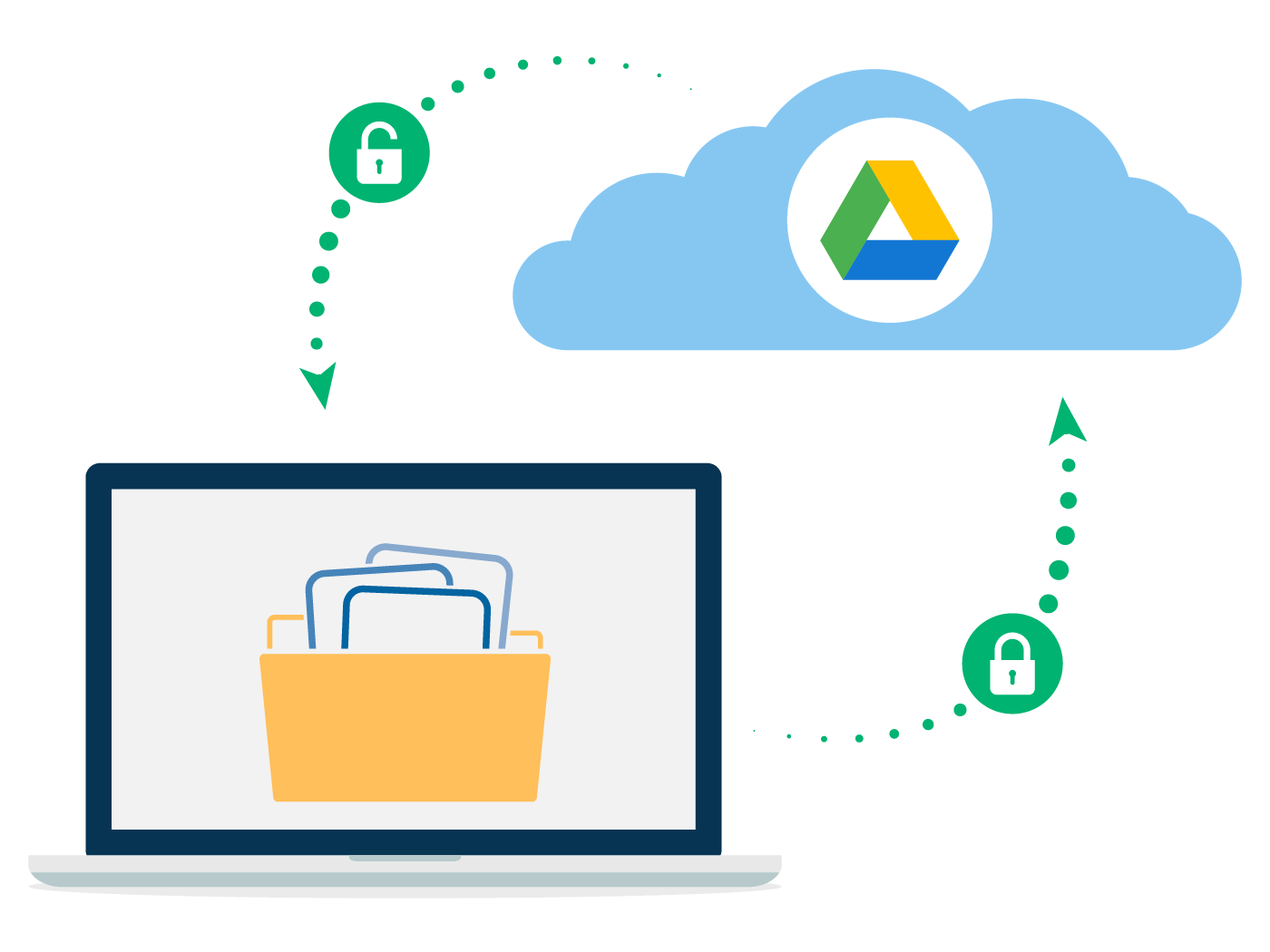Every employee has to understand how to work in a way that keeps your business’s data secure. For this week’s tip, we tell you how to go about it.
Continue readingLet’s Get Started with Google Drive
Google Drive is a very useful solution for a business to use. Let’s go over some of its many, many features and capabilities.
Continue readingGoogle Drive Offers More Shortcuts than a GPS
Google has an assortment of solutions available on the Internet. Chances are, your business uses some of them.
However, they probably aren’t using them as efficiently as they could. Google’s online solutions have a huge assortment of shortcuts available for each. Today, we’ll go over a few of them.
Google Drive
- To select (or deselect) items,press x.
- To select all visible items, press Shift + a. To clear your selection of visible items, press Shift + n.
- You can open an item you have selected by pressing Enter or o, or rename it by pressing n.
- To move items, you have selected to a new folder, press z, and to “star” / “un-star” them, press s.
- You can also create new items with a shortcut:
- Folder – Shift + f
- Document – Shift + t
- Spreadsheet – Shift + s
- Presentation – Shift + p
Google Docs
- To insert or edit a link, press Ctrl + k, and to open a link, press Alt + Enter.
- To type with a strike through in your text, type Alt + Shift + 5.
- To format your text as a superscript, press Ctrl +.
- To format as a subscript, press Ctrl –.
- You can insert a footnote by pressing Ctrl + Alt + f.
Google Sheets
- To select all the contents in one column, press Ctrl + Space. For one row, press Shift + Space.
- Applying an outer border to your selected cells is simple: just press either Alt + Shift + 7, or Ctrl +Shift + 7.
- To clear the formatting within a selection, press Ctrl + \.
- Flipping between sheets can be done by pressing Ctrl + Page Up (for previous sheet)/Page Down (for next sheet).
- To see a list of formulas, press Ctrl + ~.
Google Slides
- To duplicate a slide or object,press Ctrl + d.
- You can move from slide-to-slide in the filmstrip using either the Page Up/Down buttons or the Up/Down arrow keys.
- Moving over to the filmstrip is as easy as pressing Ctrl + Alt + Shift + f, while moving back to the canvas can be accomplished using Ctrl + Alt + Shift + c.
- Rotating objects can be done by one degree if you press Alt + Shift +Left/Right Arrow, and by fifteen degrees by pressing Alt + Left/Right Arrow.
Using these shortcuts should help you to be more efficient. Now, don’t worry if you can’t quite remember all of them, as well as the many not mentioned here. There are really just one that you have to remember. This is because Google provides a list of all the available shortcuts with each app.
- In Drive, Docs, Sheets, and Slides, press Ctrl + / to pull up the shortcut cheat sheet for the app you’re using.
What are your favorite shortcuts for Google applications? Tell us in the comments!
Tip of the Week: Simple Steps to Optimal IT
Running a business can be a fulfilling and rewarding endeavor, but on the same token, the technology that is needed for it to run can quickly become a stressful obstacle to struggle with.
Fortunately, there are some easy steps you can take that allow you to minimize these moments and prevent them from occurring. We’ll review a few basics for this week’s tip!
Prepare to Lose Power
The thing about business technology is that it needs power to run, so losing power suddenly can be a big problem for a few different reasons. First and foremost, data loss – if you ever experience a power outage in your business, here’s hoping that everyone working was saving their progress somewhat frequently. Otherwise, any progress on whatever tasks they were working on is probably gone.
Losing power (or alternatively, having it surge) suddenly can also be damaging to your infrastructure itself, shortening the lifespan of your components. In order to protect your investments and your business’ continuity, you need to ensure that you have safeguards in place against these kinds of factors.
Surge protectors should isolate all workstations from their power sources, and really crucial components (like servers and pieces of your network infrastructure) should be shielded from sudden power loss with solutions like uninterruptible power supplies. This gives you the chance to shut them down properly if there is a power outage.
No Man is an Island, and No Business Should Be
The Internet has become an absolutely crucial tool for effectively running a business, which means that many businesses would find themselves stranded if something were to happen to their Internet connection.
Worse still, if their downtime was caused by damage to the line itself, they are stuck waiting for their Internet provider to fix it. Therefore, many businesses have considered adding a second, backup Internet connection.
Assuming that any repairs done by the provider will take a minimum of four to six hours, calculate how much that length of downtime would cost your business and compare that to the cost of maintaining a backup connection. You may find it to be worth it.
Put Boundaries on Your Staff
Your staff should be your most trusted and valued resource, selected for their abilities and work ethic. This doesn’t mean, however, that even the best workers can’t make mistakes. For instance, many will take it upon themselves to seek out a solution that works for their work style and install it. These kinds of programs are referred to as shadow IT.
Shadow IT can easily put your network at risk, as it opens it up to malicious programs and threats – at the very least, it can bog down your network and eat up your memory. Make sure that you communicate that any and all software needs to be approved by the IT department, and remind your team periodically of the proper procedures.
Notice any patterns? Each of these tricks relies on proactive measures in order to be effective. That’s the secret to successful IT maintenance – not waiting around for a problem to strike, and preparing for it beforehand.
WheelHouse IT is here to help you make these preparations, augmenting your business operations in the process. Call (877) 771-2384 to learn more about the solutions we offer.
Can You Identify Productivity Issues?
High degrees of productivity can be difficult to achieve for a lot of organizations, and this is primarily due to everyone’s least favorite part of the workplace: rampant distractions.
Your business’ productivity can suffer from even the most unlikely reasons. We’ll help you address them so you can minimize distractions in the workplace.
Environmental Issues
The first productivity issue in your workplace could potentially be the office itself. Even something as simple as the type of lighting (and its quantity) can affect productivity, for better or worse.
If your office is dark or dim, it can create sensations of sluggishness in your employees, convincing them that maybe it’s okay to not give it their all and relax a little bit. In particular, the influence of Daylight Savings Time can have a major impact on your workers, as it has been shown to affect workers for up to three weeks.
Adjusting the lighting of your office can remediate this issue considerably. Light is measured in Kelvin temperature (K), and if you adjust your office’s light accordingly, you can create the desired effect in your workers.
For example, a warm glow of a fire would be measured at 2,000K, and an overcast winter’s day would be about 7,000K. Of course, neither of these make for a particularly productive day, so you can aim for somewhere in the 5,000K to 5,500K mark–about the level of a lovely sunny day.
Other senses can also play a major role in your employees’ productivity. Take, for example, sound. Everyone is going to perceive their ideal working conditions differently. If an employee needs silence to work as hard as they can, they will be vulnerable to countless distractions that the workplace inevitably creates.
Taking these employees into account, it can’t hurt to consider creating a quiet area for your workers to use when they really need to hunker down and get work done with minimal distraction. As for the other workers, you can give them the opportunity to work with their preferred noise level by giving them some noise-canceling headphones.
Burnout
No one can work at 100% productivity for as long as your business would like them to. People aren’t machines–they can’t work as hard as possible for long periods of time without bringing user error and frustration into the mix.
To keep this kind of burnout from ruling the roost in your workplace, it’s important to foster engagement for your employees. If you can promote a positive environment, including wellness and personal well-being, you might be surprised by how much you can improve your employees’ motivation and willingness to work harder.
It’s also critical to keep in mind that your employees don’t live so they can work for you. The truth of the matter is that even the best, most loyal employees are working for you so they can live. Therefore, you should avoid encroaching on their personal time as often as possible.
If you have no choice but to ask them to come in on their days off, consider compensating them generously for their additional work. You can also make their lives easier when they are in the office by implementing automation solutions for the more menial tasks. This allows your workers to focus instead on tasks that have more substance to them.
Managerial Shortcomings
You should also consider the possibility that your business is losing productivity due to managerial shortcomings from your higher-ups. If you look at your business’ management style with an external perspective, what would you see?
Would it be a place that trains employees properly? Do you provide helpful feedback and have realistic work expectations? If you fail any aspect of this, there’s a very real chance that your employees aren’t the ones at fault here–you are.
Thankfully, this is easy enough to fix. All it takes is a bit of solid communication with your employees. Make sure that they are always welcome to discuss any potential issues they might have with your management style.
This can also help you make sure that you’re providing enough guidance for particular tasks. It’s important to remember that you might be the leader, but you’re all on the same team–be sure they know this.
Poor Technology Practices
One of the easiest ways to make sure your employees get the least amount of work done is to give them technology solutions that simply don’t work for them.
After all, employees are only as effective as the tools they use. If you want your employees to be as productive as possible, you need to make sure they have the equipment needed to do their jobs.
WheelHouse IT can help your business get the most out of its technology, and by extension, your employees. To learn more, reach out to us at (877) 771-2384.