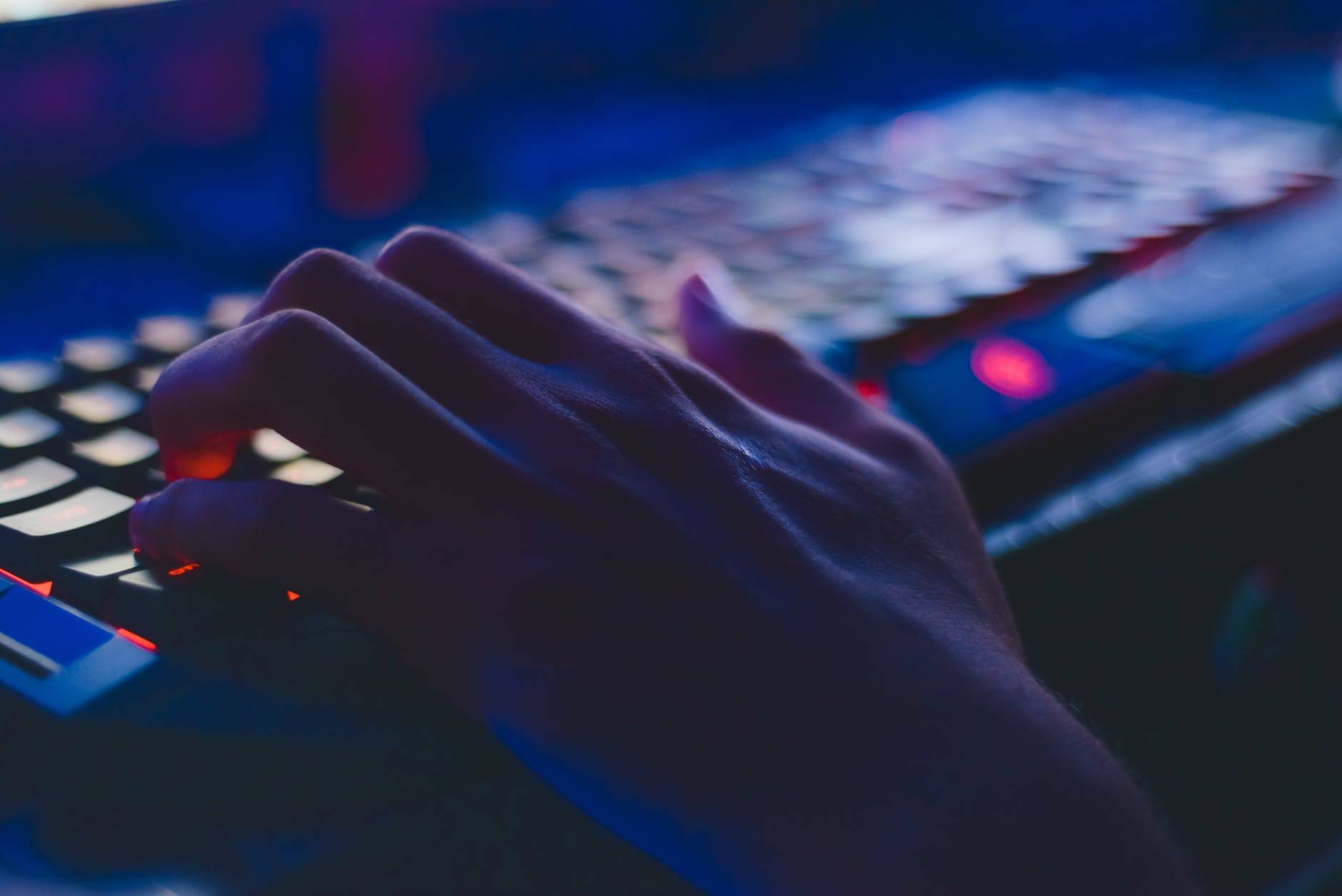Having a solid Wi-Fi strategy will keep your wireless network strong and working for your business.
Continue readingDoes Your Business Need to Upgrade to Business-Grade WiFi?
Today, businesses need top-speed Wifi in order to be able to effectively do business. However, what each business constitutes as “great Wifi service” can be left to a variety of different interpretations. Some businesses determine that consumer-grade Wifi services their needs just fine while others believe that their business needs a Wifi upgrade. Generally, as companies grow, the need for a business-grade Wifi connection becomes more and more apparent.
When it comes to determining your business Wifi needs, ask yourself the following questions:
How Many Devices Are Connected to My Wifi?
Today, more than just desktop computers are using Wifi connections. Smartphones, smartwatches, tablets, laptops, and a host of other devices connect to the internet as well. If you are trying to connect enough devices to consumer-grade Wifi, you will likely notice your service speeds become painfully slow. At this point, it will be necessary to upgrade to a business-grade connection to get faster speeds to allow your employees to continue their work uninterrupted.
What is the Size of Your Workspace?
Considering how large your office space is would be another critical point in determining if your business should upgrade to a business-grade wifi setting. Business-grade Wifi tends to have more connection points and be more flexible as well as cover a larger area of space. If you have a large workspace, a business-grade Wifi will employees to connect more easily, even from the outer limits of the workplace’s space. If you will be renting more office space soon, a business grade Wifi might be something to consider to allow everyone a strong connection point so that everyone can continue to work without getting interrupted.
Do Guests Get the Same Quality Wifi as Employees?
Furthermore, if you have a lot of guests whom you choose to extend the Wifi perk to, you will likely have an even more crowded network. Most consumer-grade networks will not be able to handle such traffic loads, therefore you will need a business-grade network to allow everyone a speedy, convenient connection.
How Will Internet Availability Affect Employee Productivity?
Consider the nature of the work your employees do and how much of that is dependent on the internet. If you work in a highly internet-dependent field, then having a strong, business-grade internet connection that can handle all of the traffic that is using it each day will be vital to your employees being able to remain productive throughout their workday.
Also, keep in mind that slow internet service can frustrate employees who are trying to be productive with their work day. Keeping employees happy with the tools they need to complete their job in a timely manner (such as business-grade internet) makes the investment worthwhile.
For more information on seeing if a business-grade internet connection makes sense for your business, please feel free to contact us at Wheelhouse IT for further assistance.
Cyber Security Tip of the Day: Secure Your Public WiFi Access
Using a VPN to secure the connection to your sensitive data, emails, and company services can provide you the peace of mind by providing a safe link to the internet while giving you the freedom to use public WiFi hotspots.
Using Public WiFi
Using public WiFi is a convenient, easy, and fast way to connect to the internet while at your favorite spots around town. You can enjoy a latte while following up with your clients or eat a hamburger while listening to your highest sales earner’s phone calls.
The freedom to work where you please is vastly easier given this technology. However, the ease of use and openness of public WiFi comes with a risk.
Concerns Using Public WiFi
While most of the time you may be safe while browsing non-critical websites on a public hotspot (social media, video streaming services, etc.), it would be a bad idea to use services and websites that have sensitive information such as banking or company emails.
Most large-scale companies and websites have a safety net called HTTPS that secures your internet traffic with encryption. This is not enough to prevent a well-known cyber attack called the man-in-the-middle attack. This hack can intercept your private data before sending it to the secure site with HTTPS. This leaves the attacker with your private information.
VPN for Public WiFi
A VPN connects your computer to an online VPN server, which in turn access the website or service you requested. In short, a VPN can be visualized as a tunnel. Your computer and the online VPN server communicate with specific files and settings that are only known to your computer and the VPN server.
This closed circuit communication is the bread and butter of VPN. This prevents man-in-the-middle attacks, because only your computer and the VPN know the secret key. This is different than HTTPS because HTTPS follows certain guidelines and rules for communication. However, attackers know these rules and guidelines.
Although there may be weaknesses and vulnerabilities with a VPN, it will still greatly increase your security when you are connected to a public hotspot. A VPN in conjunction with the HTTPS protocols can provide a safe network environment for you to work untethered.
Interested in a VPN? Already familiar with a VPN? Let us know what more you want to know or what some of your favorite VPN services are?
Cyber Security Tip of the Day: Wireless Security
Computers of all kinds typically come with hardware built-in that allows them wireless connectivity to the internet and/or network access in which a host of resources are available.
On the other side of the coin, there are wireless access points that are administered to allow computers the internet or network access. There are some points to keep in mind whether using or administering a wireless network to ensure a safe experience. The scheme of it can seem like an enigma so the points below are simplified as much as possible.
On the user side of the coin, when approaching a wireless network, there are two basic choices when it comes to security; it can be used, or not be used. Some wireless networks require a password to access and some do not.
The ones that do encrypt data flowing over the wireless network, which means that in the event somebody using the same wireless network intercepts the data, it will be unreadable (which is good).
When the data leaves the wireless network and moves across the internet, it may or may not be readable by other people depending on the website being accessed. Websites that use HTTPS in their website address encrypt the data from the user’s computer all the way to its destination, and vise versa.
If the ‘S‘ portion of the protocol is missing, data will not be protected once it leaves the wireless network and moves across the internet.
The administrative side of the coin, that is, setting up a wireless network to be secure is relatively simple. The administrator can choose to require a password, or not. A wireless access point to which computers wirelessly connect can be purchased at several different kinds of stores and contain instructions for setting them up.
If there is concern about the security of using or administering a wireless network, please contact us.