Elevating Your Virtual Meetings in 2024 with WheelHouse IT and Microsoft Teams Enhancements
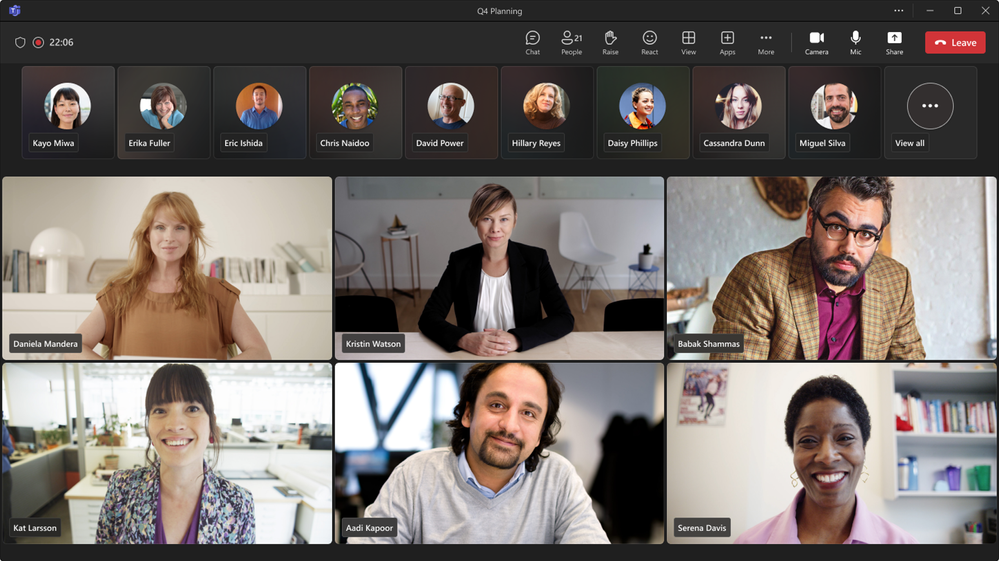
As 2024 unfolds, WheelHouse IT, a celebrated Microsoft partner, embraces the spirit of innovation and growth. In line with our commitment to enhancing your digital experience, we are thrilled to introduce the latest enhancements in Microsoft Teams, designed to elevate your virtual meetings this year. Join us as we explore the advancements in Teams, offering […]
Discover the Power of Microsoft Teams: A Superior Alternative to Zoom for Modern Collaboration
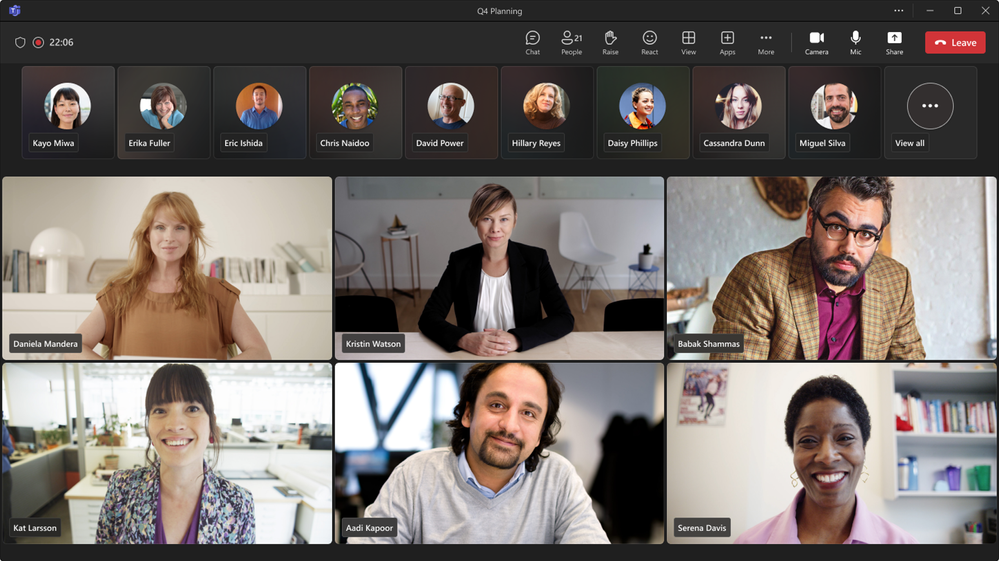
As we continue our exploration of Microsoft Teams and its advantages over Zoom, it’s essential to highlight a groundbreaking addition to the Teams platform: Microsoft 365 Copilot. This feature is a powerful tool for modern collaboration. Microsoft 365 Copilot in Teams: Revolutionizing Modern Collaboration Microsoft 365 Copilot is an innovative feature within Teams that takes […]
Get Botox Without the Injections! Elevating Video Call Appearance with Microsoft Teams

High-definition cameras in video calls can be a double-edged sword. While they capture every detail, sometimes they can be a bit too revealing, especially during professional meetings. Microsoft Teams has introduced two new features to address this: Adjust Brightness and Soft Focus. Let’s explore how these settings can enhance your appearance in a video call. […]
What Is Microsoft 365 Copilot and How Does It Change Everything About How We Work?

Are you tired of being overwhelmed by mundane tasks and struggling to tap into your creative potential? Prepare to be amazed by Microsoft 365 Copilot, a game-changing innovation that will revolutionize your work. By seamlessly integrating with your favorite Microsoft 365 apps, Copilot harnesses the power of artificial intelligence to transform your productivity and unlock […]
Microsoft 365 Copilot – your AI copilot for work

As a leader within your business, you’re always looking for ways to increase productivity and efficiency in your organization. Your employees’ daily tasks can become monotonous, leading to burnout and decreased productivity. That’s where Microsoft 365 Copilot comes in. Copilot is an AI-powered tool that helps employees unleash their creativity, unlock productivity, and up-level their […]








