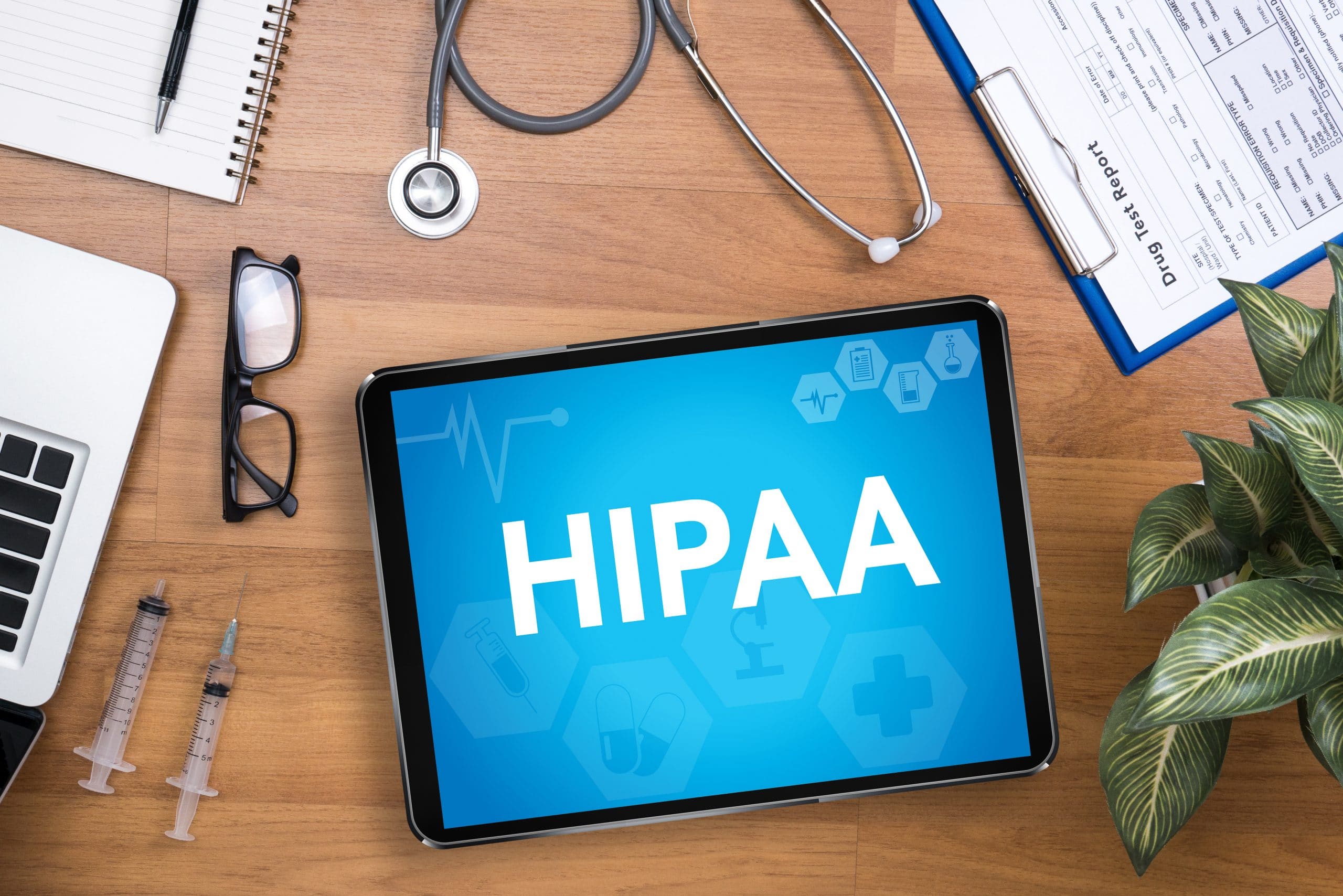IT Security And HIPAA Technical Safeguards
Does your healthcare organization need to be HIPAA Compliant? The HIPAA Cybersecurity and IT Security Services that are implemented by Wheelhouse IT can protect your practice from unnoticed threats. Protecting your practice from HIPAA violations is critical if you are a healthcare provider.
If your practice and patients aren’t protected by the most recent HIPAA Compliance and technology, you could be putting your livelihood at risk. Security breaches and unauthorized access to health information and electronic patient health information can result in heavy fines, as well as loss of business. When it comes to data security and technology management, Wheelhouse IT can make sure your practice be HIPAA cybersecurity and IT security compliant, while also ensuring that it’s employing best practices to reduce risks.
In this article, we discuss the best practices for technical safeguards for HIPAA, focusing on cybersecurity and IT security.
HIPAA violations and the compromise of protected health information (PHI) remain a threat and a risk for covered entities and their business partners. The goal of HIPAA is to help you reduce the risks to your organization and any stored or transmitted information, even though it may appear confusing and numerous at first glance. The Technical Safeguards detailed in the HIPAA Security Rule are one of these requirements.
The HIPAA Security Rule requires three kinds of safeguards that organizations must implement: administrative, physical, and technical safeguards. We’ll focus on technical safeguards which outline the protections that organizations need to be taking to protect electronic protected health information (ePHI).
What are Technical Safeguards?
HIPAA technical safeguards protect PHI and have become a major part of any HIPAA Privacy program. Technical safeguards are important due to the advances in technology (assistive technology) in the health care industry. They are key elements that help to maintain the safety of EPHI as the internet changes. One of the greatest challenges of healthcare organizations face is that of protecting electronic protected health information (EPHI). This would include the protection of electronic health records, from various internal and external risks with current technology. The answer to the question, What are Technical Safeguards? They are the tools covered entities to use to protect ePHI.
There are several overarching standards discussed within the HIPAA technical safeguards:
- Access Control – giving users rights and/or privileges to access and perform functions using information systems, applications, compatible technology, programs, or files.
- Audit Controls – hardware, software, and/or procedural mechanisms that record and examine information system activity that contains or use ePHI.
- Integrity Controls – implementing policies and procedures for ePHI protection against alteration or destruction.
- Person or Entity Authentication – ensuring a person’s identity and confidentiality of communications (authentication to employees) before giving him or her ePHI access.
- Transmission Security – guarding against unauthorized ePHI access when data is transmitted over an electronic communications network.
Cybersecurity
Cybersecurity is the art of protecting networks, devices, and data from unauthorized access or criminal use and the practice of ensuring confidentiality, integrity, and availability of information. Using cybersecurity to protect EPHI is a key feature of Technical Safeguards in the Security Rule of HIPAA. Technical safeguards are key protections due to constant technological advancements in the health care industry.
They are key elements that help to maintain the safety of EPHI as the internet changes. One of the greatest challenges healthcare organizations face is that of protecting electronic protected health information (EPHI). This includes the protection of electronic health records, from various internal and external risks. To best reduce risks to EPHI security, covered entities must implement Technical Safeguards.
There are many risks, and these come in various forms. Among these is malware erasing your entire system and access rights, a cyber-attacker breaching your electronic information systems and altering files, a cyber-hijacker or unauthorized users using your computer, control access, and other electronic mechanisms to attack others, or an attacker stealing or freezing your data in return for money. There is no guarantee that even with the best precautions and technical policies you will prevent this, but there are steps you can take to minimize the chances in your electronic networks.
Reasonable Safeguards
Reasonable Safeguards for PHI are precautions that a prudent person must take to prevent disclosure of Protected Health Information by health care providers. To protect all forms of PHI, verbal, paper, and electronic, providers must apply these safeguards. They help prevent unauthorized uses or disclosures of PHI. In addition, safeguards must be part of every privacy compliance plan. Organizations must share this with all members of the organization.
An organization may face multiple challenges as it attempts to protect the essential element: the EPHI. These issues must all be considered as they may originate from inside or outside the organization. Any organization needs to perform a full risk analysis and addressable specification to protect the organization from such a variety of threats. We present several examples of cyberthreats in healthcare you must be ready to address. This will help you as you develop your Security Program. First, we must understand the Technical Safeguards of the Security Rule.
Practicing Good Cyber Hygiene
When it comes to cybersecurity, it’s important to know what to look out for, tracking user identity, how to report any potential threats and security risks, and most importantly how to keep your practice and your patient data safe by maintaining good security standards. Recently, the United States Department of Homeland Security (DHS), and the United Kingdom National Cyber Security Centre (NCSC) issued a joint release featuring additional guidance on how to spot potential threats from user activity and take important technical security measures. Important tips for safeguarding your practice’s security measures during this time of increased risk include:
- Make it harder for attackers and unauthorized persons to gain access to your users.
- Know how to identify and report any suspected threats.
- Protect your organization from the effects of undetected scams
- Respond quickly and effectively to any incidents that do occur
There’s a lot of good ‘cyber hygiene’ out there, but here are a few top tips to keep your practice operations clean:
- Secure systems that enable remote access
- Ensure that employees have updated all anti-malware and antivirus software programs and software infrastructure on their devices
- Encrypt any emails and electronic systems that include PHI or any other personal or financial information
- Properly dispose of any PHI both electronic and paper when working off-site
- Remind employees of appropriate access to PHI and implement controls such as applying additional protections for COVID-19 health records
- Ensure that PHI is only accessed when necessary, especially on less secure wireless networks and electronic procedures such as those used when working from home
Your Trusted Cybersecurity & IT Security Services Partner
As opposed to large corporations, healthcare organizations lack sophisticated backup systems and other forms of resilience, making them prime targets for ransomware attacks. Unintentionally opened email attachments have become a common entry point for ransomware attacks. The malicious code spreads throughout the computer system, locking and encrypting data folders and the operating system.
Wheelhouse IT Cyber Security & IT Security Services assist organizations with HIPAA regulatory standards. HIPAA requires that patient data be stored securely, access to the data be controlled and monitored and that healthcare organizations have the policies, procedures, and systems needed to ensure compliance. Our team will Implement and govern your HIPAA Security Program to ensure your compliance daily. Rescuing risk of data loss for inform collect, store, and costly regulatory fines. Contact us today!