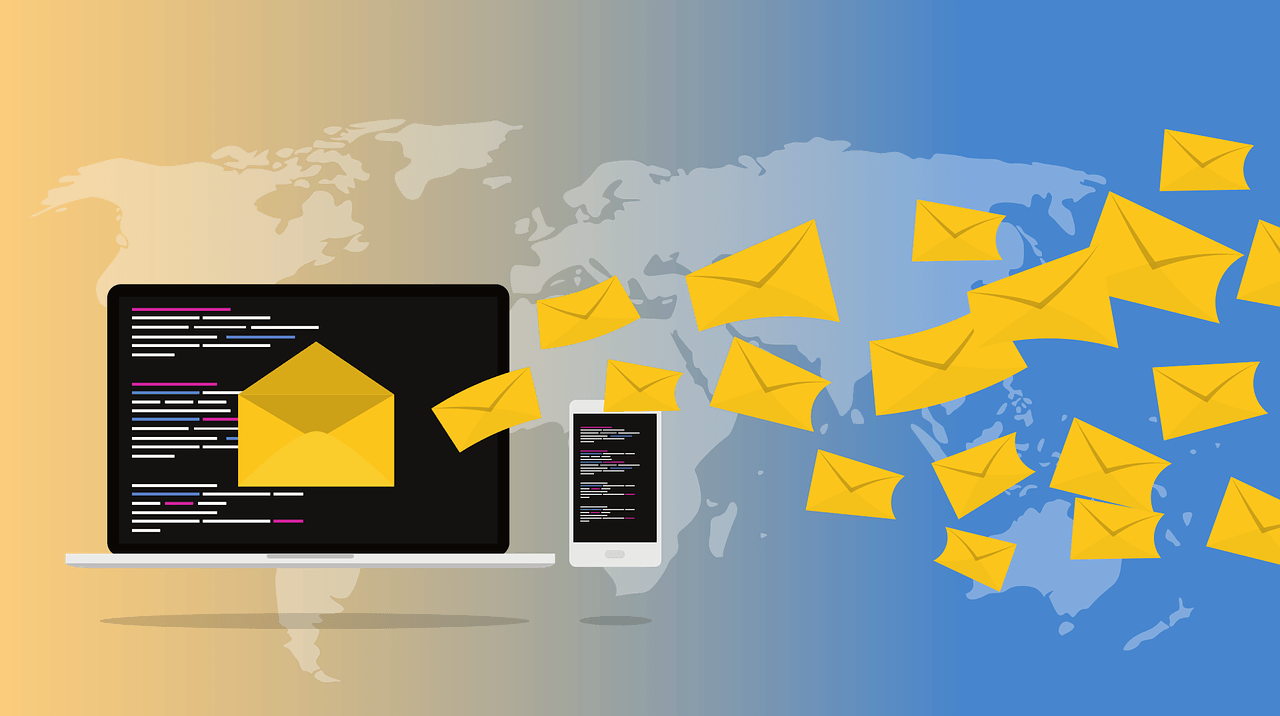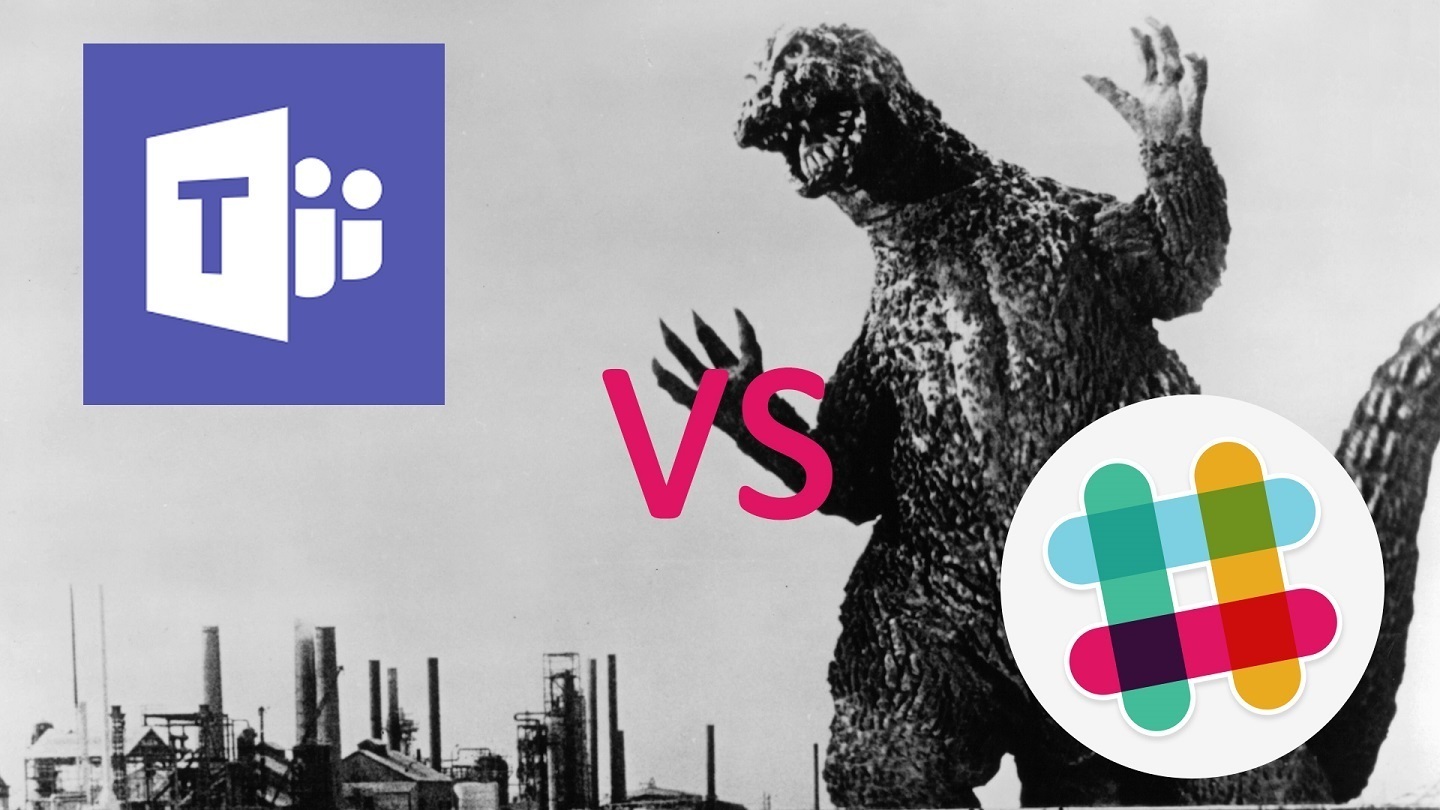Encryption can be an invaluable tool for your company, especially where your email communications are concerned. Here, we’ll go over a few of the benefits you can see by adopting it – but first, we’ll briefly go over what encryption is.
What is Encryption?
Looking at the word itself and breaking it down into its parts, the root of the word encryption is “crypt,” from the Greek kruptos, meaning “hidden.”When something is encrypted, it just means that it is hidden from view unless one has the key to decrypt it. While the process of encryption actually scrambles the data, this is an apt way of describing the end result: when an email is encrypted, only the intended recipient will be able to read it properly.
This leads to some of the greatest benefits that this process has to offer, especially where your business’ emails are concerned.
Security
Naturally, security is the primary motivation for encrypting data, as it is a pretty effective measure to take. With so much sensitive and private data being passed along through email in businesses of all sizes, protecting it through encryption measures is a must for any organization.
Nowadays, rather than attack your network to gain access to your communications, hackers prefer to seek a peek at them while they’re in transit, outside of your business’ protections. Encryption renders them unable to do so with any efficacy. After all, a hacker would find the phrase: “Password: fn*o807jsL” very valuable… not so much when all they can see is “bh16//57xf+lkbv/sdn.”
This also ties into another reason why a business should be encrypting their emails.
Compliance
Depending on the industry it falls under; one business may have more stringent regulations than another regarding data privacy. The example you’ll likely hear is the Health Insurance Portability and Accountability Act, or HIPAA.
Under the rules set by HIPAA, health information cannot – cannot – be shared without the patient’s consent. The thing is, if a hacker were to intercept an email that contained this information as it was being exchanged between two approved parties, this would count as a HIPAA violation. Email encryption adds that additional layer of protection to the correspondence, protecting both (in this case) patient and provider.
Efficiency
If the correct technology is leveraged, there is no longer the need to jump through hoops in order to ensure the security of your emails. That means that, rather than taking the time to manually secure your emails, your solution protects them on your behalf.
Interested in learning more about encryption and how it can benefit you? Reach out to WheelHouse IT at (877) 771-2384!