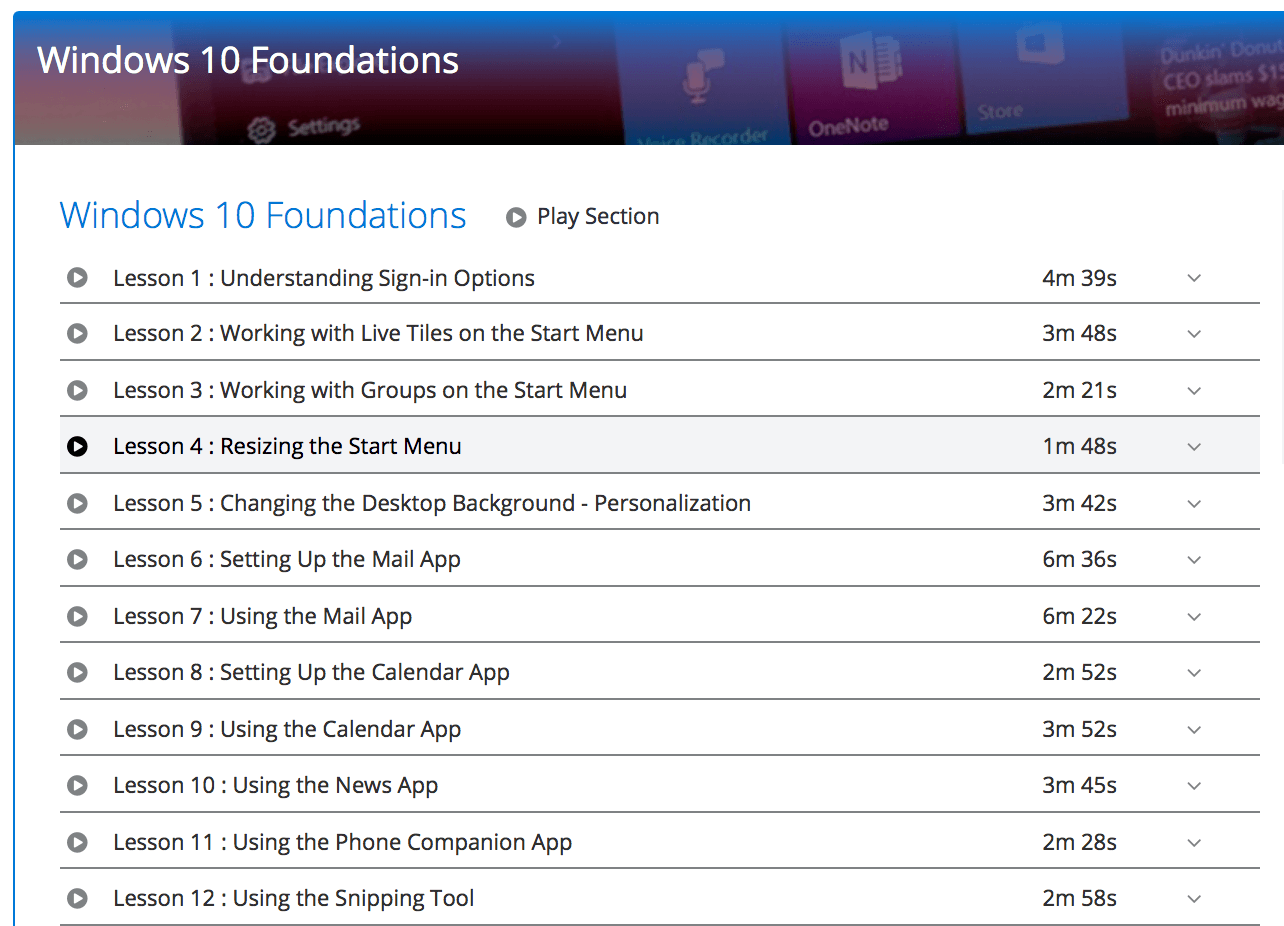
Here’s an overview of the lessons included in our Windows 10 eTraining library.
25 Lessons – 1h 34m
25 Lessons – 1h 27m
14 Lessons – 56m
22 Lessons – 57m
18 Lessons – 45m
75 Lessons – 4h 55m
20 Lessons – 1h 17m
50 Lessons – 2h 18m
50 Lessons – 2h 6m
25 Lessons – 1h 2m
50 Lessons – 2h 3m
102 Lessons – 5h 48m
16 Lessons – 55m
We’ve created a streamlined training solution that makes it simple for your team to stay ahead of your industry’s trends by making training easy and accessible.
With our modern workplace training solution, your team can:
eTraining administrators can log create a custom training portal, and upload company-specific training videos.


Send us an email at [email protected]
"*" indicates required fields
Watch the video below and find out why you should fill out this form and start a conversation today.
"*" indicates required fields