Even Cities Aren’t Immune to Ransomware

Ransomware hasn’t gone away. In fact, there have been some pretty major attacks this year. Check out our blog for a few of them.
File-less Ransomware Uses Windows Tools Against You
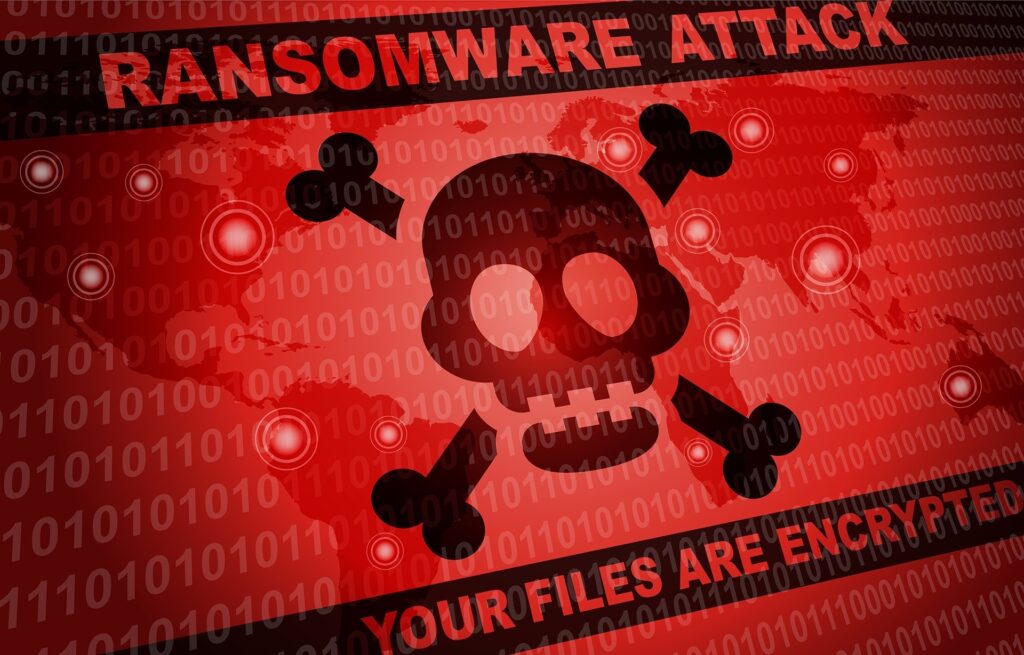
By now everyone knows about ransomware, the dastardly strand of malware that encrypts data (or the drives it’s stored on) and sends the user a message demanding payment in a certain amount of time before the data is deleted forever. To add a little more menace to an already stressful situation, the message includes a […]
What is Ransomware? 5 Things You Need to Know About Ransomware
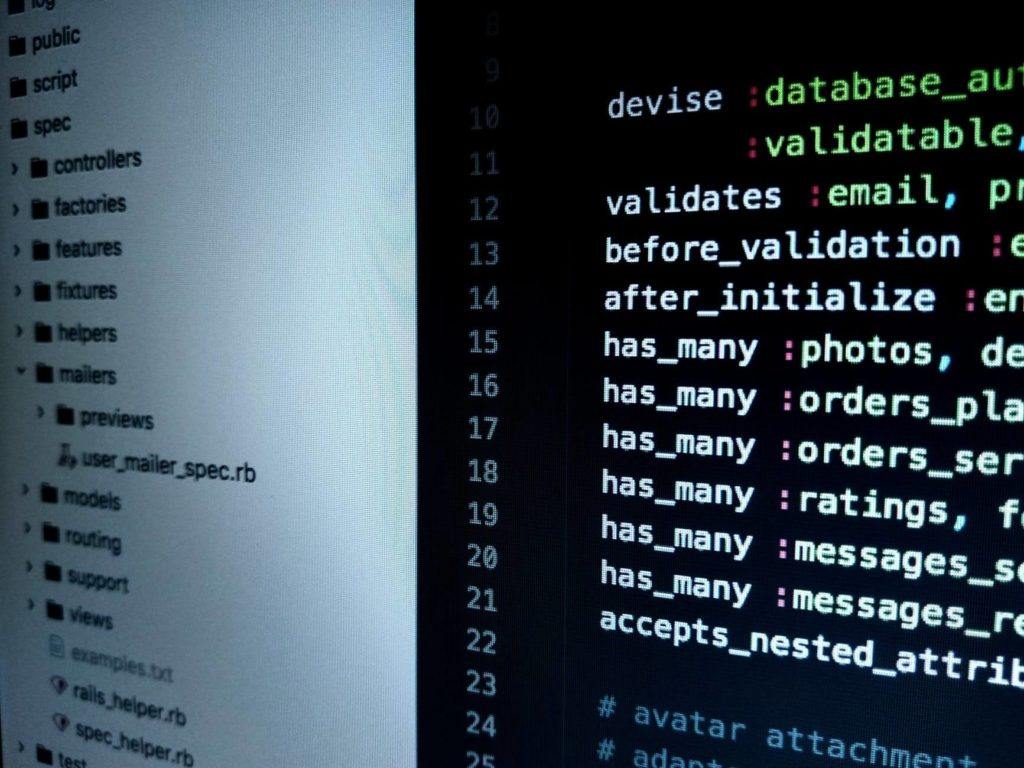
What is Ransomware Ransomware has been a hot topic of conversation recently, and this is for good reason as attacks are on the rise. In fact, it is estimated that ransomware attacks increased by 600% in 2016 over the previous year. It is also believed that these attacks ended up costing businesses over $1B. What […]








