Don’t Get an Infected Network Thanks to COVID

With coronavirus dominating headlines, cybercriminals have been given the ammunition they need to trick your employees. Find out how to stop them.
Phishing is a Major Threat
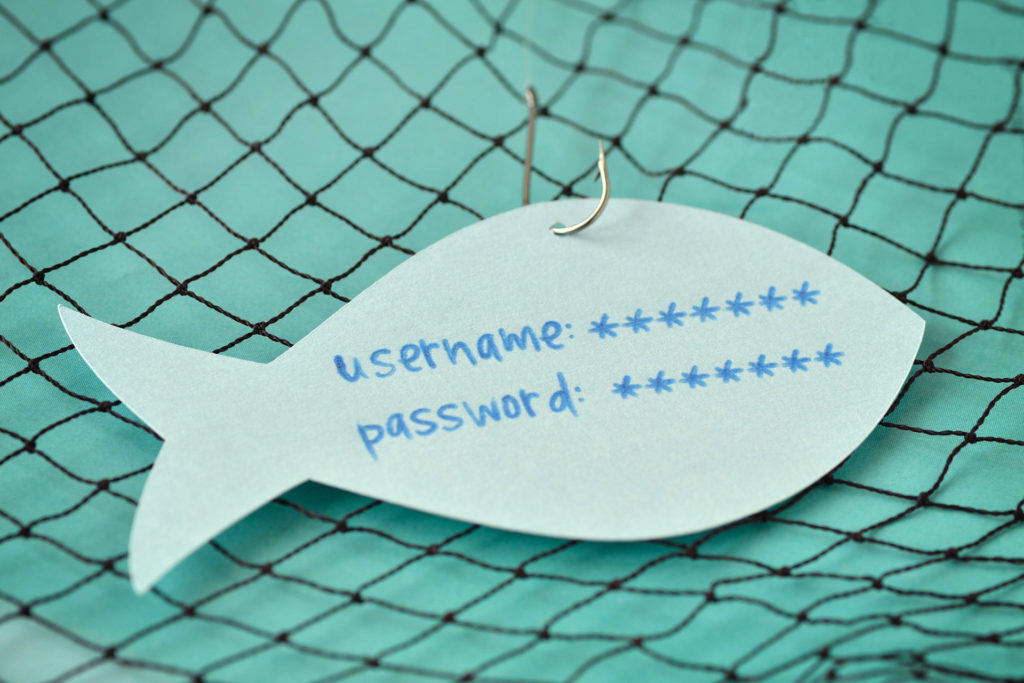
For this weeks’ tips we show you how to identify a phishing email. Visit our blog regularly for more great tips and tricks.
Would One of These Social Media Scams Bamboozle You?

Social media can be a great business tool, but many scams can also utilize it. Read our blog to learn more.
Plenty of Phish in the Sea: Detecting and Avoiding Scams

Phishing scams are among the more subtle of cyber threats — and often the most destructive. Consider these tips for protecting your information in the digital age. Casting a Wide Net So what exactly are phishing scams? The fraudsters of the digital age, phishing refers to online scammers who operate by impersonating reputable agents, such as financial […]
What is Phishing and How Can I Avoid it?

Phishing is a popular scam in today’s digital world. Pronounced as “fishing,” this form of fraud is when a criminal targets their victim by email, telephone, or text message. These messages often contain malicious links, attachments, or other forms that require an unsuspecting victim to enter their personal details which are then stolen by the […]








