Getting Your Staff to Understand How Important Security Is
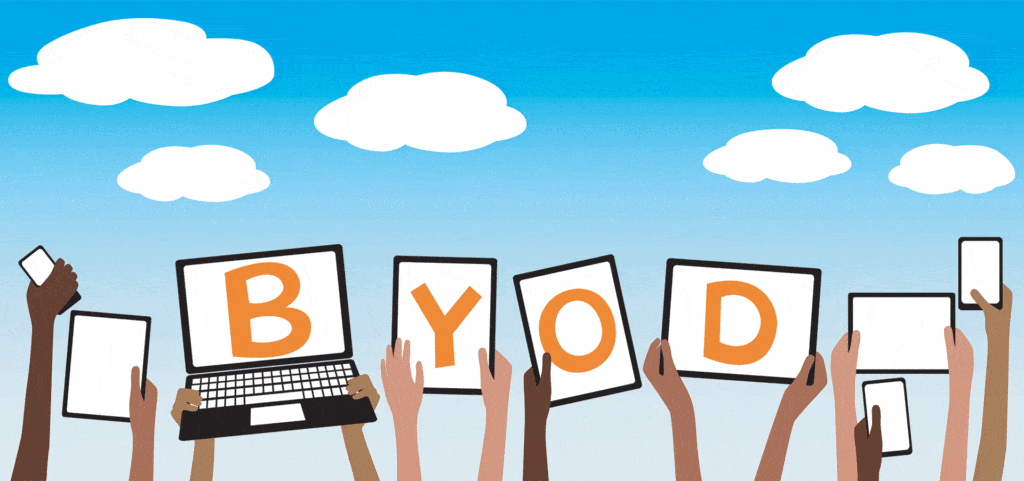
Being a business owner in charge of new IT procedures can be a major pain, especially when it comes to your employees. How often do you experience push back on any significant change to your IT infrastructure or policies? You’re not the only one–many organizations are in the same boat as you, and it can […]
Tech Terminology: Network

Network is a word that’s commonly seen in the office environment in many different ways. In particular, you’re likely to hear about network security, network maintenance, social networking, and switches, but what does it all mean? In this week’s tech term, we’re going to address what a network is and how it works to tie […]
Safe Surfing: Can You Tell if Your Browsing is Secured?

When it comes to safe surfing, your choice of browser can easily impact your security, as each handles how it informs you whether or not your connection is encrypted differently. This is especially important to recognize, especially when the Chrome browser will soon run counter to the advice users have received for quite some time. […]








