How Microsoft 365 Copilot Empowers Excel Users
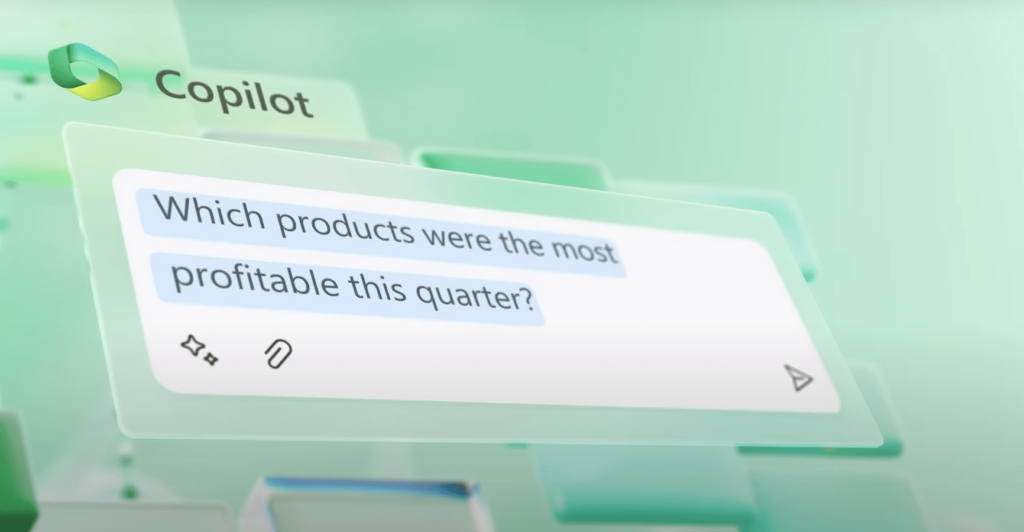
Enhance your Excel skills exponentially with Microsoft 365 Copilot, revolutionizing your data analysis process. Imagine harnessing AI-driven Excel prompts to navigate complex datasets with precision and speed. By seamlessly integrating Copilot into your workflow, you’ll discover many tools and techniques that streamline your data management tasks and unveil hidden patterns. Stay ahead of the curve […]
Useful Microsoft Excel Shortcuts for Windows and Mac
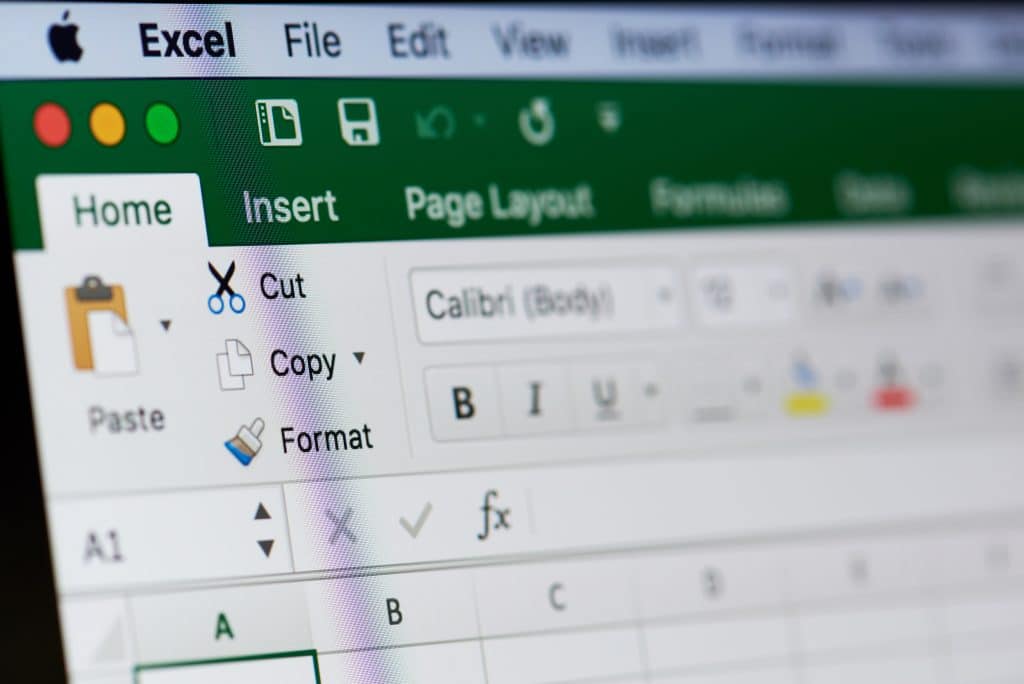
Description: Let’s take a look at some of the shortcuts that can be extremely useful inside of Microsoft Excel.








