How Microsoft 365 Copilot Empowers Word Users

Have you ever struggled to craft compelling arguments or summarize lengthy text in Microsoft Word? Microsoft 365 Copilot is here to transform your writing experience. This cutting-edge AI tool offers intelligent suggestions and streamlines document creation within Word. But how does Copilot truly empower Word users and elevate their productivity? Stay tuned to uncover practical […]
How Microsoft 365 Copilot Empowers Excel Users
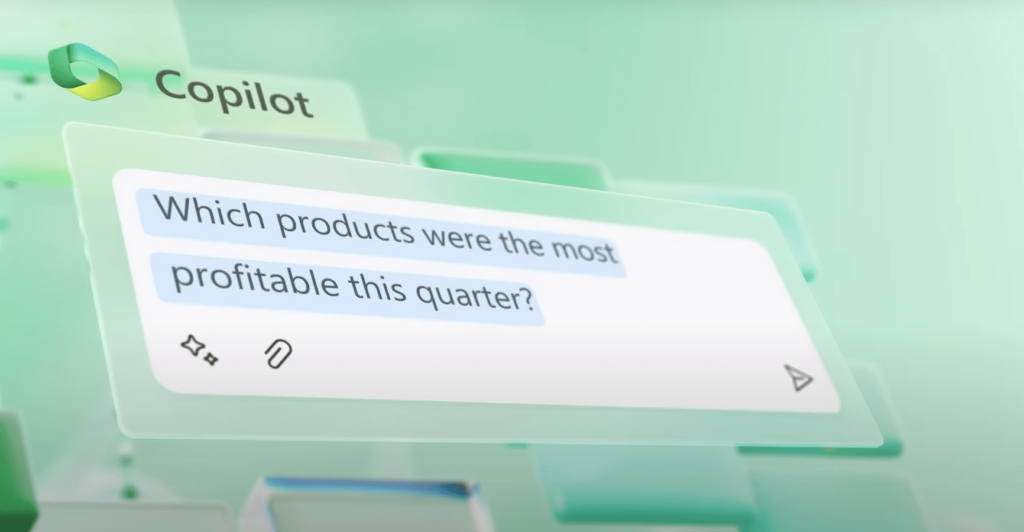
Enhance your Excel skills exponentially with Microsoft 365 Copilot, revolutionizing your data analysis process. Imagine harnessing AI-driven Excel prompts to navigate complex datasets with precision and speed. By seamlessly integrating Copilot into your workflow, you’ll discover many tools and techniques that streamline your data management tasks and unveil hidden patterns. Stay ahead of the curve […]
What Is Microsoft 365 Copilot and How Does It Change Everything About How We Work?

Are you tired of being overwhelmed by mundane tasks and struggling to tap into your creative potential? Prepare to be amazed by Microsoft 365 Copilot, a game-changing innovation that will revolutionize your work. By seamlessly integrating with your favorite Microsoft 365 apps, Copilot harnesses the power of artificial intelligence to transform your productivity and unlock […]








