Tech Continues to Turn the Entertainment Industry on It’s Head

The Ever-Evolving Entertainment Industry: How Technology is Changing Media Consumption Admit it, technology is changing the way you “consume” media, and the entertainment industry as a whole. Who of us hasn’t binged a show on a streaming media service while simultaneously looking up the backstory of every character on the show? Today, people want to […]
Windows 10 Set to Launch Huge Update in October
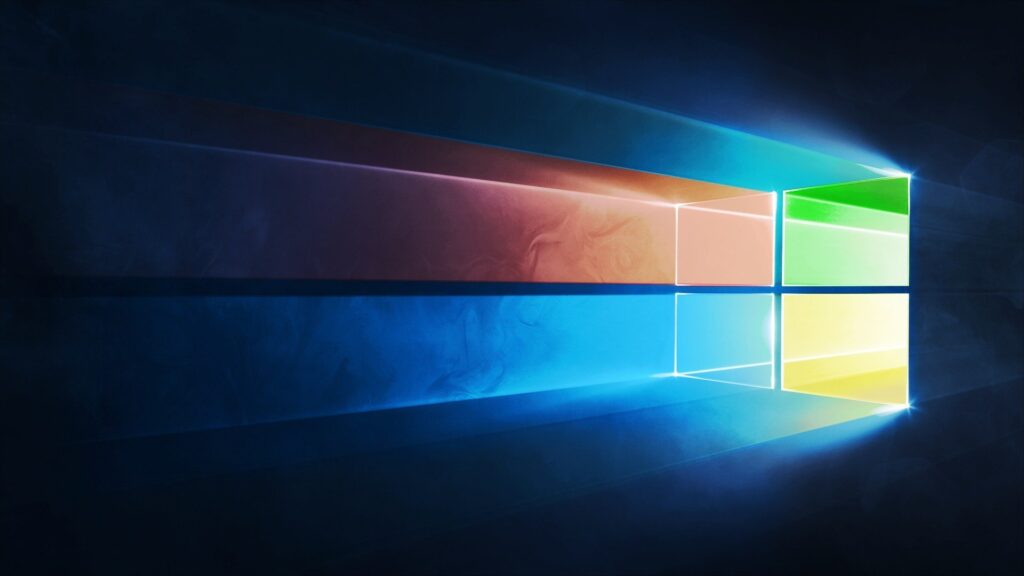
Windows 10 might be one of the best Microsoft operating systems to come out in a while, but their latest policy regarding major Windows 10 updates is causing quite a stir in the technology industry. Specifically, the large update coming up this October could potentially cause major problems for your organization. In fact, the latest […]
An OLED Display is Something Special

Putting A Light On OLED Display Displays are a huge selling point for many commercially available technologies. With the need for high definition capabilities now commonplace, many manufacturers have been looking to OLED technology. Today, we will take a look at the OLED display to give you an idea what makes it so fundamentally superior […]
Microsoft Office 2019 Server: Blend of Positives and Limitations

Microsoft Office Cloud Cloud or on-premise? It’s a question that companies continue to face, and likely will for years to come. Cloud services and applications are now viable alternatives to their local counterparts, yet many companies still hesitate to embrace them fully. Whether it’s through a lack of understanding, fear for security, or pressures within […]
Windows 7 is Approaching End-of-Life
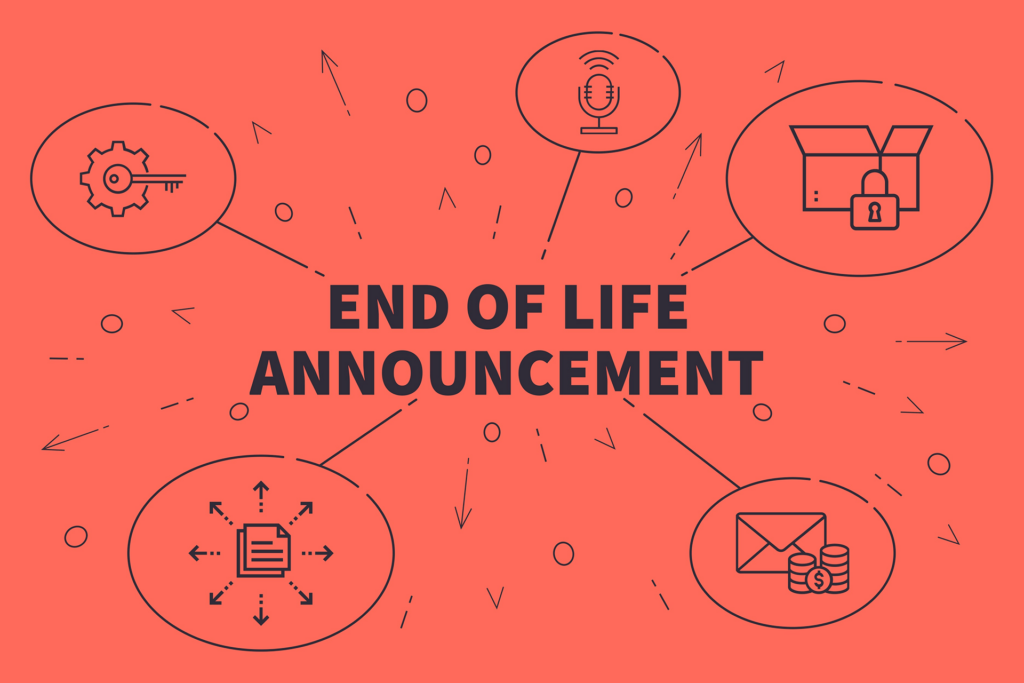
If you’re reading this on a computer that’s currently running Windows 7, I have some bad news: the End-of-Life date for this version is approaching. What does this mean for your business and the workstations that support it? Read on to find out. End-of-Life? Don’t worry, this doesn’t mean that your computers are suddenly going […]








