5 Ways Law Firms Can Better Protect Their Data

Law firms have access to vast amounts of confidential data from their clients, making law firm data security crucial. Unfortunately, some law firms are operated by more traditional, less tech-savvy individuals who lack the knowledge of modern security requirements and threats. Fortunately, law firms can take some simple steps that will help them better protect […]
HIPAA Technical Safeguards

IT Security And HIPAA Technical Safeguards Does your healthcare organization need to be HIPAA Compliant? The HIPAA Cybersecurity and IT Security Services that are implemented by Wheelhouse IT can protect your practice from unnoticed threats. Protecting your practice from HIPAA violations is critical if you are a healthcare provider. If your practice and patients aren’t […]
A Brief Review of Firewalls and Their Importance
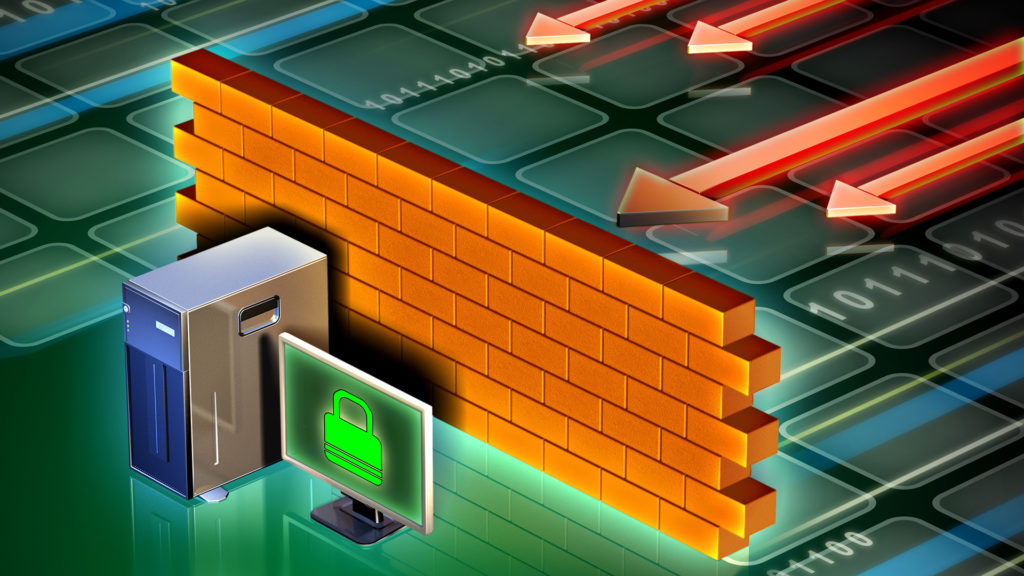
Today, we’ll talk a little bit about how a firewall works and how it is important for your business.
Protect Your Privacy on Facebook, Part 2

Facebook is the world’s most utilized social network and has a wide variety of security options for users. We review which you want to enable for your security.
Are You Properly Securing Your Server Room?

You need to control access to your servers. Today, we talk a little bit about how to go about doing that.








