
Microsoft 365 for Business
Microsoft 365 with Teams helps your business improve cybersecurity, reduce costs, and empower employees to work from anywhere.




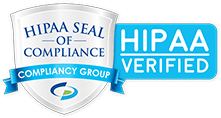

Be productive anywhere
Get work done and stay connected whether you’re working remotely or onsite.
- Chat, call, and host meetings
- Share documents in the cloud
- Collaborate using Office apps
- Connect via email and calendar

Secure your business
Help safeguard business data with built-in security features.
- Defend against cyberthreats
- Make customer data more secure
- Help secure your devices
- Manage users and devices

Get a cost-effective solution
Streamline IT setup, management, and costs with a single productivity solution.
- Improve user productivity
- Save on automation and IT costs
- Consolidate vendor spend
- Reduce cost of security risks
- Partially included
- Included
FREE*
Microsoft 365 Business Basic
$7.50* user/month
Microsoft 365 Business Standard
$15.00* user/month
Microsoft 365 Business Premium
Web and mobile versions of Office apps
Email and calendaring
File storage and sharing
Teamwork and communication
Security and compliance
Support and deployment
Tools to build and manage your business
Desktop versions of Office apps for PC and Mac
Advanced security
Device management
* with an annual commitment.
Microsoft 365 Training
WheelHouse IT now offers an eLearning library of to-the-point video lessons and migration resources that raise your employee productivity to new heights and drives adoption of software like no other training can!
Let's start a conversation
15 minutes is all it takes to kickstart your new IT journey.
Call, chat, email, or fill out the form to be connected with a technical advisor.
Call, chat, email, or fill out the form to be connected with a technical advisor.
(954) 474-2204 ext. 2
(516) 536-5006 ext. 2
Send us an email at [email protected]
"*" indicates required fields




