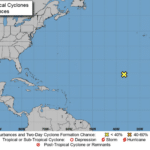Social media is a big part of the modern world and sharing video is a big part of social media. What happens if you are shared a video, or see a video that you’d like to save to your computer? Today, we’ll take you through the process of downloading videos from your favorite social media sites.
As you are probably aware, there are no download button on these sites, so you have to utilize third-party software to facilitate this process. At first, it may seem a little more trouble than it’s worth, but there are web-based tools designed to make this process simpler. Let’s take a look at how to get this done with Twitter, Facebook, and Instagram.
Disclaimer: It is crucial that you know the copyright laws of your country before downloading videos from social media. The mere ability of a video to be downloaded doesn’t necessarily mean that it is legal to download it from the web.
To start the process of downloading from Twitter, first you have to click on the arrow in the left-hand corner of the video and select Copy link to Tweet. Go to the SaveTweetVid website where you can enter the copied URL in the textbox and your Twitter video download should start automatically.
Alternatives on mobile come in app form including Video Downloader for Twitter.
Facebook has a save video option, but that doesn’t download the file to your computer. You will want to click on the three-button menu on the top right of any video and select Copy link. Open Getfvid and paste the link in the text box.
To use an app for this purpose check out Video Downloader for Facebook.
As you’d imagine, Instagram works in a similar fashion. Go to the three dot menu on Instagram video you’d like to download, select Copy Link from the menu and enter it in DownloadGram.
If you want to use an app on Android, download InstaSave from Google Play.
For more great tips and tricks, visit our blog regularly.