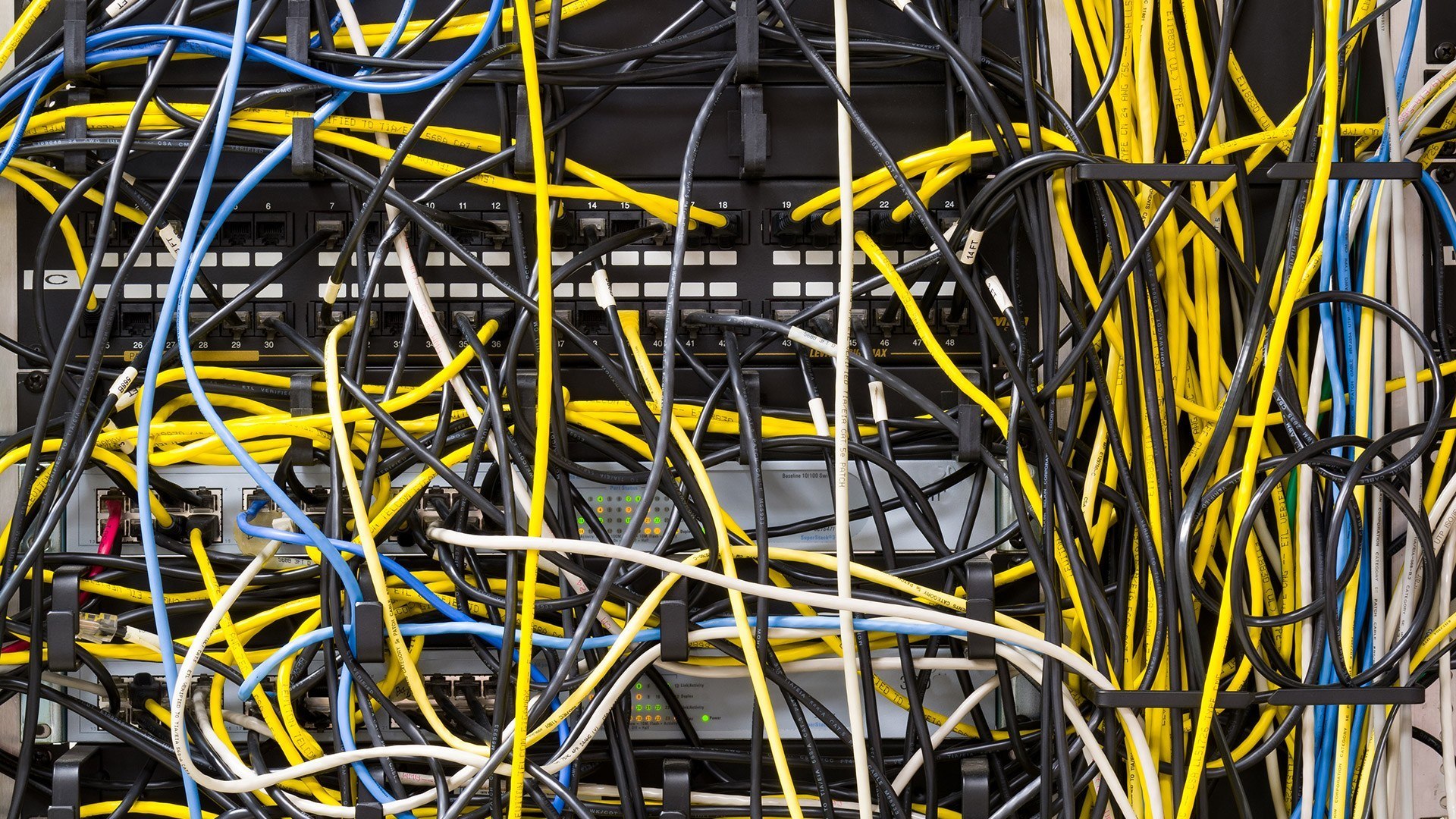As great as technology can be for a business, there is typically a lot more going on behind the scenes. Therefore, it becomes evident after just a few minutes of looking into it, that cabling is a much bigger deal than you’ve ever considered.
Having an effective strategy in place to manage your cabling initiatives will go a long way toward ensuring your organization’s technology cabling is squared away.
There are two factors that you have to take into account when managing your organization’s wiring and cabling. The first is managing the cables and wires that run your entire IT infrastructure, and the second is managing their replacement wires, adapters, and other cables and wires that run technology you don’t have in use, but might have use for down the line.
Today, we tell you about some products that will help you manage all the cables and wires your technology requires.
Cables
All businesses have wires that connect their computing network and infrastructure together. They typically come in four different types of cables:
Coaxial
There are thin and thick coaxial cable. You won’t see thick very often anymore, but thin coaxial, or what is known as thin Ethernet cable is used quite often. Once the standard cable you’d see, it actually is more brittle and bulky than new cables.
Twisted-pair
You have shielded twisted-pair (STP) and unshielded twisted-pair (UTP). Cheaper and less likely to break than coaxial, they are widely used because they are easy to install and maintain. This type of cable has other variations based on your needs.
Fiber-optic
Made up of conducting glass or plastic. Using light to transmit electrical signals makes fiber-optic cable the fastest cable. It is also known to be the most brittle and has connections that only specially-trained technicians will be able to install.
IBM
This type of cable was created by IBM for IBM networks, this type of cable is a twisted-pair explicitly designed for IBM hardware.
Cables are the arteries of your business’ network and, like arteries, they need to be maintained regularly to function.
In order to properly manage your networking lines, you will need a system that allows you to know what kind of wire is being installed when it was installed, and how long it is in place before it will need maintenance. The best time to accomplish this is when you are configuring your server room because if you do it at any other time, you will likely be looking at a lot of man-hours disassembling your server room.
When maintenance is needed, however, it’s an auspicious practice to organize the wires to ascertain which cable connects what piece of technology with what other piece of technology, making the maintenance process a little simpler and less conducive to producing error and downtime.
Organizing Products
There are many products that can be used to make your wires and cables more organized. Some include:
Cable Sleeving
Sleeving is made of many different materials including metal, fabric, carbon fiber, heat shrink, Kevlar, Teflon, fiberglass, nylon, and more. There is braided sleeving, wire loom tubing, and spiral wraps that cover wires to protect them from a myriad of threats while keeping wires together to keep everything organized.
Cable Tray Systems
For organizations that need to run a lot of wires, the tray is perfect. These trays come as metal baskets, PVC Cable routing systems, and snake trays made from more flexible materials in order to accommodate the twists and turns often found in crawl spaces and ceilings in which much of this wire is run.
Cable Tracks
If you are running wires (and hoses) around heavy machinery, not only is it potentially dangerous, it also leaves cables open to twisting and tangling. Tracks keep important lines from exceeding their bend radius.
Wire Ducts and Cable Raceways
Wires can be complete eye-sores if left exposed. A wire management system like a wire duct or raceway places a protective plastic layer over your wires to protect them from exposure.
Other
Other products on the market are designed to do one thing: organize wires. They include Velcro bands, zip ties, and other fasteners, allowing you to keep your organization’s wiring efficiently.
Wiring may not seem like a big deal until wires are in the way. As with any wired connection, making sure everything is managed, organized, and set up for easy access can go a long way toward keeping from spending more money later on wire maintenance.
If you are looking for a consultation on how to roll out new wires call our professional technicians at (877) 771-2384.
Reach out to us today to see how we can bring value to your business.
Contact Us Today and Check Out Our Blog!