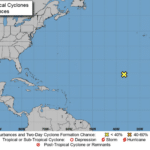We all use email, in fact, without an email account you couldn’t do much of anything online. For those that use it for business, it can be a complete drag, often hindering as much as it helps. Microsoft has improved their Outlook platform with some useful email management features aimed at cutting down on the time that you have to stare at your email.
Let’s take a look at two options you can use to get the most out of your email in Outlook:
Block Sender
Of all the things that make managing email difficult, spam has to be at the top of the list. In fact, it can be downright dangerous. Spam can be reduced, but it’s very difficult to eliminate entirely, so it’s important to be diligent. Outlook’s spam filter is very well received, but a couple manual tweaks will improve it even more.
The Block Sender option is pretty straightforward. You choose an email sent from an address that you identify as spam, you right-click on the email, choose junk from the dropdown menu, and click Block Sender. This will ensure that you don’t get any more email from that address.
Outlook’s Rules
Obviously, you want your email to work for you. Fortunately, Outlook’s rules are incredibly flexible, and dynamic. To make Outlook yours, you will want to spend some time and assess how to change these rules to fit your needs.
Let’s try a simple change: Say you are working on a project and you want to direct all the emails that come in about that project into a custom folder in Outlook. You can make a rule that completes this function for you.
Just select the first email you want to move into a custom folder. Go to Home > Rules > Create Rule at which time you will be prompted with “When I get email with the selected conditions (Subject, From, Sent to) do the following”. After which you will enter the conditions that will set the filter allowing you to see the emails that you want.
Outlook is a solid tool that has a lot of email management features that can help you be more productive. Call WheelHouse IT today at (877) 771-2384 to talk to one of our IT professionals about working with Microsoft Office 365.
Contact Us Today and Check Out Our Blog!
{{cta(‘9ef00f1c-a5be-4dda-88a8-c9c42744d4f6’)}}