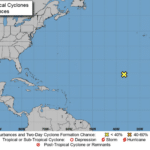Who doesn’t like to save money? We all do. However, there is a fine line between frugal and cost-effective. Law firms need to toe the line of keeping overhead costs to a minimum while providing an environment where their client’s sensitive information is safe, and their team can be efficient. We have put together five tips to consider when evaluating your IT budget that can help you save some money.
Step 1: Evaluate the value and effectiveness of your current IT approach.
Take a look at your current technology solutions. You want to fully understand everything you spent money on and begin to evaluate if it has been effective.
When evaluating, ask yourself these questions:
- Is this the right system for my business? Does it accomplish all I need it to?
- Are we currently utilizing all the tools we are paying for? Can we cut any?
- Is our current solution effective at keeping our business and client information secure?
Step 2: Determine if IT Management is in your wheelhouse.
We always say, “If it’s not in your wheelhouse… don’t reinvent IT.” Similar to how you wouldn’t recommend someone handle their own legal needs, you shouldn’t be wasting your staff’s time with IT management when they could be focused on profitable tasks. With how sensitive your data is and the compliance standards you must adhere to, you don’t want someone who isn’t well versed in IT managing your security or system.
Step 3: Identify and cut and redundant or irrelevant costs.
If it isn’t working for you, don’t waste your money on it. We find that sometimes businesses continue paying for IT services or software that they aren’t utilizing anymore. For example, are you still holding on to a Dropbox subscription, or is your team using a personal Dropbox even though you now have SharePoint and OneDrive and can control who has access to sensitive data? We can help you evaluate your current solutions’ effectiveness, eliminate unnecessary, redundant tools, and even offer suggestions for more efficient and reliable solutions.
Step 4: When it comes to IT, even if it isn’t broken, you might want to fix it.
We always recommend that you avoid a break-fix mentality. Paying for fixes as they pop up is usually less cost-effective in the long run than investing in a reliable and sustainable IT solution for your business and having your provider perform regular proactive maintenance to keep everything running smoothly. Like upkeep for your car – changing your oil regularly keeps everything running smoothly and helps you avoid a catastrophic and costly break in the future.
Step 5: Don’t leave yourself vulnerable to a cyberattack.
60% of small businesses go under within six months of a successful cyberattack. Cyberattacks are on the rise and get more sophisticated every day. It is no longer a question of if you will experience an attack, but when. Leaving your firm exposed can be extremely costly. Undoing the harm caused by a cyberattack (if it can be undone) takes a lot of time and money while suffering with a hit to your reputation. It is much more effective just to put preventative security in place.
At WheelHouse IT, we automatically provide technology solutions that can improve productivity and are flexible enough to support you through whatever changes (or pandemics) come your way. If you’d like help evaluating your law firm’s IT budget and current management, click here to schedule a call or just give us one at 877.771.2384 x 2, and we would be happy to help you out.