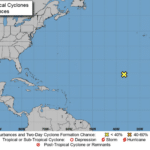Disaster strikes without warning, and losing valuable business data can be catastrophic in today’s digital age. In this article, we delve into the core components of a multi-tiered disaster recovery plan, equipping you with the insights to shield your data from unforeseen events.
Exploring Essential Elements of a Disaster Recovery Plan
Within this discourse, we navigate through three indispensable elements that compose a robust disaster recovery strategy. Discover the intricacies of effective backup strategies and grasp the significance of offline storage. Furthermore, understand the importance of redundant backup dates in evading errors and data corruption.
Backup Strategies: A Closer Look
The implementation of comprehensive backup strategies is paramount. Incorporating incremental backups and offline storage is a fundamental measure. These incremental backups, seamlessly integrated into your operational flow, ensure consistent data safeguarding without imposing hindrances on your day-to-day operations. Simultaneous scheduling with systemic backups establishes steadfast restore points and facilitates access to the most current data when required.
Moreover, the infusion of cloud-based storage into your backup regimen offers nimble and superficial backups that bridge any gaps in your routine monthly, weekly, or daily backups. This ensures uninterrupted access to critical customer and business data, even during periods of network disruption.
The Vitality of Offline Data Storage
Offline storage emerges as a business cornerstone, providing an invaluable lifeline during network downtimes. The nuances of offline data storage encompass pivotal aspects: data security, retrieval efficiency, and backup methodologies.
Primarily, offline storage amplifies data security, furnishing an extra stratum of protection against the ever-looming cyber threats. This fortification ensures the sanctity and confidentiality of your information in the face of unauthorized access.
Furthermore, offline storage renders data retrieval seamless amid emergencies and network hiccups, circumventing the dependence on an active internet connection. Lastly, diversifying backup methodologies, whether through physical repositories or cloud-based avenues, erect a robust shield against data loss or deterioration. This diversification engenders heightened reliability and accessibility of your stored data.
Redundant Backup Dates: A Necessity
Redundant backup dates unveil themselves as pivotal components in this discourse. The fundamental objective of such redundancy lies in establishing dependable restore points and access to the most recent data during calamities. The frequency of your backups plays a decisive role in achieving this objective. Regular and frequent backups minimize the peril of forfeiting vital information.
In this vein, judicious data retention delineates an essential facet of backup strategy formulation. Striking the equilibrium between retaining adequate historical data for operational purposes and optimizing storage expenditure is crucial.
Hence, a multi-tiered disaster recovery strategy encompassing redundant backup dates, optimal backup frequency, and meticulous data retention guidelines is paramount to safeguarding your business’s mission-critical information.
The Crucial Role of Disaster Recovery Testing
Conducting periodic disaster recovery tests emerges as non-negotiable to ascertain the efficacy and dependability of your backup ecosystem. A meticulously crafted disaster recovery blueprint is the bedrock for curtailing downtime and resurrecting operations post-catastrophe.
The establishment of rigorous testing protocols and replicating diverse disaster scenarios is imperative. These tests serve as crucibles for evaluating the efficacy of your recovery processes. By engaging in these evaluations on a routine basis, vulnerabilities in your plan surface, allowing you to effect necessary enhancements before any emergent situation.
Furthermore, these tests offer a platform to assess if your recovery time objectives harmonize with your business imperatives. The alignment between the time required to reinstate critical systems and data and the thresholds of business continuity is paramount.
Sustained Data Shielding Through Continuous Data Protection
Safeguarding data through the implementation of continuous data backup and storage stands as an unassailable strategy. Traditional backup frequencies such as monthly, weekly, or daily may create fissures susceptible to data loss. These gaps are promptly bridged by embracing cloud-driven incremental backups, thwarting any potential data loss.
Integrating incremental backups in parallel with systemic backups cultivates steadfast restore points and ready access to recent data. The essence of continuous data backup lies in its role as a sentinel against data loss. Many backup dates forestall the inadvertent overwriting of older comprehensive backups with newer iterations, often laden with errors or corruption. These discrepancies, often latent until hardware or network failure, are neutralized through access to a spectrum of backup iterations. These iterations serve as reliable points of restoration, vital for informed decision-making.
In Summation
To encapsulate, a multi-tiered disaster recovery plan functions as an impregnable shield, preserving your business from potential data erosion and operational lulls. The fusion of backup strategies, including the finesse of incremental and offline storage, forges an impenetrable fortress around your data, even in crises.
Simultaneously, redundant backup dates crystallize dependable restoration points and access to cutting-edge information. The crucible of disaster recovery tests, conducted at regular intervals, hones the precision of your strategy and illuminates avenues for augmentation.
With continuous data protection at the vanguard, you confidently traverse the digital terrain, fortified against the unforeseen vicissitudes that might assail your business’s operations.